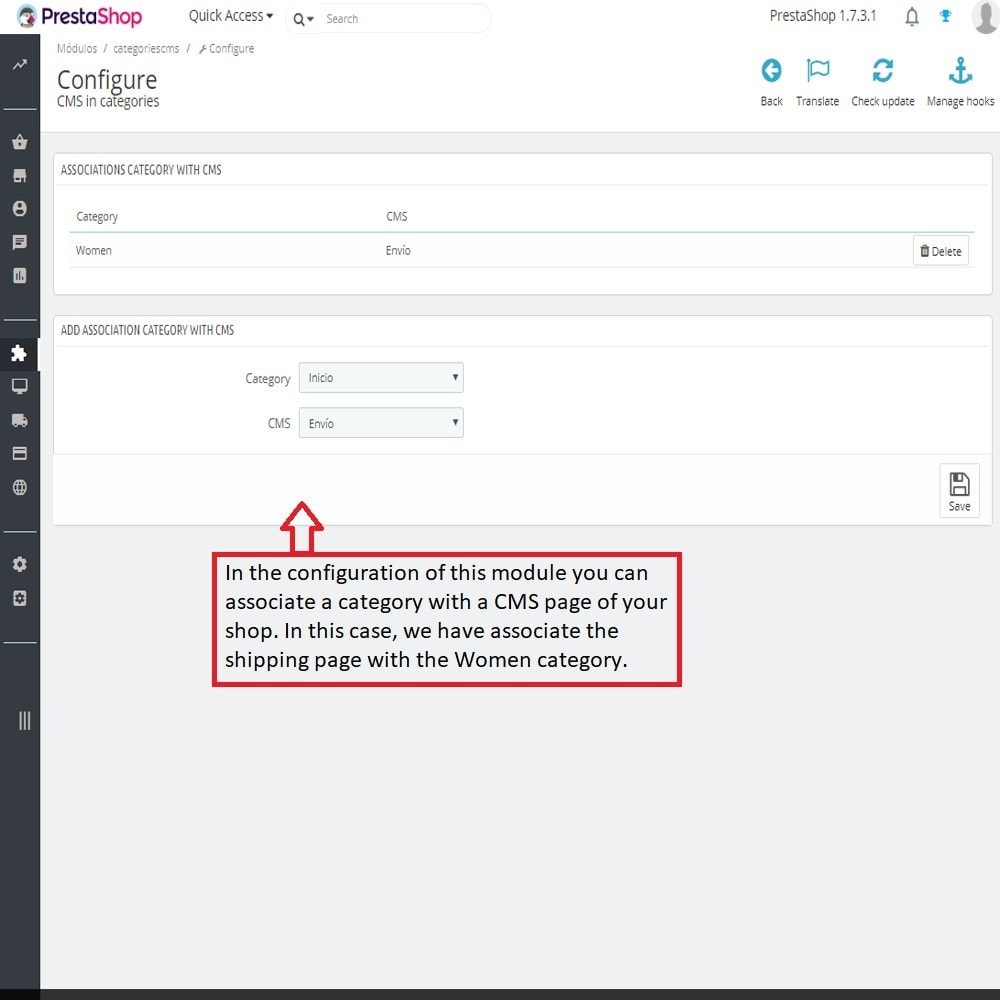Module prestashop pour votre site e-commerce
Associates a category with CMS pages to display text, images, videos, etc in the category page.
Les plus de ce module Prestashop
Optimise le référencement naturel (SEO) sur tous les moteurs de recherche
- Second description on category page.
- Provides the customer with additional information on the category page.
- Improves user experience.
- Optimizes the SEO positioning of your shop.
- Creates cms pages to associate with your categories. Advantage of the rich text editor.
- Easy to install.
- A very intuitive module and very easy to configure.
Ce que vos clients aimeront
Customers can view more information on the category page.
Installation
First of all, click “Add new module” at modules tab on back office. You will find it in the top right. After that, select packaged file you have downloaded and click “Upload file”. Now your module appears on modules list. Click on “Install”, and “Configure” next.
You can also unload .zip file and upload it into your modules directory. In this way you will install and configure module from modules admin.
PrestaShop 1.5 and PrestaShop 1.6
To display the texts of the CMS pages associated with a category will need to add the following code in the template file category.tpl in use.
PrestaShop 1.7
To display the texts of the CMS pages associated with a category will need to add the following code in the template file templates/catalog/listing/product-list.tpl in use.
Lien associé à cet article :
https://addons.prestashop.com/fr/seo-referencement-naturel/20017-cms-in-category.html