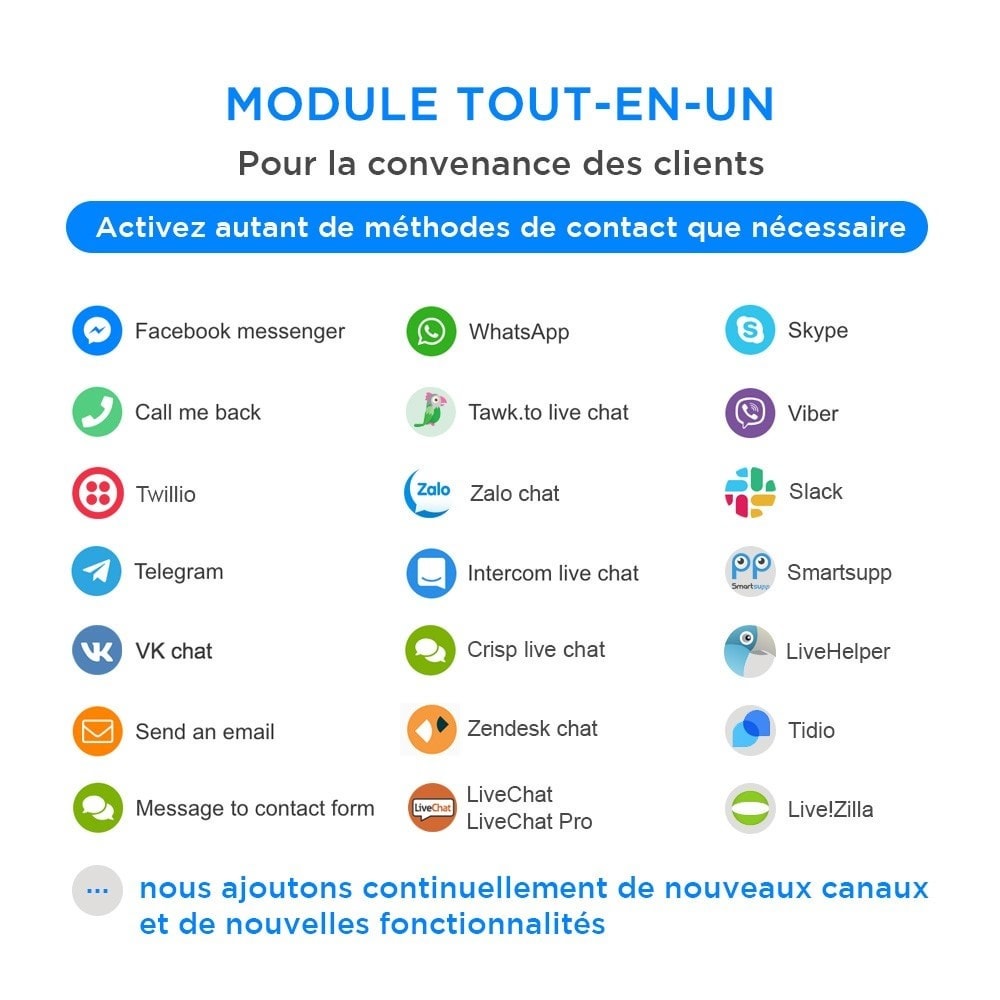Module prestashop pour votre site e-commerce
Facebook Messenger, WhatsApp, Tawk.to, Skype, Call Me Back, Viber, Twilio, Intercom, Zendesk help desk chat, Telegram, Crisp, VK chat, Slack, Email, Smartsupp, LiveChat Pro, Live helper, Zalo, Tidio, LiveZilla, email
Les plus de ce module Prestashop
Améliore la relation client
Les applications de messagerie comptent aujourd'hui plus de 2 milliards d'utilisateurs actifs par mois ! C’est pratique car de nombreux clients les utilisent déjà dans leur vie quotidienne et sont à l'aise avec leur utilisation. Ils rendent le service client plus personnalisé et efficace que jamais, en permettant une communication directe entre les clients et une marque.
Augmentez votre taux de conversion en ouvrant plusieurs canaux de conversation. Au lieu d'acheter différents modules de messagerie des réseaux sociaux, obtenez le module Tout-en-un, qui vous permet de définir les méthodes de contact nécessaires avec un seul bouton de contact.
Ce que vos clients aimeront
Le client se sent plus en sécurité en disposant de multiples canaux de contact et pourrait poursuivre la conversation avec son réseau social préféré, même en dehors du site Web.
Installation
Le module est installé dans la méthode d’installation standard de Prestashop.
Outre la documentation détaillée, vous pouvez suivre des tutoriels vidéo:
https://www.youtube.com/watch?v=c1WMhIENuTQ&list=PLrFkkWTRhQehlqVRPlfAR6OofQP70wCnU
Autre
FAQ
Q.Does your module integrate with live chat systems?
A. Yes, we have several integration with most popular chat systems, and most of them has FREE options.
Tawk.to, Crisp, Zalo, Live Helper, Intercom.
Q.Can I add another system or link which doesn't exist in your integration list?
A. Yes, you can create link with icon/title to show in menu, also there option to add custom js code.
Q. Can I translate the module to different language?
A. Yes. You can translate module to different language using PrestaShop localization section, also some necessary fields in the module has language selector - menu items titles, call to action(prompt text messages), call back window.
Q. Is it possible to set time to show certain menu items specific time?
A. If you want to show specific item in desired time, you can easily set day of weeks and time. Per example if you want to hide a link to your whatsapp when you are not available you can set it. Usually it is needed for non working hours for live chat
Q. Is it possible more than WhatsApp button?
A. You can add as many the same channel buttons as possible, not only whatsapp, but also any other. Check our demo to see 2 WhatsApps
Q. I don't need all these channels what you have in your demo.
A. You can have 1 or more channels. Per example if you need to display only 1 messenger, you can turn off others. We just show in demo most of the existing channels (we have so many that they don't fit in to window).
Q. I need to show different settings and/or channels for mobile and desktop
A. We have option to set settings independently for mobile and desktop.
Q. I’ve installed the module, but it is not displayed on website.
A. This module position in displayFooter hook. Themes created by PrestaShop standarts have that hook by default, but some themes don’t render this hood, and for that reason you don’t see the module. In that case you can change module position to different hook. If you fail, please contact us thru support on Addons and we will help you
If you have not found an answer to your question, please don't hesitate to contact us (link to support on the right column)
Q. Is there video tutorials
A. Yes, beside detailed documentation we also provide with video playlist tutorials
https://www.youtube.com/watch?v=c1WMhIENuTQ&list=PLrFkkWTRhQehlqVRPlfAR6OofQP70wCnU
Lien associé à cet article :
https://addons.prestashop.com/fr/support-chat-online/32669-tout-en-un-live-chat-whatsapp-de-rappel-messenger.html