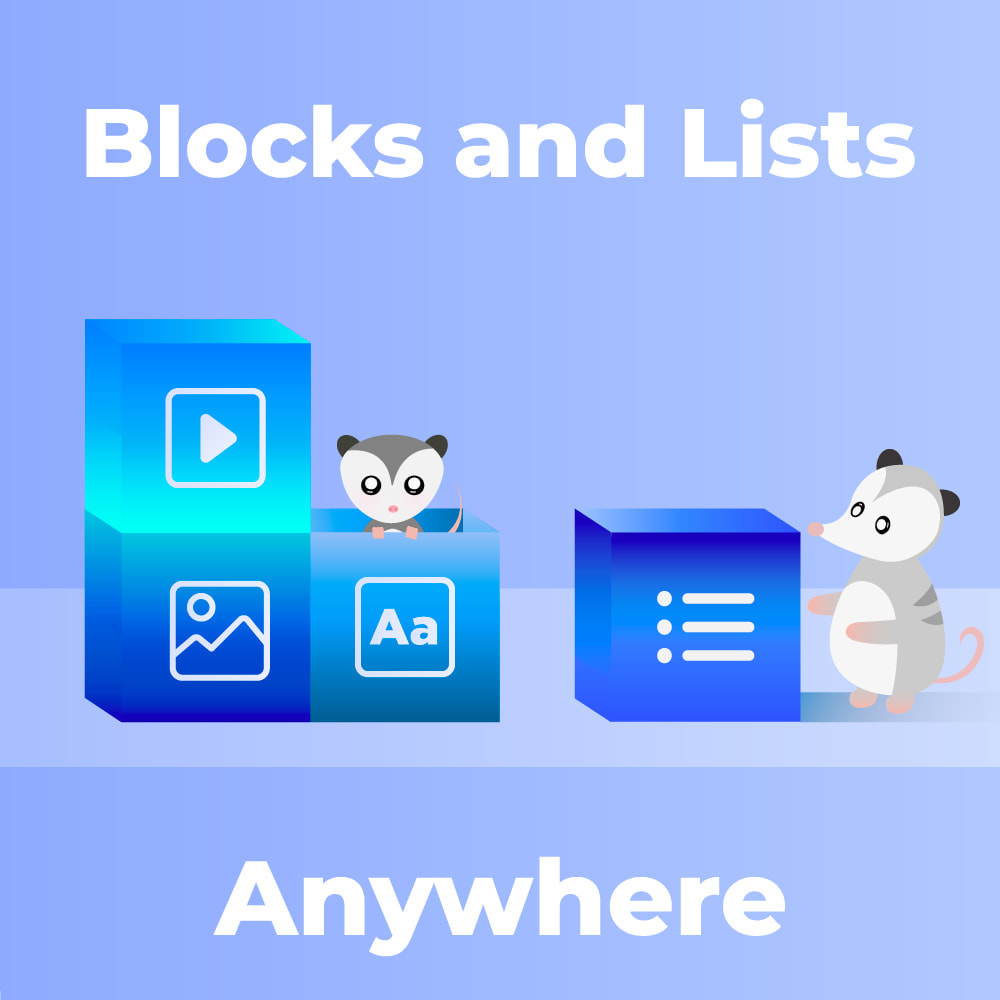Module prestashop pour votre site e-commerce
Put multiple custom HTML blocks and lists of links practically anywhere on your site – even inside your texts and descriptions. Use shortcode and standard or custom hooks to display information on a product page, category, or even all pages.
Les plus de ce module Prestashop
Personnalise votre boutique en ligne
Do you wish you could place blocks of repeated content on your pages? That's why we created this module; it allows you to easily place your HTML blocks on any part of your special product page. But not just that – it can also be placed on all pages at once. Any page, product, category, etc. Get full freedom with this powerful repeated content module.
With this module, you can:
- Use a shortcode to add necessary additional information inside product descriptions, thus increasing your sales.
- Edit additional information from just one place, and it will be changed on all pages.
- Use hooks to easily customize your frontend theme.
- Ensure your categories and lists of links always work – even if their names or URLs change.
- Add separate blocks and lists to different shops. Or, when you create a new shop, copy all blocks from an existing shop.
- Translate your content in all of your store's installed languages
By using this module, your shop will be extremely comfortable to use for customers. Deliver the best user experience with HTML blocks.
Features:
- Add HTML both via WYSIWYG or direct HTML input (it's safe, no scripts are allowed. Iframes are allowed only if they are allowed in general settings)
- Easy image upload via the TinyMCE’s File Manager
- Show/hide blocks title
- Add your own tags and CSS classes for each module
- Duplicate blocks to add resembling content faster
- Place blocks and lists anywhere in your shop, using hooks and shortcodes
- This module supports all existing frontend hooks
- You can create and delete as many custom hooks as you wish
- You can add an unlimited number of blocks and lists to any hook
- You can set positions of blocks inside a hook
- This module supports Multistore and Multilanguage
- You can set block & list display settings for languages and currencies
- Detailed instructions with examples in text and video
- Mobile responsive interface
Where to display settings
You can display your block on all the pages of your site, or choose conditions to display with:
- Selected languages
- Selected currencies
- Selected pages:
- Product pages (chosen by category and by single product id)
- Category pages (chosen by category id)
- CMS pages (chosen by CMS page id)
- Pages except products, categories, CMS pages
- Selected standard Prestashop pages (Home page, Contact us, Best sales, Cart, etc)
Insert shortcodes right into the content of:
- CMS pages
- product description and summary
- category description (for Prestashop 1.6.1 and 1.7.1 and newer)
Our links lists have the following advantages:
- You can change positions of links (in default Prestashop's module you cannot mix links of different origin)
- Set conditions to display in a hook (selected pages, languages, currencies)
- Create a custom hook
- Use shortcodes
- You can show and hide links blocks’ title on frontend
- Add your own tags and CSS classes for each list
- Duplicate lists to create lists with resembling content faster
Categories lists:
- Add list of child categories of any category
- It won't be a tree. Only one level!
- You can choose which categories to exclude from the list
Using HTML code, you can add all HTML content like text, images, banners,videos, tables or any other type of static content.
JS content like tracking codes is not allowed, for reasons of security.
We tried to keep balance of usability and flexibility. Our blocks can be easily customized using HTML and CSS. So you can easily create whatever content you like. No more direct template edit (except when you add a custom hook).
Installation
Install module in standard Prestashop way.
Autre
This module doesn’t use overrides for Prestashop versions newer than 1.7.1.0.
This module uses overrides for versions older than 1.7.1.0 for hooks insertion. So if another third-party module overrides the same files, it's necessary to fix in manually.
You shouldn’t use custom hooks, created in this module, in other modules. You can do it though, but keep in mind, that those custom hooks will be deleted if you decide to uninstall this module.
Works on Prestashop's versions >= 1.6.1.0.
For Prestashop versions 1.7.0 - 1.7.0.6 shortcodes in category description are not allowed.
Lien associé à cet article :
https://addons.prestashop.com/fr/personnalisation-de-page/48234-multiple-custom-html-blocks-links-and-categories-lists.html