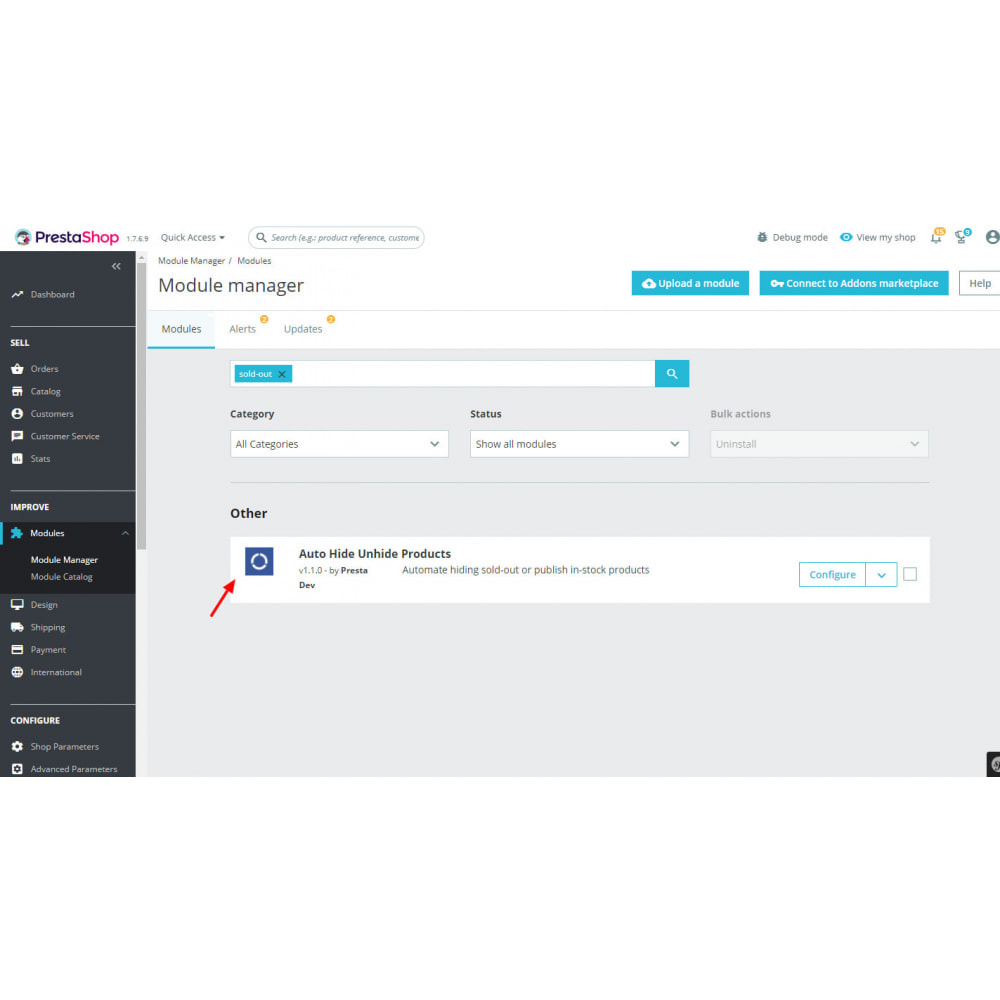Module prestashop pour votre site e-commerce
Automate hiding sold-out or publish in-stock products Improve buying experience for your customers by hiding Products they can't buy! . This module disable product when the stock 0 and enable when stock 1 more than 0.
Les plus de ce module Prestashop
Optimise la gestion de vos stocks
As a store owner, you want to make sure for your customers to have a smooth experience shopping on your store. Showing out-of-stock products could be a hassle for customers and a threat for a sale. "Auto hide unhide products" helps you to hide the sold out products from your store and show them when they get back in-stock automatically. Instantly Hide or Publish products Automate hiding products as soon as the stock goes below a stock-threshold defined in the app or publish when they get back above the stock threshold. Schedule to Hide or Publish productsThe app is flexible to have a schedule functionality where you can configure the scheduler to run at a given time and all the products below defined stock-threshold will be hidden and same functionality goes for Publishing the products.Optional Manual Run-Now buttonIn addition to the automatic functionality, you have the flexibility to hide or publish manually anytime by clicking on a run-now button. You need to use this manual functionality to hide products which are already published before installing the module
Installation
➤ Log-in Admin Panel / Back-Office
➤ Go to Menu: Back-Office >> Modules
➤ Add New Module
➤ Upload zip
➤ Install & Configure
Lien associé à cet article :
https://addons.prestashop.com/fr/gestion-stocks-fournisseurs/51728-auto-hide-unhide-products-stock-change.html