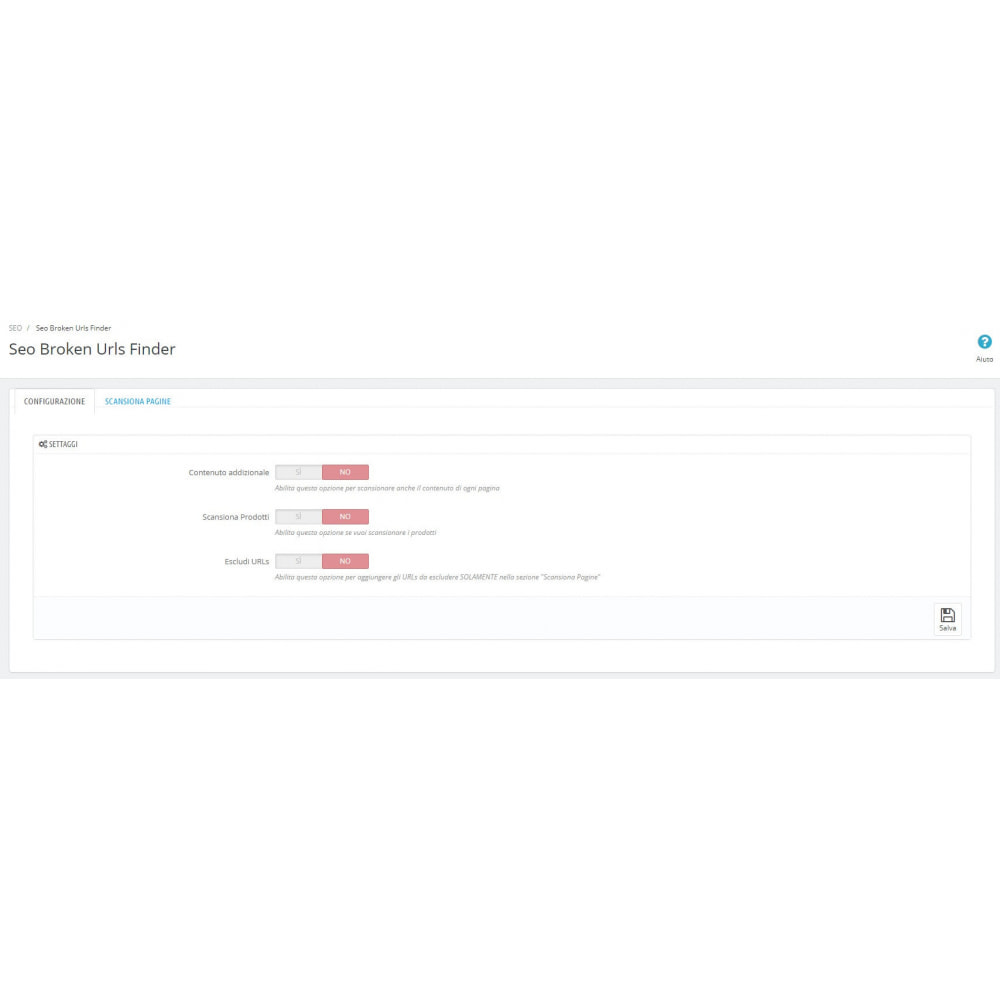Module Trengo - Powerful Live Chat
Le Dimanche 19 décembre 20212021-12-19
Module prestashop pour votre site e-commerce
Reach out to website visitors to increase leads
Les plus de ce module Prestashop
Améliore la relation client
Quick and easy contact
Start chatting with your website visitors
Get in touch with potential customers and website visitors easily with the use of Trengo's user-friendly website chat. Customers can start talking directly and ask their questions while browsing through your website. Start using live chat right now and take your customer service to the next level!
Live chat increases conversion
Get more customers and orders
A live chat can make your website more trustworthy for your website visitors. Next to that, a potential customer can more easily reach out to the organisation with their questions, instead of leaving your website without finding this information. Besides, a chat conversation gives your employees the opportunity to turn a lead into a customer! In average 25% of all the live chat conversations is from a potential lead that can be turned into a buying customer.
Help multiple customers in real time
Answer multiple questions at the same time
Lower the threshold for customers to reach out to your organisation by implementing live chat in your customer service. Employees can easily answer multiple chat conversations at the same time. Instead of having undesirable queues within your call center, your customers can count on a fast answer to their questions while it still remains personal.
Increase leads by using greetings
Draw the attention and initiate the conversation
The marketing tool marketeers wish for: greetings! By creating greetings within your live chat, a pop-up message will be send to the customer, inviting them to start a chat conversation on the website. A great way to increase the number of leads using our website widget. Besides, the succes of each greeting can be monitored to see what works best for the organisation!
Ce que vos clients aimeront
- Fast
- Secure
- Reliable
- Scalable
- Enjoyable
- Unbeatable
Installation
Lien associé à cet article :
https://addons.prestashop.com/fr/support-chat-online/48641-trengo-powerful-live-chat.html