Epicer - Recipe Listing WordPress Theme
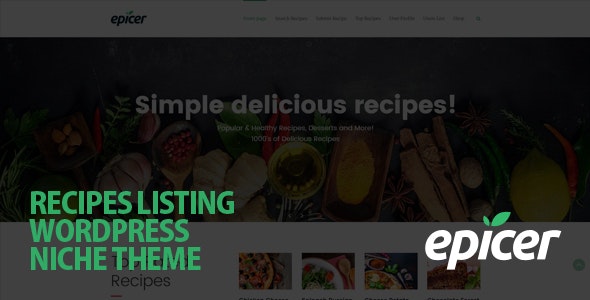
Epicer is a powerful and responsive WordPress Theme ever with pretty advanced features, especially for Recipes Listing websites. It has all the features what you need for a Business related to recipes listing and submissions with advanced functionality.
Sliders
- Flex Slider
- Static Image
- Custom Slider
Custom Slider* – for Third Party Sliders Like Revolutions, Master Slider and Layered Slider etc. you just need to put the generated shortcode in the custom slider area or you can use the shortcode you wish to use in the custom slider area.
Theme Features
- 5 Header Styles including fixed header
- Unlimited Sidebars for any page
- Latest Fontawesome Icons
- Left Sidebar option
- Right Sidebar option
- Full width page option
- Assign Slider on any page.
- Disable breadcrumb for any page you wish
- Add subheader background color for any page
- 3 Subheader Alignments Left, Right and Center.
- 700+ Google Web Fonts
- Sticky Bar on top
- Custom Subheader Image for pages and posts
- Custom Subheader Teasertext for pages and posts
- Custom Subheader Height for pages.
- Testimonials List Shortcode
- Testimonials Carousel Shortcode
- Widgetized Footer
- Customizable Footer Grid
- Unlimited Color Skinning Options
- Multi Threaded Comments
- 9 Post Formats (Standard, Aside, Audio, Link, Image, Gallery, Quote, Status, Video)
- Built in Shortcodes Generator.
- Advanced Options Panel (Import or Export for options settings.)
- Blog Page Template
Shortcodes
|
|
|
Custom Backgrounds
- Body
- Pages
- Header
- Sub header
- Featured Slider Area
- Footer
Other Features
- Extensive Documentation
- Localization Ready
- WPMU Compatible
- WPML Plugin Compatible
- WordPress 4.6+ Tested
- Text Widget Support Shortcodes.
- Custom Shortcodes
- This theme skinning options empowers you to change many elements such as backgrounds, texts, links, menu, typography, etc.
Custom Widgets
- Cook Pro – Featured Chef
- Cook Pro – Recipe Author Info
- Cook Pro – Recipe Most Favorite
- Cook Pro – Recipe Most Like
- Cook Pro – Recent Recipes
- Cook Pro – Recipe Top Rated
- Cook Pro – Recipe Most Viewed
- Epicer – Button
- Epicer – Contact Info
- Epicer – Icon Box
- Epicer – Recent Posts
- Epicer – Sociables
Custom Post Types
- Slider
- Testimonials
- Recipes – (Cook Pro Plugin)
- Gallery
Color Customization
- Over 700+ Google fonts offered with theme
- Unlimited combinations of colors editing for many elements
- Background Images – You can also upload background images on per section bases instead of solid background color for subheader, body background etc.
- If you want to change only less places select only theme color from options panel and for menu define your own style.
Theme Localization
This theme is Internationalization and localization built into its structure to easily used for different languages. Few texts in the theme there is an option to change texts in theme options panel.Updates and Changelog
v2.5 – 2021-08-20 ---------------------------------------------------------------- ### Fixed Removed Business Hours Pro Plugin v2.4 – 2021-08-20 ---------------------------------------------------------------- ###Removed Business hours Pro plugin v2.3 – 2019-04-01 ---------------------------------------------------------------- ### Fixed Fixed issue with google font Fixed missing div for the steps wrapper Fixed top rated recipe shortcode parameters not working Fixed text domains ### Changed Updated cookpro plugin to v4.4 ### Removed Removed unwanted woocomerce files v2.2 – 2018-06-19 ---------------------------------------------------------------- ### Fixed - Checked and validated with Envato Theme Check Plugin 2018 - Fixed error silencing for the image resizer - missing .gallery-caption css properties - missing .bypostauthor css properties - wrong text domain for the archive - missing alt attributes for the images in page meta fields - User pointed Issues (pozsy89) - css/responsive.css file not loading in child theme (It’s not responsive) - site preloader settings not working - typography settings not working ### Changed - Cook Pro plugin to v4.2 - Business Hours Plugin to v5.5.0 - replaced zero with alphabet o for the constant - Moved Page Custom Metabox from theme to epicer-core - Epicer core plugin updated to v1.2 - epicer.pot language translation file - Moved Page Custom Metabox from theme to epicer-core - Theme support menus - text domains for the custom taxonomy pages - $_SERVER REQUEST URI PHP Global variable removed - cook pro plugin version update - TGM Parameter update for cook pro plugin and code indentation ### Removed - Add theme support for menus - woocommerce cart template - woocommerce payment method template - woocommerce thankyou template - woocommerce form login template - woocommerce my orders template - woocommerce order details template - woocommerce order details customer template v2.1.2 – 2018-04-03 ---------------------------------------------------------------- ### Changed - Cook Pro plugin to v4.2 - Business Hours Plugin to v5.5.0 ### Removed - unwanted query strings function v2.1.1 – 2018-03-21 ---------------------------------------------------------------- ### Fixed - Issue with likes not working with last updates - Responsive issues with 4 columns not working ### Changed - Updated cook-pro plugin to v4.1 v2.1.0 – 2018-03-14 ---------------------------------------------------------------- ### Added Added: Taxonomy Page for the recipe category Added: Taxonomy Page for the recipe cuisine Added: Taxonomy Page for the recipe method Added: Taxonomy Page for the recipe tags Added: Taxonomy Page for the recipe archive ### Changed Updated Cook Pro Plugin to v4.0 Updated Business Hours Pro Plugin to v5.3.0 ### Fixed Fixed: Flex slider vertical alignment issue in Microsoft Edge v2.0 – 2017-09-17 ---------------------------------------------------------------- ### Added - Cook time hide/show. - Difficulty level hide/show. - Yields display hide/show. - Ratings hide/show. - Author info hide/show. - Ajax Load option for the taxonomy defaults to infinite. - Vendor prefixes in CSS. ### Changed - License Information for the theme in style.css. - Cook Pro Plugin to v3.0 - Top rated recipes display style - Recent Recipes display style - Description in edit recipe fields - CSS indentation - CSS validation with Linter - Icons for the style 2 recipes ### Fixed - Code indentation. - Taxonomy issue with the recipe methods display. - Responsive issues with the recipes display. - An issue with display in published date of the recipe in style 2 - stars display for the rating issue in style 2 - Conflict with other VC Plugin. - Tabs not working issue after v4.8.1 - Recipe Gallery on the single page. - An issue with recipe responsive to the plugin. v1.3 – 2017-07-17 ---------------------------------------------------------------- ### Added - Tag archive page condition for the homepage slider. ### Changed - Cook Pro Plugin to v2.0 - Business Hours Pro Plugin to v4.3.1 - WooCommerce template to the latest version ### Fixed - An issue with header style 2 responsive. - Header style 2 iPad and mobile responsive issue. V1.2.0 – 2017-05-11 ---------------------------------------------------------------- ### Changed - Cook Pro plugin to the latest version - Epicer Core plugin to the latest version v1.1 – 2017-05-08 ---------------------------------------------------------------- ### Added - Header hook on the 404 page. - Shadow and hover effect for the recipes. - Default wp playlist audio CSS. - Link post format styling. ### Changed - New XML Data for the demo recipes. - Several minor fixes with header tweaks. - Cook Pro plugin to the latest v1.2 ### Removed - Unwanted code for the Post Likes. ### Fixed - Undefined indexes for the page background option. - An issue of fancy heading in responsive. - Slider alignment issue in responsive. - Undefined issues with the post ID in the static-slider.php file - Undefined issues with the post ID in the flex-slider.php file - Undefined issues with the post ID in the custom-slider.php file - An issue with multiple entry titles in other post formats. :warning: *Existing buyers please do not update before taking a backup. Take a backup of your recipes ingredients and steps in a text file for each and then once you updated the plugin and the theme make sure everything is fine, after that you need to edit the recipes and manually copy your existing recipe ingredients and the steps with the methods as pointed in the field description in the frontend. If you have any doubts we will be freely updating your theme for this version. Kindly please contact us via our dedicated support forum.* v1.0 – Initial Release ----------------------------------------------------------------
Note: Images used in the live preview is only for live demo and are purchased from Shutterstock and some from Pixabay. You are not permitted to use any images from the live demo as it’s only for live demo