Jobseek - Job Board WordPress Theme
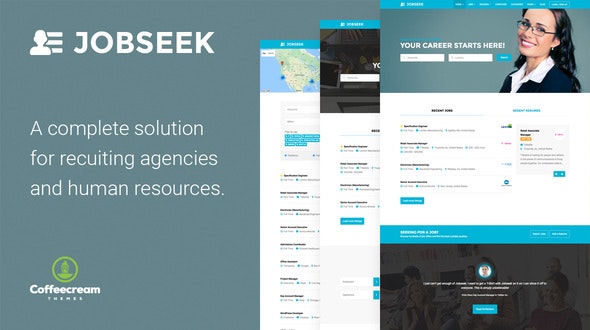
Jobseek Wordpress Theme is a complete solution for recruiting agencies and human resources. It’s a perfect website to offer your clients career evolving, new projects for freelancers or just great chances of employment. Jobseek is loaded with options, both for recruiter and for candidates. Recruiters and companies can post, edit and manage job offers and company profiles and candidates can do the same things with their resumes.
Jobseek includes premium plugins from CodeCanyon worth of $70.
Built for WP Job Manager
Job board functionality is based on freeWP Job Manager plugin. It’s a lightweight plugin for adding job-board functionality to your WordPress site. Shortcodes allow you to easily output individual jobs in various formats, lists of jobs, a job submission form and even an employer dashboard which logged in users can use to view, edit and delete their job listings.
A Familiar Admin UI
The admin UI lists jobs in an organised fashion listing useful job and company information and access to actions such as edit, mark filled, and delete. It also provides search and filter functionality. Any user familiar with WordPress will find this instantly recognisable and easy to use.
Filterable Job Listings
The jobs shortcode outputs your jobs in list format, proceeded by a search and filter form. This form is ajax powered so results are shown instantly. Filter by category, job type, keywords and location. Searches also display an RSS link which allow job seekers to subscribe a feed containing new jobs matching their search.
Frontend Job / Resume Submission
Allow employers to list jobs on your site from the frontend. The forms allow employers to input job details, including job description and location, and also add details about their company. Each listing can be assigned an email address or a website which job seekers can use to apply to the job. Employers can preview their listing before it goes live. The preview matches the appearance of a live job listing. After preview, the employer can submit the listing (for approval) or edit it further.
Single Job / Resume Listings
Single job listings show the job description, meta data, and company information in a clean format. The location can link through to a google map, and the company box can show the company tagline, twitter and website link. An apply button is shown beneath the listing and can be pressed to reveal either the application email address or website URL.
WooCommerce Paid Listings
Paid listing functionality powered by WooCommerce. Create custom job packages which can be purchased or redeemed during job submission. Requires the WooCommerce plugin.
Bookmarks
Allow logged in candidates and employers to bookmark jobs and resumes along with an added note.
Included Plugins
Theme functionality is based on several plugins. Some of them are required (all required plugins are free), other plugins are recommended and can be paid.
- Job Tags
- Visual Composer Page Builder Plugin for WordPress, with Frontend and Backend Editor
- Slider Revolution
- Front-end Membership Modules
- CMB2
- Contact Form 7
- Jetpack
- MailChimp for WordPress Lite
- Testimonials by WooThemes
- WooCommerce
Paid plugins
Below is the list of optional paid addons (not included in theme package) that you can use to fully replicate our demo functionality. The total cost of all addons is $125 for core add-on bundle (all listed below are included in this bundle, so you can save a lot of money) which includes 13 official addons, $35 for Job Manager Geolocation, and $22 for Resume Manager Geolocation.
- Applications
- WC Paid Listings
- Resume Manager
- Bookmarks
- Job Alerts
- Application Deadline
- Simple Paid Listings
- Apply withFacebook
- Apply with Xing
Most Recent Theme Update
2.38 – Aug 3, 2023
- Salary and Hourly Rate fixed (WooCommerce disabled)
- Slider Revolution & WPBakery Page Builder plugins updated
2.33 – May 20, 2022
- Mobile menu improved
- Slider Revolution updated
2.32 – April 18, 2022
- WPBakery & Slider Revolution updated
Full changelog.txt file it located in the theme folder.