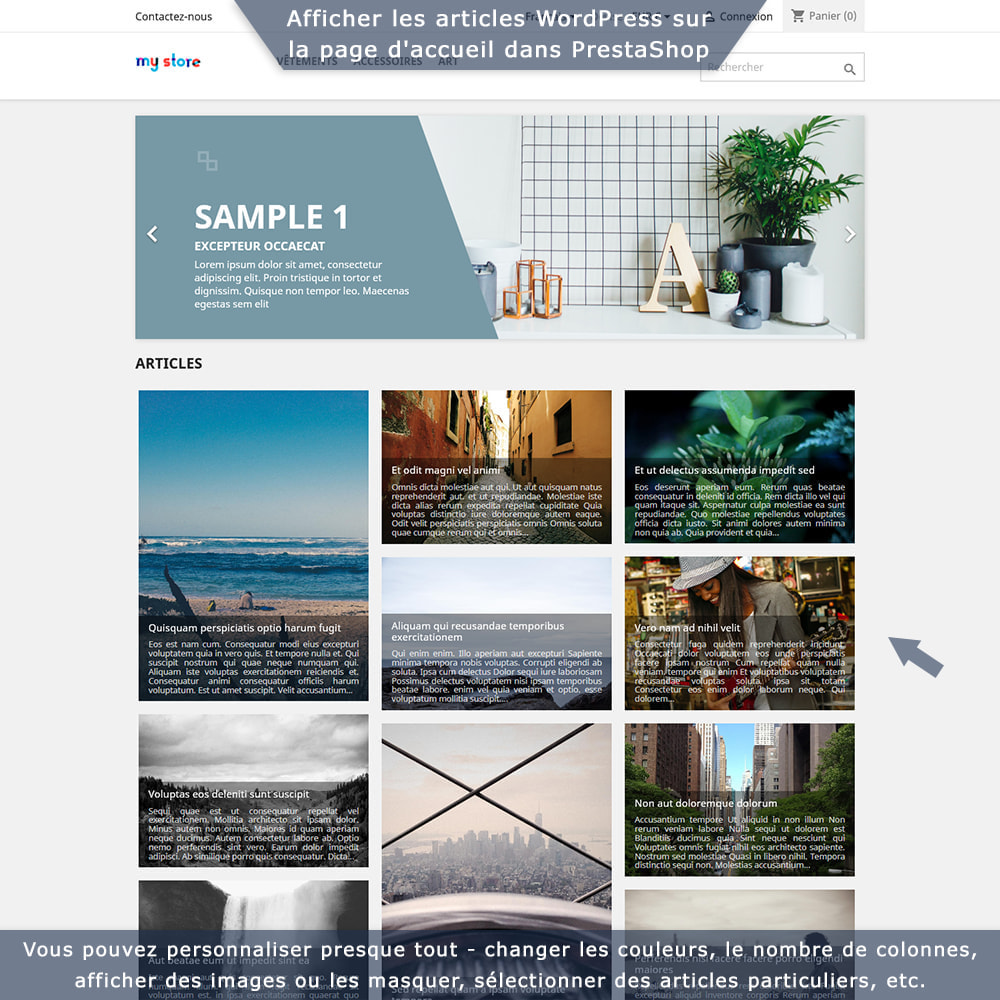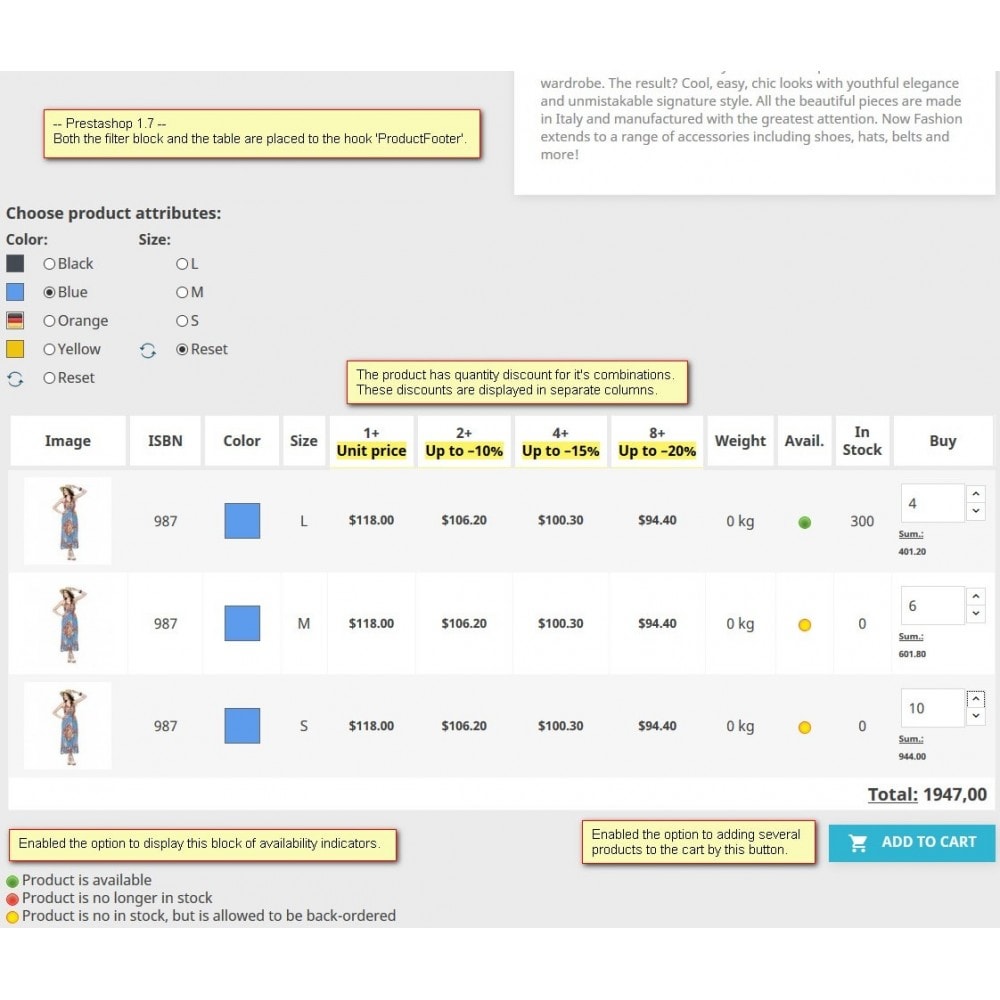Module Intégration bidirectionnelle PrestaShop-WordPress
Le Samedi 18 décembre 20212021-12-18
Module prestashop pour votre site e-commerce
Affichez les articles WordPress dans votre boutique et les produits PrestaShop dans votre blog.
Sélection flexible des articles, affichage n'importe où - sur la page d'accueil, la page du produit, etc.
Ajout simple et facile de produits aux articles.
Les plus de ce module Prestashop
Optimise le référencement naturel (SEO) sur tous les moteurs de recherche
Avec ce module, vous pouvez facilement afficher des articles WordPress dans votre boutique et montrer les produits PrestaShop dans le blog. Une telle intégration a un effet très positif sur le référencement et l'expérience utilisateur.
Dans PrestaShop, vous pouvez afficher le contenu de votre blog WordPress :
Du côté de WordPress, vous pouvez afficher diverses données PrestaShop :
Ce que vos clients aimeront
Vos clients verront le dernier contenu du blog directement dans votre boutique.
Installation
Simple standard installation without any overrides etc. Optionally you can use custom hooks to display content in non-standard places.
Lien associé à cet article :
https://addons.prestashop.com/fr/blog-forum-actualites/26860-integration-bidirectionnelle-prestashop-wordpress.html