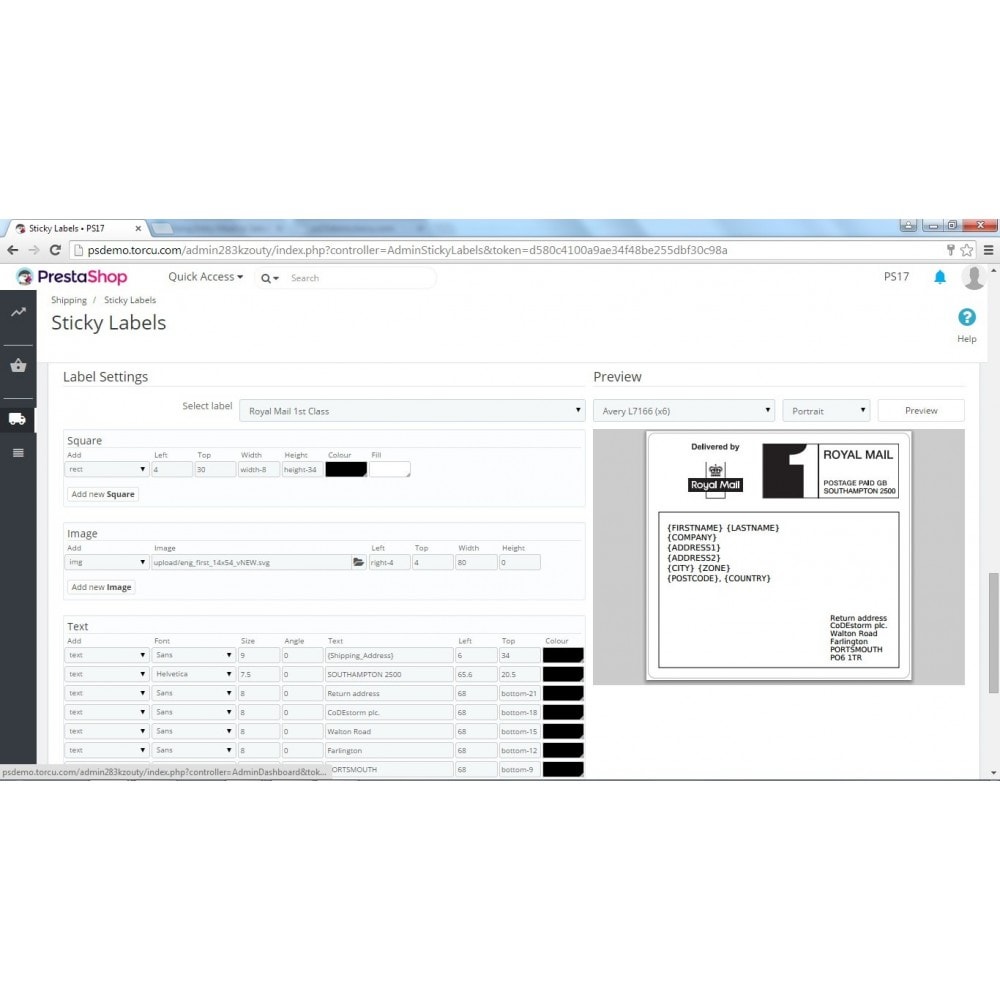Module prestashop pour votre site e-commerce
Create beautiful, professional quality shipping labels for your orders that you can print in your Laser or thermal printer.
Les plus de ce module Prestashop
Vous fait gagner du temps
Fully configurable labels with customer shipping address and any information can be placed in the label on any desired fixed or relative position and in any colour, squares, lines, separators, images, barcodes and your own texts. You can virtually generate any label format you can imagine.
Fully configurable label sheet templates. You can define standard labels sheets templates like any Avery, Apli etc. or you can create your own.
Not just limited to shipping labels. You can also create envelopes, export certificates, stickers, and virtually any documentation related to your orders
By using this module you will be able to select the orders ready to ship and generate the package labels with just a click. No need to use proprietary software. No need to use import/export functionalities. The labels are generated as a PDF that you can print on your sticky labels sheet or
Fully configurable label sheet templates. You can define standard labels sheets templates like any Avery, Apli etc. or you can create your own.
Not just limited to shipping labels. You can also create envelopes, export certificates, stickers, and virtually any documentation related to your orders
By using this module you will be able to select the orders ready to ship and generate the package labels with just a click. No need to use proprietary software. No need to use import/export functionalities. The labels are generated as a PDF that you can print on your sticky labels sheet or
Ce que vos clients aimeront
Your customers will receive your shipments with a professional looking shiping label, this will raise your store image and improve the whole user experience.
Installation
Please, use prestashop's add module feature to install this module.
Additionally, if you need to install this manually, just copy the stickylabels folder in the /modules directory of your prestashop installation. In your prestashop admin section go to Modules > Sticky Labels > Install)
That’s it. the module is now ready. You will see a new tab Sticky Labels created under Shipping and in the Orders section you will see checkboxes on each order and a new button in the toolbar Print Labels
A set of fonts is included in the package. If you want to enable these, please copy all files within /modules/stickylabels/extra_fonts to /tools/tcpdf/fonts and enable Use extra fonts in the config section
Additionally, if you need to install this manually, just copy the stickylabels folder in the /modules directory of your prestashop installation. In your prestashop admin section go to Modules > Sticky Labels > Install)
That’s it. the module is now ready. You will see a new tab Sticky Labels created under Shipping and in the Orders section you will see checkboxes on each order and a new button in the toolbar Print Labels
A set of fonts is included in the package. If you want to enable these, please copy all files within /modules/stickylabels/extra_fonts to /tools/tcpdf/fonts and enable Use extra fonts in the config section
Lien associé à cet article :
https://addons.prestashop.com/fr/preparation-expedition/9233-sticky-labels-professional-shipping-labels.html