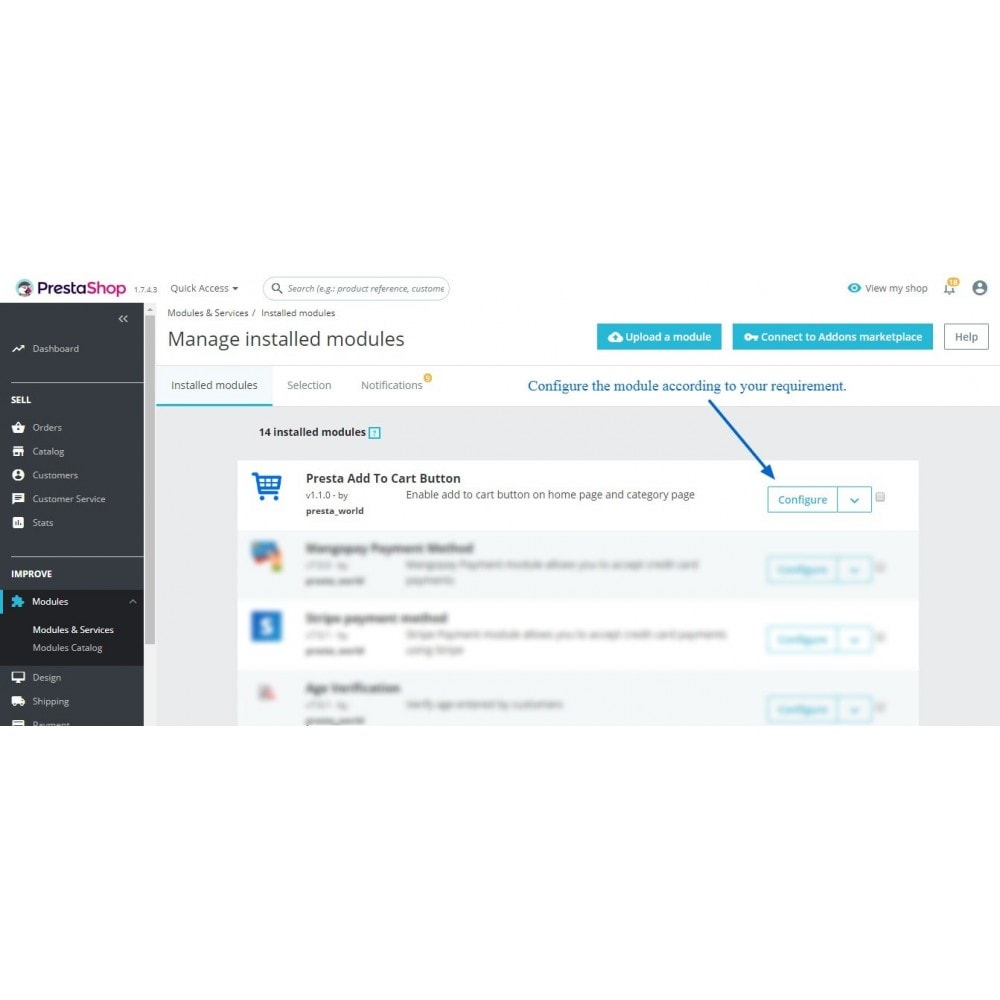Module prestashop pour votre site e-commerce
You can simply visible "Add to cart" Button on Home Page, Category Page, Price Drop, New Arrival, Best Sale and Search Page. More you can also add Quantity Field, So that customer can increase/decrease quantity from the same page.
Les plus de ce module Prestashop
Augmente le panier moyen de vos clients
- Admin can Enable missing feature "Add to Cart" button on Home Page, Category Page, Search Page, Price Drop Page, Best Sale Page and New Arrival Page without any extra efforts.
- Admin can also Enable Quantity Field, So customer can increase/decrease quantity from Home Page, Category Page,Search Page, Price Drop Page, Best Sale Page and New Arrival Page instead of cart page.
- All pages are configurable, So admin can Enable or Disable "Add to Cart" Button for specific pages as well.
Ce que vos clients aimeront
- Customer can add product from the home page, category page and search page instead of vising product detail page
- Customer can increase/decrease quantity from the home page, category page and search page instead of cart page
Installation
Installation process -
No hassle in the configuration -
Step : 1) Upload the module zip and install it..
Step : 2) Configure the add to cart button for specific pages.
Step : 3) Configure the quantity field to be show or hide.
Step :4) All have done, Visit home page, category page and search page to show "Add to cart" Button
Lien associé à cet article :
https://addons.prestashop.com/fr/inscription-processus-de-commande/30299-show-add-to-cart-button-product-list-category-page.html