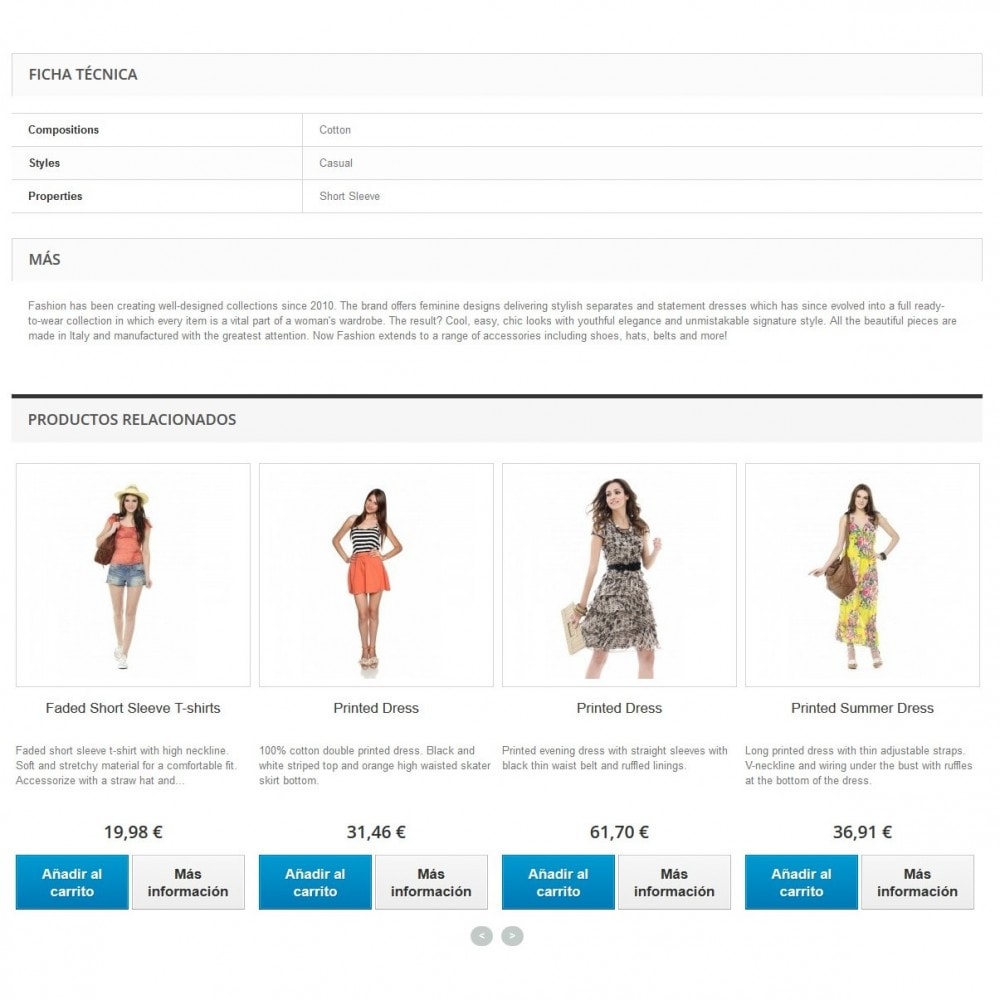Module prestashop pour votre site e-commerce
Adds a block of related products under the product page with format carousel, table and list.
Les plus de ce module Prestashop
Favorise l'achat spontané
- Increase your benefits showing related products in product page.
- Maximize the visibility of your products showing products chosen for you on the product page with the aim of promoting and increasing sales.
- Improves navigation your shop.
- Promotes impulse purchases.
- A very intuitive and very easy to set module.
Installation
First of all, click “Add new module” at modules tab on back office. You will find it in the top right. After that, select packaged file you have downloaded and click “Upload file”. Now your module appears on modules list. Click on “Install”, and “Configure” next.
You can also unload .zip file and upload it into your modules directory. In this way you will install and configure module from modules admin.
You can also unload .zip file and upload it into your modules directory. In this way you will install and configure module from modules admin.
Lien associé à cet article :
https://addons.prestashop.com/fr/ventes-croisees-packs-produits/17459-related-products-carousel.html