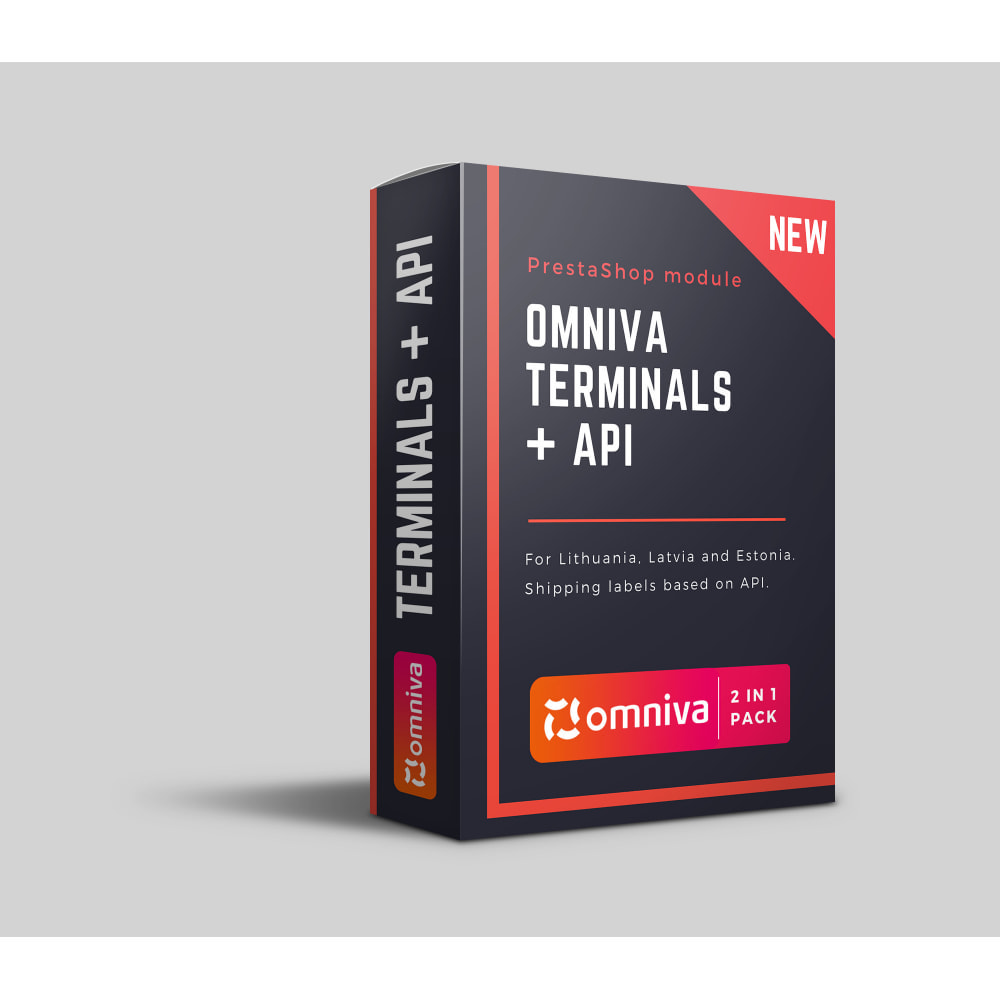Module prestashop pour votre site e-commerce
2 in 1 pack: Omniva terminals module for Lithuania, Latvia and Estonia + automatic shipping labels generation based on API. Generate and print your shipping labels fast and easy for Omniva terminals and Omniva courier services with 1 Click
Les plus de ce module Prestashop
Propose un moyen de livraison adapté à vos clients
Main features:
- Full multistore support.
- No more orders with unselected parcel machine address. An informative message appears when the customer is trying to place an order without selecting a parcel terminal.
- Ability to change all the delivery information right at the order page (from courier to parcel machine, from regular payment to COD and etc.)
- Clean minimalistic design for parcel machine selection. Firstly customers select the city, then the parcel machine. Works great on mobile and PC.
- Generate labels in bulk by order status. Filter the orders by multiple options.
- Works together with other API modules, like DPD.
Convenient for customers
Allow customers to choose the most popular shipping method: Omniva Terminals
Save Your time
This module allows you to significantly increase the speed of the shipping process by integrating Omniva API into PrestaShop. Print your shipping labels fast and easy for Omniva terminals and Omniva courier services.
Labels creation
Each order information can be modified before labels are created. You can:
- Change or remove the COD amount.
- Change the Omniva Terminal address or the carrier itself, e.g. if the order was made for terminal delivery, you can switch to courier delivery.
- Cancel already created labels.
- Massively generate and print Omniva labels. You can filter the orders by their status and generate labels in bulk.
- Print shipping labels directly from your back-office.
- Print labels in A4 or A3 format.
- Omniva pick-up - Request for a Pick-up directly from your Back Office: just click the button, fill-up the form, and the courier will arrive.
Ce que vos clients aimeront
Your customers will be able to select the most popular delivery option - Omniva terminals and Omniva courier - at the checkout.
The customers will be able to track their parcel with the assigned shipping number.
Installation
Go to Back-office > Modules and Services > Upload a ModuleDrop or select your module zip file
The module is installed with a single click. You will only need to configure the module before using it.
Lien associé à cet article :
https://addons.prestashop.com/fr/edition-rapide-de-masse/50116-omniva-terminals-api-based-automatic-shipping-labels.html