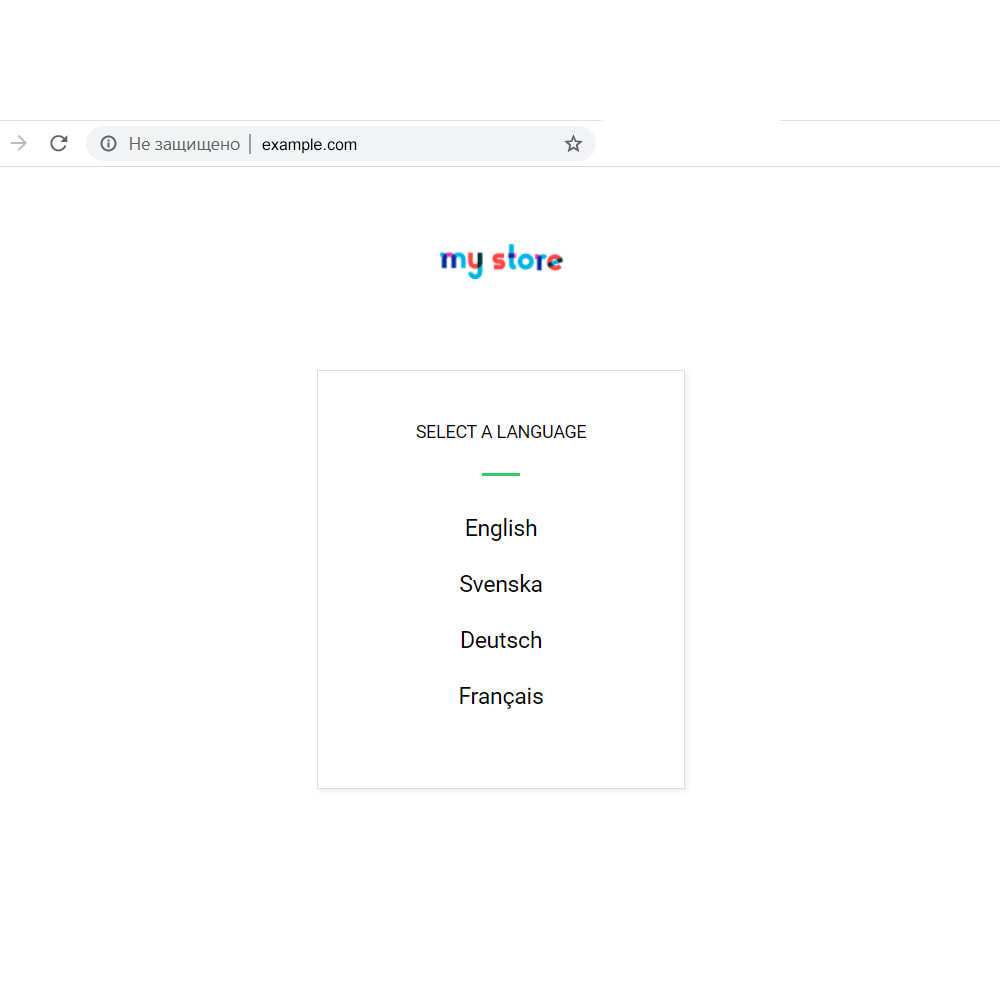Module prestashop pour votre site e-commerce
This module adds a landing page, where the user can select language when accessing the website from the root URL instead of automatic redirect to default language.
Les plus de ce module Prestashop
Personnalise votre boutique en ligne
In Prestashop, if you have more than one languages, and e.g. English language is default in your shop, when you enter “example.com”, you are automatically redirected to “example.com/en”.
With this module your customer will not be automatically redirected, when he/she enters “example.com” for the first time, but will go to “example.com” and will have to choose the language he/she wants.
Every next time the customer enters just “example.com” he is automatically redirected to language page saved in cookies.
Mind that:
- If a customer enters url with language at once e.g. “example.com/fr” he goes to that url and doesn’t see our languages selector page
- If a customer enters url different from home page, but without language modifier, he will be redirected to that url with language chosen. E.g. “example.com/evening-dresses” -> “example.com/en/evening-dresses”
Thus this module shows language selector page only if the customer enters the exact home root url “example.com”, and if he/she does it only for the first time (next time he goes according to language in his/her cookies unless he flushed them).
Ce que vos clients aimeront
Your customers can choose the language they wish in a comfortable way, without looking for a small switcher on your home page.
Installation
The module is installed in usual way.
This module contains overrides which may conflict, if other previous modules overrode the same files.
If the module gives an error that override failed, do the following:
1. Uninstall module
2. Copy code from modules/langlandop/override/classes/controller/FrontController.php
3. Delete folder modules/langlandop/override
4. Go to override/classes/controller/FrontController.php
5. Combine the code you copied from our module’s override and the override made by the other module.
6. Copy combined code in a safe place in case you have to edit that file manually again in the future (e.g. due to the other module’s uninstall)
7. Install module.
Avoid uninstalling the other module in future.
Lien associé à cet article :
https://addons.prestashop.com/fr/international-localisation/49689-language-selector-landing.html