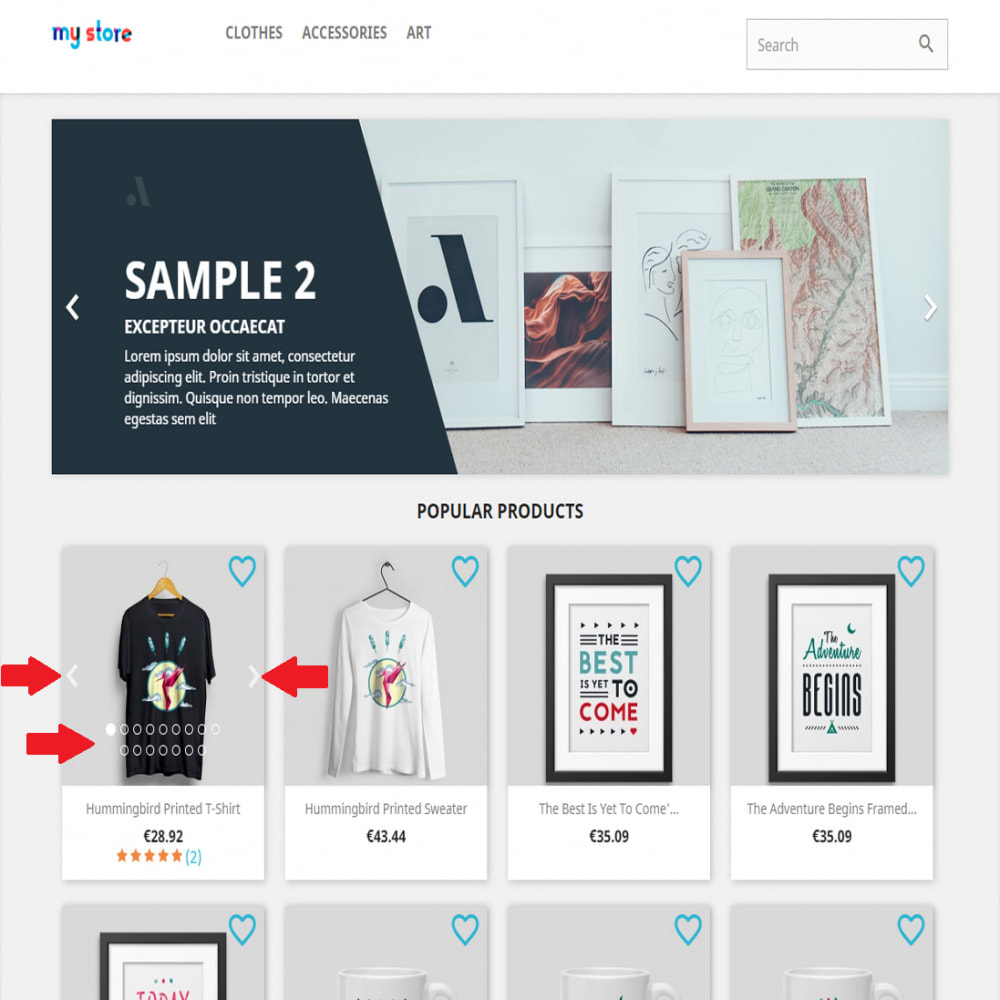Module prestashop pour votre site e-commerce
Displays a carousel of images of each product in the category page, manufacturers, suppliers, etc.
Les plus de ce module Prestashop
Optimise l'expérience utilisateur
- Easy installation.
- Improve your store's product listings.
- Offers the client the possibility of seeing all the photographs of the products before entering the product page.
- Slider in the product listings.
- Replaces the product listing photo with a carousel of all product images.
- Helps the customer find the product they are looking for faster.
- Carousel adaptable to all devices.
- Customizable color of arrows and indicators.
- Functional with faceted navigation block.
- Simple and easy to understand settings.
- Free, high-quality technical support in the first 3 months to help you with problems with the module.
- Budgets without commitment to make modifications in your store.
Ce que vos clients aimeront
- View all the photographs of the products in the same list with the slider.
- Be able to visually compare between the products on the list.
- Compare more quickly between the products in the catalog.
- Find the desired product more easily.
Installation
First of all, click "Add new module" at modules tab on back office. You will find it in the top right. After that, select packaged file you have downloaded and click "Upload file". Now your module appears on modules list. Click on "Install", and "Configure" next.
You can also unload .zip file and upload it into your modules directory. In this way you will install and configure module from modules admin.
Lien associé à cet article :
https://addons.prestashop.com/fr/sliders-galeries/48617-images-carousel-of-product-in-listings.html