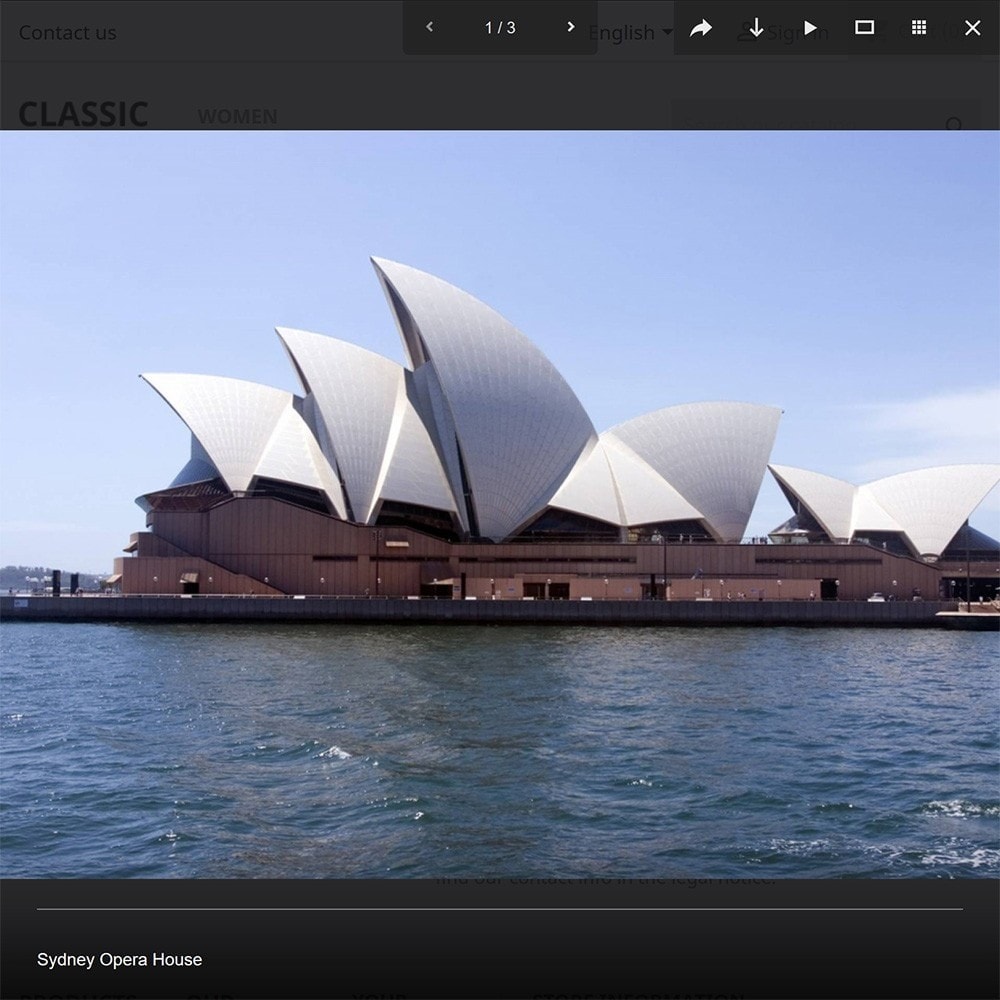Module prestashop pour votre site e-commerce
This module displays galleries of images, videos and other files on your website. It uses the latest version of Fancybox, which provides a great touch-screen experience with swipe navigation, pinch to zoom and swipe to close.
Les plus de ce module Prestashop
Optimise l'expérience utilisateur
This module makes it easy for merchants to add attractive galleries to their PrestaShop websites. The modules adds a tab with five sub-tabs to the Back Office to make it easy to manage the module's galleries, images, blocks and preferences. The galleries are displayed on a separate page of the merchant's website with friendly URLs. It is also designed to match the default theme so the galleries look like they are part of PrestaShop's core instead of a separate module.
Ce que vos clients aimeront
This module uses Fancybox v3.0.0 to give customers attractive galleries with smooth animations. Images scale so they look good on desktop, tablet and mobile. In mobile view, customers can swipe through images instead of tapping buttons and use all the standard touch gestures.
Installation
Copy the gallerync or nc_gallery directory to the modules directory in your PrestaShop store, then upload it to your server using an FTP client like FileZilla. The module should then appear in the "Front Office Features" section on the "Modules" tab. Click the "Install" button to install the module. The module should then appear at the bottom of your homepage and there should be a new Gallery tab with Blocks, Galleries, Images and Preferences tabs at the end of your tab bar in the Back Office.
Autre
Note that the friendly URLs of galleries and images must be unique for the links to work, since there is no number in the URL to distinguish between identical friendly URLs.
Lien associé à cet article :
https://addons.prestashop.com/fr/sliders-galeries/22219-image-video-gallery.html