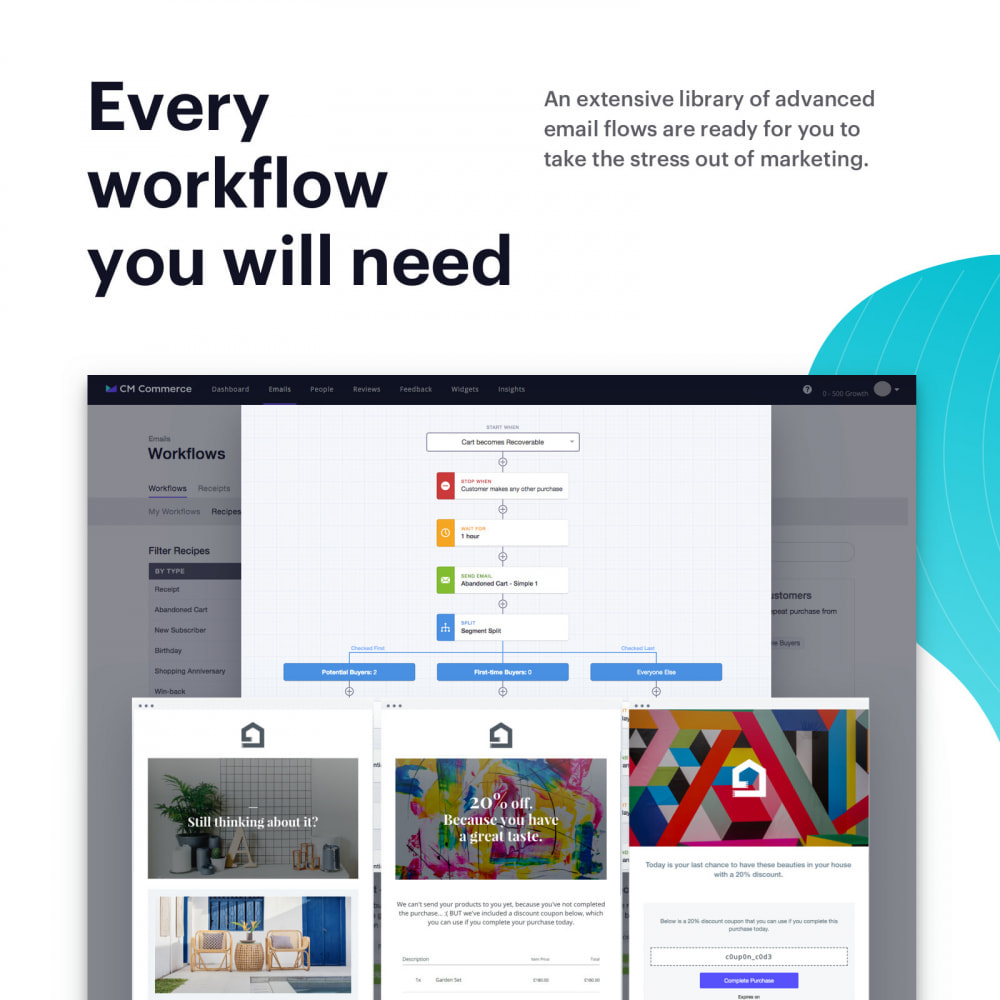Module prestashop pour votre site e-commerce
High-performing ecommerce marketing made simple. Automate your e-commerce marketing with out-of-the box recipes and visual product reviews. Up to 30-days Free Trial. Launch Promotion of 30% discount for 6 Months.
Les plus de ce module Prestashop
Propose une promotion adaptée à vos clients
Permet d'envoyer des newsletters à vos utilisateurs
We will help you send better, smarter emails that will grow your brand and increase your sales. Trusted by more than 20,000 entrepreneurs and eCommerce businesses all over the world, CM Commerce combines powerful ecommerce marketing with user-generated content tools to engage your customers and build trust in your brand.
How does it work?
● Seamless PrestaShop integration.
Instantly sync all of your customer and order data to dynamically build up-to-date and accurate customer profiles and segments.
● Take the stress out of marketing with ready-to-go automation recipes.
Easily set up customized emails that welcome new sign-ups, nudge people who abandoned their carts, upsell with personalized receipts, and target customers based on their preferences and behavior.
● Never send an irrelevant email again.
Our powerful segmentation gives you access to all of your customer’s purchase, demographic, preference, and engagement data.
● Build brand trust with real customer reviews.
With the ability to upload photos and reviews, your customers can become your biggest advocates. Feature their compelling stories on your site and in your emails. It’s the power of social proof at your fingertips.
Installation
- Open the PrestaShop admin panel and click Modules > Module Manager. Click the “Upload a module” button.
- Click “Select file” and locate the module .zip folder on your computer. PrestaShop will now install the module. Once it is installed, click the “Configuration” button to connect the module to CM Commerce.
- Next step is to connect your Prestashop account to CM Commerce with your new module, which is done by configuring the module options.
- To access the module configuration options, either click the “Configuration” link after the module was installed or go to Modules > Module Manager then find the CM Commerce module and click “Configure”.
- On the module configuration splash page, ensure the email is the email address you want to use for your CM Commerce account (it will default to the store email) and click “Start my free trial”.
- A new window will open which will guide you through the process of setting up your CM Commerce account. Once you’ve finished setting up your account, you can go back to the Prestashop window and refresh the page to see the module configuration options.
Lien associé à cet article :
https://addons.prestashop.com/fr/remarketing-paniers-abandonnes/48652-email-marketing-with-cm-commerce.html