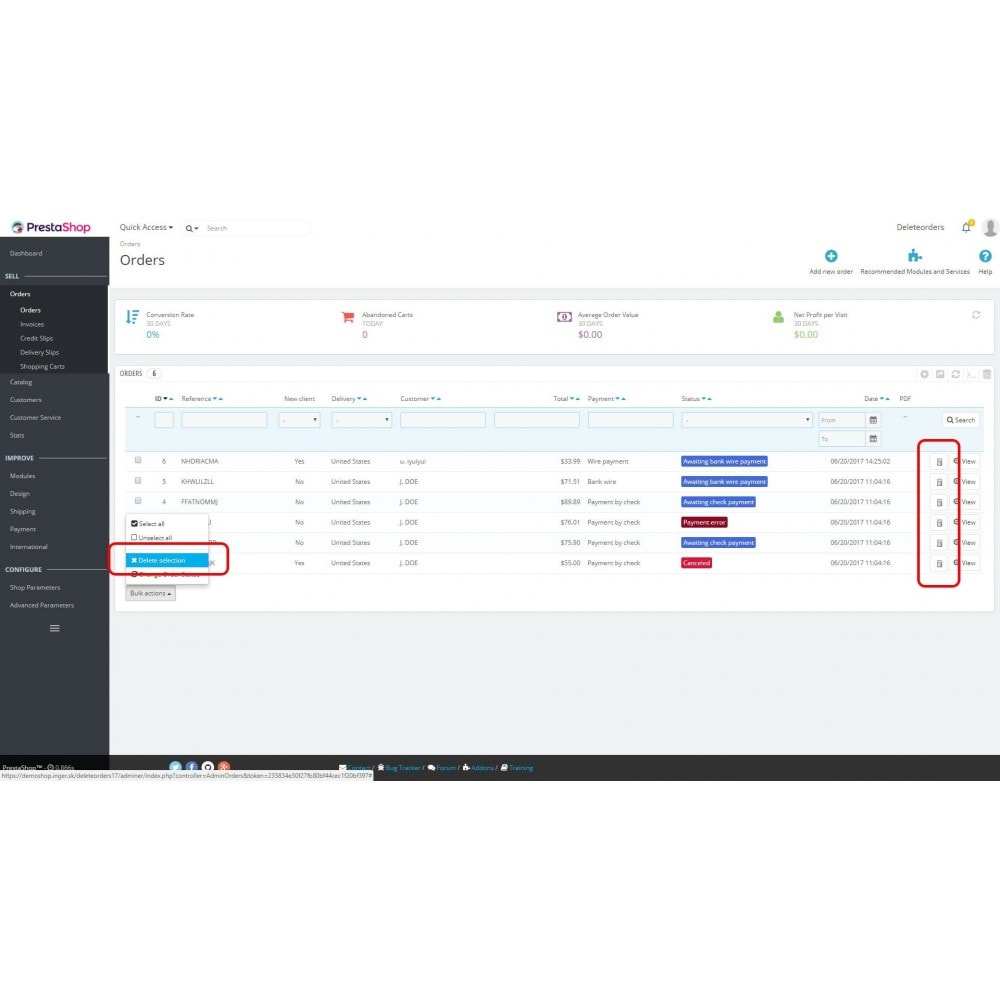Module prestashop pour votre site e-commerce
This module allows deleting carts and orders with no trace left. Very useful for cleaning and preparing shop for production environment. With this module you can preset order number for next order.
Les plus de ce module Prestashop
Facilite la gestion de votre SAV
Module allows deleting carts and orders (it adds delete icon for orders and cart tables in admin interface). Deleting order cleans all the data from database structure which were connected with deleted order. (tables: order, order_detail, order_history, order_discount, order_return_detail, order_return, order_slip_detail, order_slip, cart, cart_discount, cart_product) With this module you can preset order number for next order. It is very useful for cleaning shop and preparing it for production environment. Module is very easy to install (no need for additional setting).
Installation
Backup your database + modules + uploaded files (just in case)!!!
1. Download the module Deleteorders.
2. Unzip and upload folder deleteorders on the server into /modules directory.
3. Unzip and upload folder override on the server into root directory.
4. Activate module in admin interface. You can find it under "Administration" tab.
Now you should be good to go. Delete links should appear in orders admin table and in carts admin table. Don't forget to setup right permissions for shop users (if user doesn't has permissions for deleting, delete link doesn't appear). Next order number can be changed in module configuration interface.
1. Download the module Deleteorders.
2. Unzip and upload folder deleteorders on the server into /modules directory.
3. Unzip and upload folder override on the server into root directory.
4. Activate module in admin interface. You can find it under "Administration" tab.
Now you should be good to go. Delete links should appear in orders admin table and in carts admin table. Don't forget to setup right permissions for shop users (if user doesn't has permissions for deleting, delete link doesn't appear). Next order number can be changed in module configuration interface.
Autre
FAQ 1. I can't delete items in Shopping Carts table.
- At first you have to delete order. After that you are allowed to delete order cart too (in admin / customers / shopping carts).
2. I'm unable to set next number on 1.
- If there exists some items in orders table, you can't set smaller number than the highest id in a table. So at first, delete all orders in orders table and then get back to module configuration interface. Now you should be able to preset 1.
SUPPORT For module modifications or customizations don't hesitate to contact me. Also if you find some bugs please let me know (directly via addons or you can find an email on me in readme file in modules / deleteorders directory).
DISCLAIMER Always backup your database before using this module. Use it for development and preparation shop for production environment. Leaving it on server in production environment is a security risk.
- At first you have to delete order. After that you are allowed to delete order cart too (in admin / customers / shopping carts).
2. I'm unable to set next number on 1.
- If there exists some items in orders table, you can't set smaller number than the highest id in a table. So at first, delete all orders in orders table and then get back to module configuration interface. Now you should be able to preset 1.
SUPPORT For module modifications or customizations don't hesitate to contact me. Also if you find some bugs please let me know (directly via addons or you can find an email on me in readme file in modules / deleteorders directory).
DISCLAIMER Always backup your database before using this module. Use it for development and preparation shop for production environment. Leaving it on server in production environment is a security risk.
Lien associé à cet article :
https://addons.prestashop.com/fr/gestion-commandes/3463-delete-orders.html