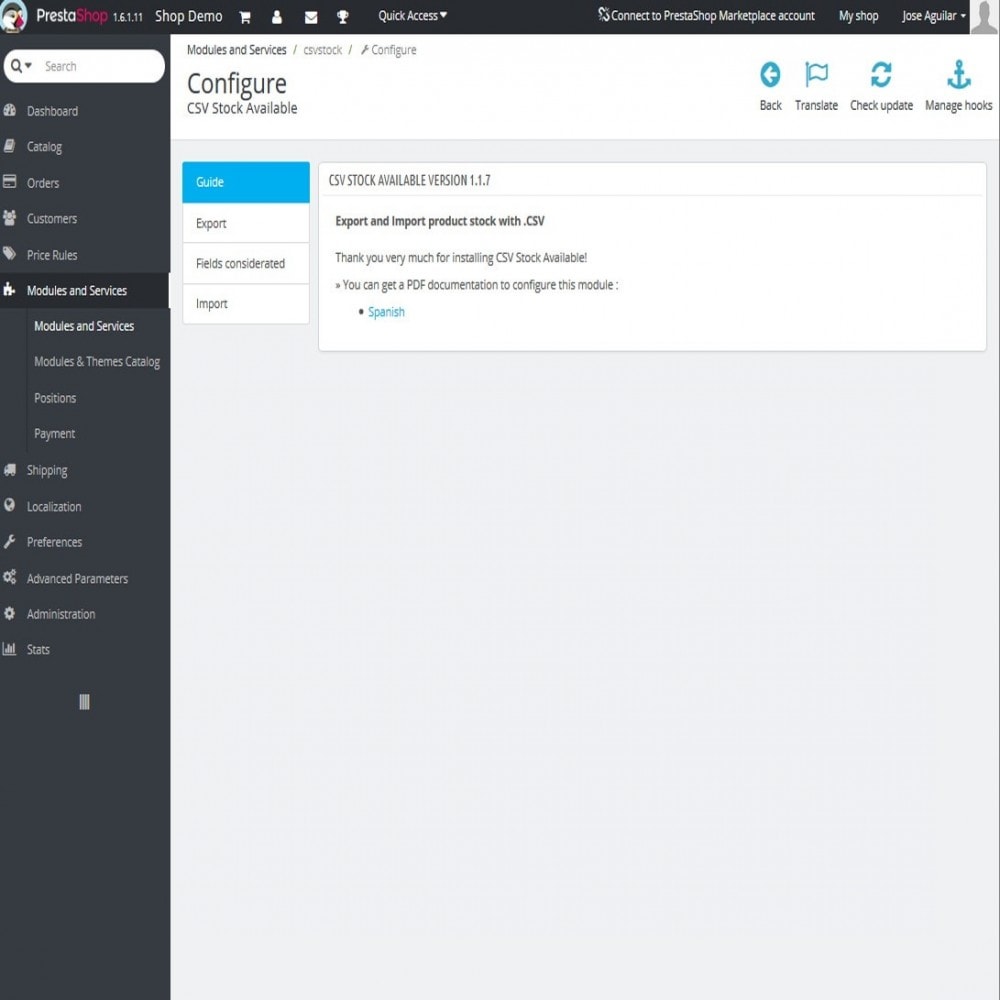Module prestashop pour votre site e-commerce
Export and import the available quantity of each product and combination in a CSV file from the Backoffice of your shop. Massive update of the available quantity.
Les plus de ce module Prestashop
Optimise la gestion de vos stocks
- Saves time management.
- Exports and displays in a csv file of the quantity available of your shop.
- Displays in a csv file the total price of each product and combination.
- Displays in a csv file the total cost and total price of the merchandise.
- Updates the stock of your store massively in seconds.
- Updates or resets the available quantity of your products and combinations.
Installation
First of all, click “Add new module” at modules tab on back office. You will find it in the top right. After that, select packaged file you have downloaded and click “Upload file”. Now your module appears on modules list. Click on “Install”, and “Configure” next.
You can also unload .zip file and upload it into your modules directory. In this way you will install and configure module from modules admin.
Lien associé à cet article :
https://addons.prestashop.com/fr/import-export-de-donnees/18428-csv-stock-available.html