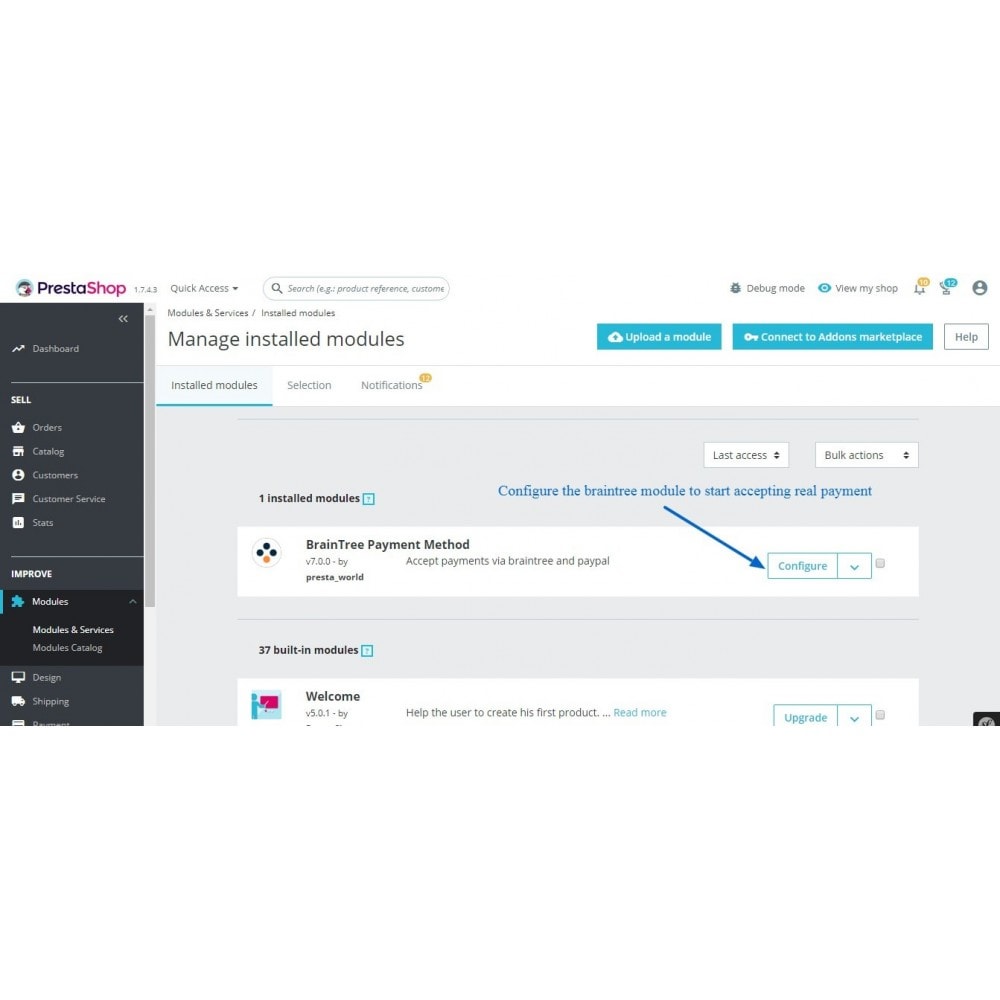Module prestashop pour votre site e-commerce
Braintree, a division of PayPal specialises in web payment for e-commerce companies.
Braintree payment method is an end-to-end payment solution for accepting payment from credit and debit cards on your website It'll help you manage refunds on your web
Les plus de ce module Prestashop
Propose un paiement adapté à vos clients
- New payment method will be available for your website.
- Braintree accept credit card and debit card payments from your customers like Visa/Discover/MasterCard/American Express.
- Braintree Capture and Refund charges directly from your Prestashop back-office without going to braintree's website
- The payment form is hosted on your website, the customer will never redirect to an external vendor site.
- Braintree supports over 50+ currencies, Reference https://developers.braintreepayments.com/reference/general/currencies
- Customer's credit card information never reaches your server. The secure Braintree interface collects the information and provides the module with a single use nonce.
- Give customers the option to store the Credit Card information to be used for future purchases.
- Braintree's nonce feature safely and securely encrypts the card holder information, protecting the customer and merchant from exposure.
- Accept the payment from paypal too, Allow your customers to pay via paypal.
- Allow customers to save their card information and allow them to edit/delete their saved card information.
- Enable, Braintree or Paypal Vault feature to verify the all payment done through braintree.
Ce que vos clients aimeront
- Customer can pay using their credit card
- Customer can pay payment directly without moving to any vendor website.
- Customer can see if they enter anything wrong during the payment instantly without losing other information.
- Customer can also pay via paypal.
- Customer can be logged in paypal to complete the payment or they can be used credit or debit card on paypal to complete the payment.
Installation
Installation Process -
Step : 1 Install the zip and configured all the various selection based on your requirement.
Step : 2 Once you configure all the braintree credentials, you can use braintree payment method on your fronted.
Step : 3 Check out in front, new payment method will be added.
Lien associé à cet article :
https://addons.prestashop.com/fr/paiement-carte-wallet/43750-braintree-payment-method-with-refund-paypal.html