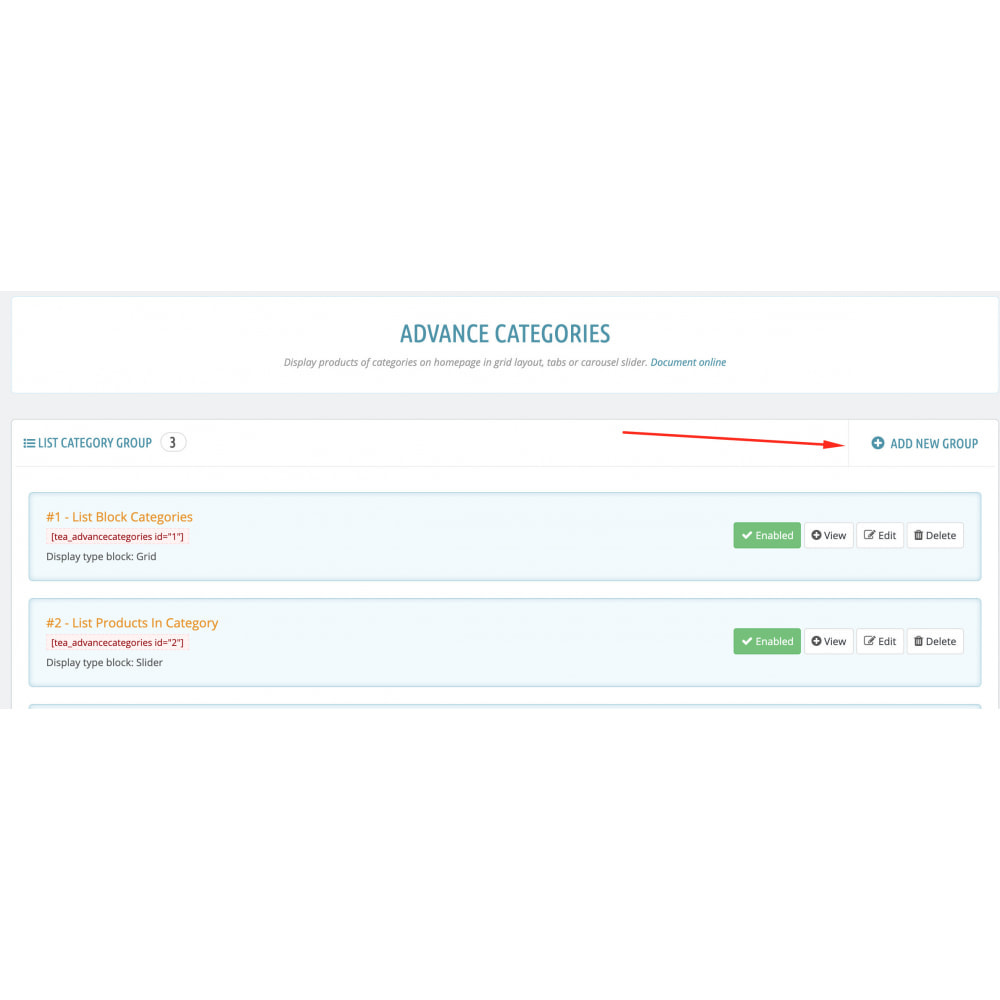Module prestashop pour votre site e-commerce
Simply customize products / categories on homepage. And use ShortCode to help you place any position. Allows displaying featured product lists and categories on rows or tab with carousel slider and grid view layout.
Les plus de ce module Prestashop
Favorise l'achat spontané
- Easy to use, arrange the product blocks, catalogs on the homepage systematically.
- Using Shortcode, you can set the group to any position.
- Many designs available, creating new and unique.
- You can choose featured product tabs (popular, new arrivals, specials, bestsellers, recommendations, trending and viewing products) or the specific categories you want to display on the home page of the page. the web.
Ce que vos clients aimeront
- Backend design is simple and easy to use.
- Displayed on the homepage in many different unique styles.
- Your customers can view all products on your homepage using the product carousel slider or the product grid mode. This will improve your conversion rate.
- On all devices (PC, tablet, mobile), everything is done automatically with responsive display mode.
Load products quickly with jQuery Ajax
- Products loaded by jQuery Ajax to reduce product loading time and optimize the loading speed of your website. Your customers will like it
Installation
Step 1: Download the installation file from Prestashop Add-ons website
Step 2: From your website back office, navigate to “Modules / Modules & Services”, click on “Upload a module / Select file”
Step 3: Select the module file “tea_advancecategories.zip” from your computer then click on “Open” to install
You’re all done, now enjoy our Prestashop Advance categories module!
Lien associé à cet article :
https://addons.prestashop.com/fr/blocs-onglets-bannieres/47431-advance-home-products.html