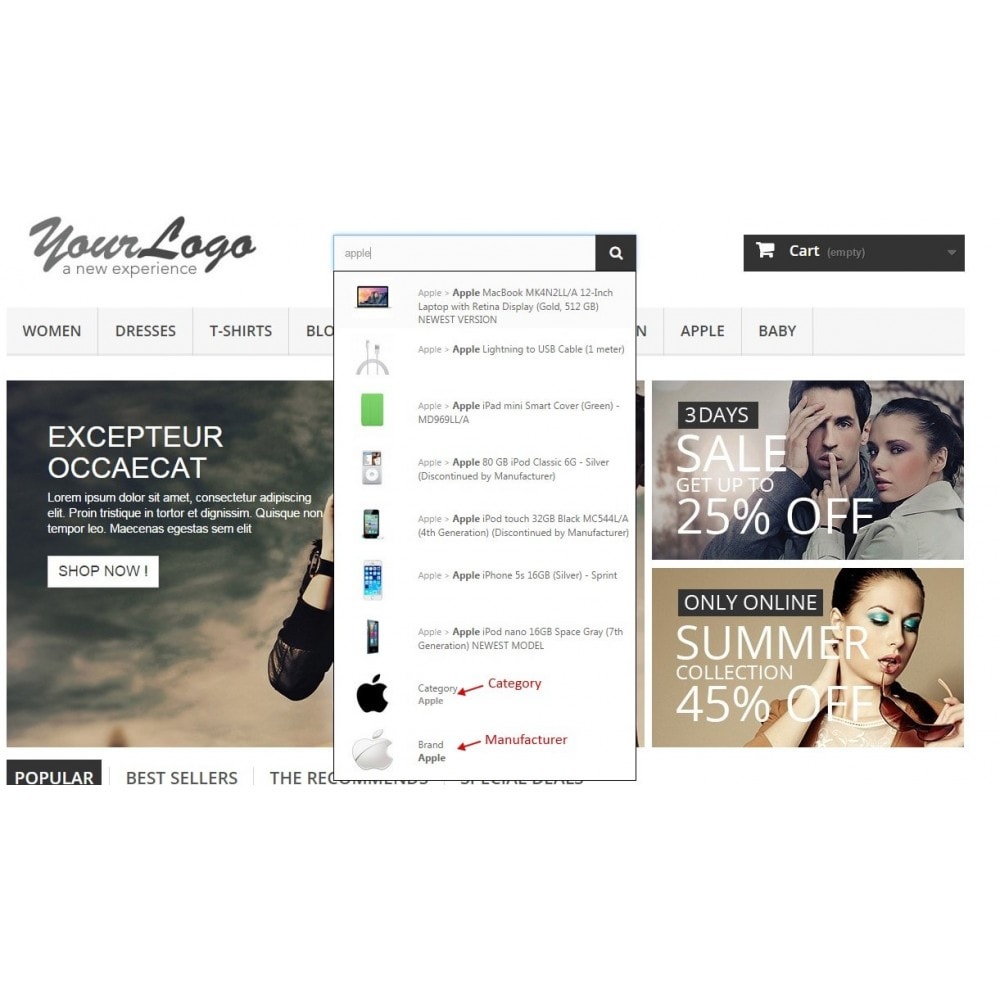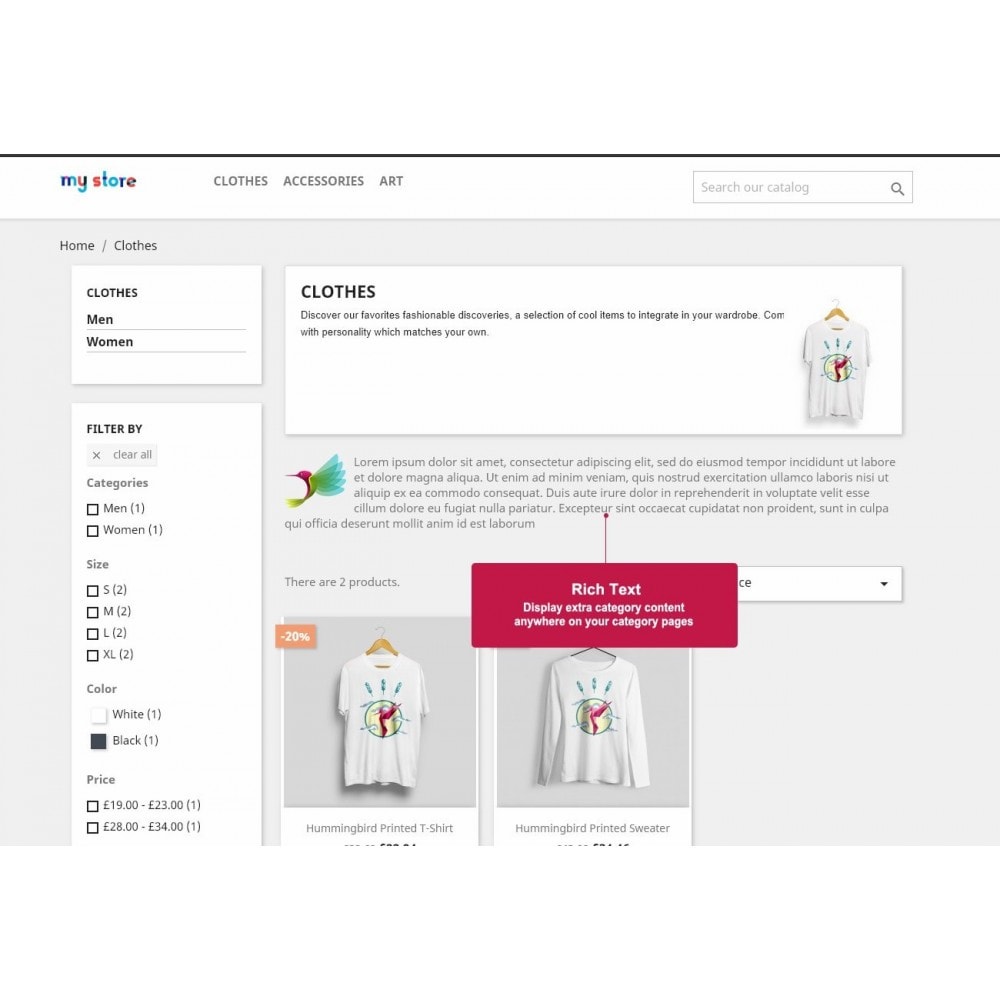Module Advanced Search / CMS / Brands / Category
Module prestashop pour votre site e-commerce
Les plus de ce module Prestashop
Module guarantees:
- Support included: For any incidence during installation and / or use of the module.
- Help installation including: Contact us and one of our technicians will advise the installation and configuration process.
- Constant updates: We continuously update the module to ensure proper operation of the module in future versions of PrestaShop.
Lien associé à cet article :
https://addons.prestashop.com/fr/recherches-filtres/20398-advanced-search-cms-brands-category.html