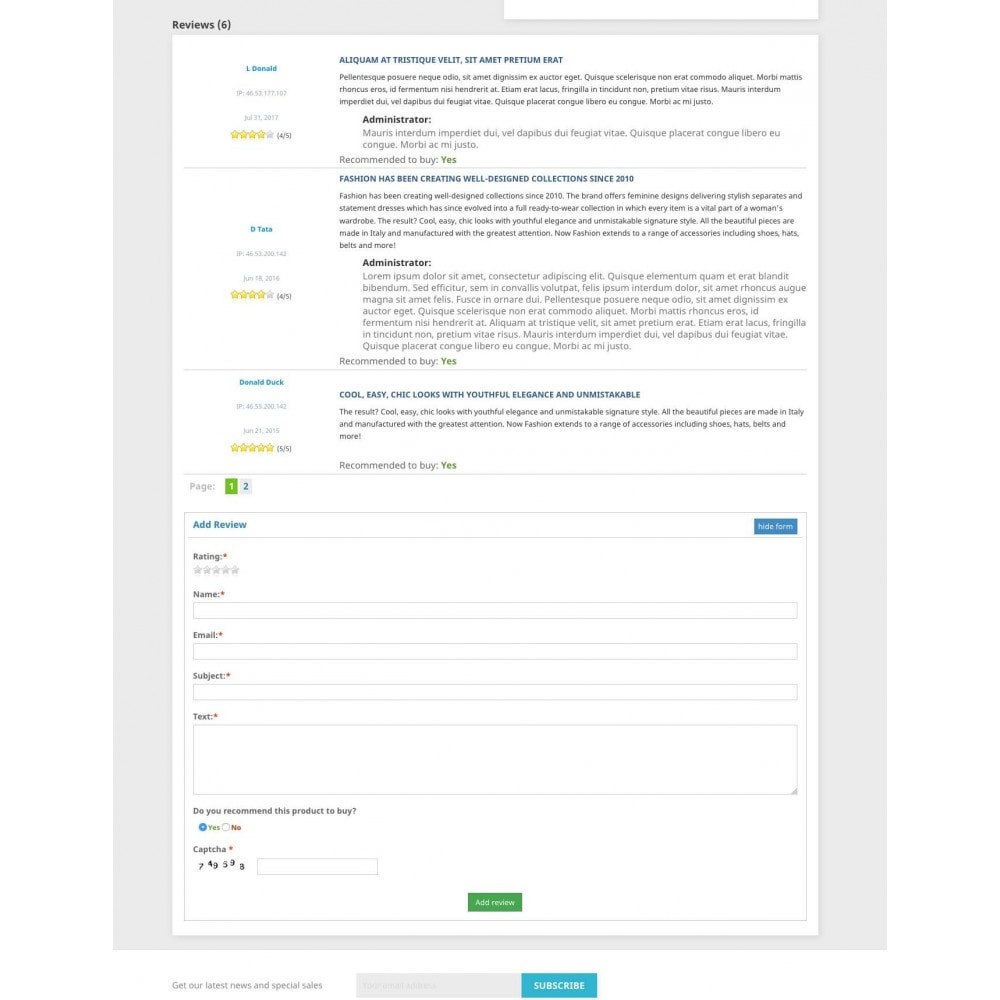Module Quick Add to Cart Products Combinations with Quantity
Le Samedi 18 décembre 20212021-12-18
Module prestashop pour votre site e-commerce
Quickly add multiple products to Cart from Home page & Category page. Plus, Minus icons box to instantly update Product quantity. Highlight products in Cart.
Les plus de ce module Prestashop
Optimise l'expérience utilisateur
- Enable Customers to quickly add Products to Cart. Plus and Minus icons to increase or reduce the Product Quantity in Cart.
- Highlight products already added to Cart. Help Customers to clearly differentiate between the Products that are in Cart and that are yet to be added to Cart
- Avoid displaying the intermediate "Add Product Confirmation Page" / "Cross Selling Page" / any unwanted Pop-ups whenever Customer tries to “Add a Product” / Update Cart.
- Speed up the Purchase process and save Customer time
Ce que vos clients aimeront
- Enables Customers to view the list of combinations of Products from Product Listing page.
- Enables Customers to quickly add Products or Combinations to Cart.
- Highlights products already added to Cart. Help Customers clearly differentiate between the Products that are in Cart and that are yet to be added to Cart. Saves Customer time to complete the purchase.
- Prevents the intermediate "Add Product Confirmation Page" / "Cross Selling Page" / any unwanted Pop-ups when Customer “Adds a Product” / Updates Cart.
- Information about "Minimum Quantity Required" reduces confusion
Installation
- This module is an enhanced version of blockcart module. Hence you are required to disable / uninstall default blockcart module before you install this module
- This module over-rides ”controllers/front/CartController.php”
- If you already have over-rided ”controllers/front/CartController.php” (Confirm by checking your “prestashop/override/controllers/front/” folder for CartController.php)
- Manually merge module version of CartController.php with your existing file at “prestashopoverridecontrollersfront”. You shall find the module version at “easycartoverridecontrollersfrontCartController.php”
- Delete “override” folder from the “easycart.zip” module package (easycartoverride). (If “easycartoverride” is NOT deleted, you will get “Override” errors while installation and the module will not get installed properly
- Install “easycart.zip”
- If you have NOT over-rided ”controllers/front/CartController.php” yet. Simply install easycart.zip package provided
- General Module Installation Procedure:
- Download “easycart.zip” from Add-on website
- Log-in to your Prestashop Admin / Back Office
- Go to Back Office >> Advanced Parameters >> Performance menu
- Clear cache (right top corner)
- Disable Cache
- Force Compile
- Go to “Back Office >> Modules” menu
- Click “Add new module“ button (right top corner)
- Click “Browse” button & select “easycart.zip” file
- Click “Upload this module” button
- Search for “Easycart”
- Click “Install” button
Autre
BACK-OFFICE MODULE CONFIGURATION
- Go to Back-Office >> modules >> Search "easy cart" & Click Configure
- Set “Multi Cart” to
- “Yes” to activate this module (Plus / Minus / Type-Watch Text Button and related features etc.)
- “No” to disable this module and if you want to have Prestashop default feature.
- Set “Ajax Cart” to
- “Yes”
- If you do not want a separate “Add to Cart” button
- If you want to add products to Cart instantly as the customer works on the “Plus / Minus / Type Watch Text box”
- “No”
- If you want to display “Add to Cart” button, on hover, in addition to “Plus / Minus / Type Watch Text box”
- If you want to add products to Cart ONLY if the Customer clicks on “Add to Cart” button
- “Yes”
- Set “Highlight Product” to
- “Product Box Colour”
- if you want to display “Products in Cart” in a different colour
- “Switch Button”
- if you want to include a “Selected / Not Selected” Switch Element to the “Products in Cart”
- “Product Box Colour”
- Select “Highlight Product Box Colour" as required
- Set “Display Minimum Quantity Required” to
- “No”
- If you do not want to display any text about Minimum Quantity Required in the Product box
- “Yes”
- If you want to display a text on Product Box about the minimum quantity required
- “No”
- Set “Display Combination Text” to
- “Yes”
- If you want to display “Product Combination Attributes” in the Product Box. Note: “Product Combination Attributes” text will ONLY be displayed if the page is refreshed / reloaded. The text will not be displayed instantly as the Customer adds a Product. (This functionality is currently being enhanced)
- “Yes”
Lien associé à cet article :
https://addons.prestashop.com/fr/processus-rapide-commande/18253-quick-add-to-cart-products-combinations-with-quantity.html