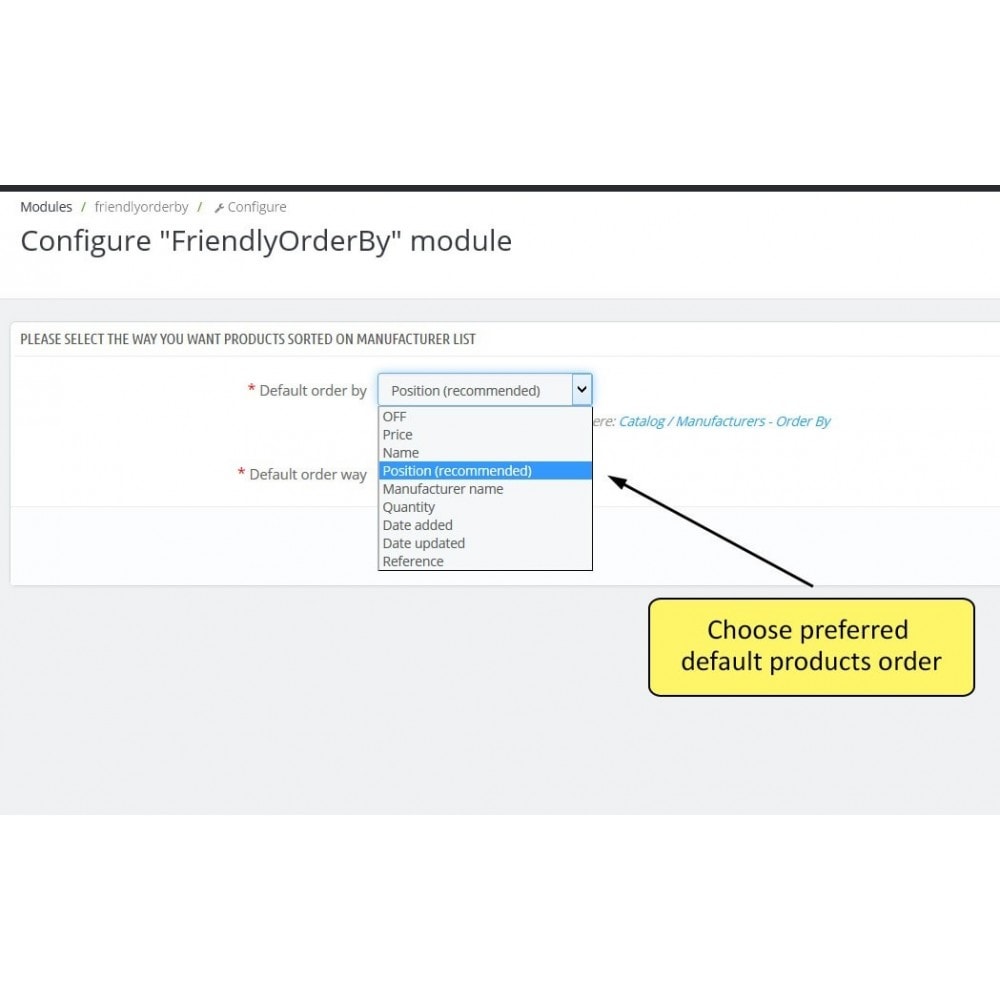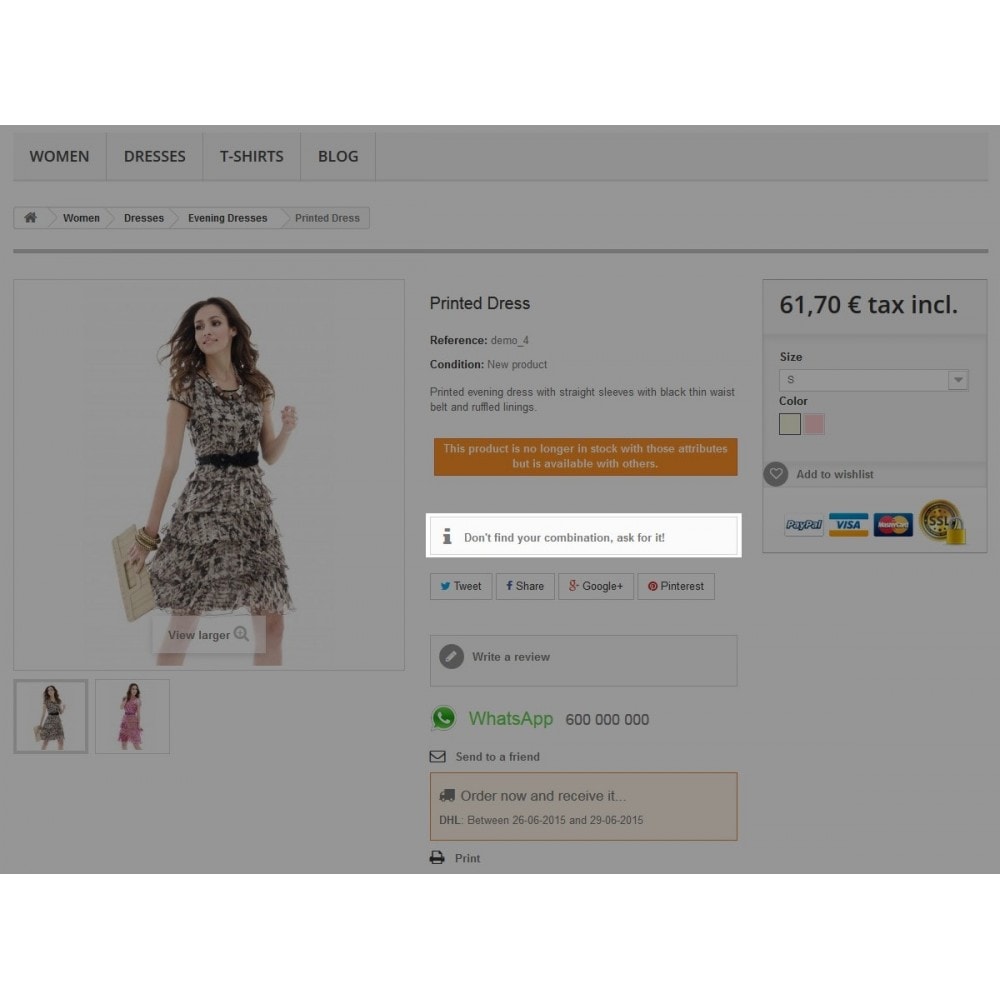Increase your sales and your customers loyalty with this amazing module.
Who is aimed at?
- Business with a physical and online stores
- Business with easy access to restock items
- Business that manufacture their own products
But it can be helpful to any business because it will lets you keep track of what your customers want more, for example if you have a product and it runs out of stock customers will see it and they may leave your page without any action, with this module they can create the alert and wait for restock.
How the alerts are created?When a product or a combination is out of stock your customers will see a box inviting them to create an alert for the combination they're missing. Once they click a pop up they will choose a combination and enter their email.
Once the customer create the alert he can receive a confirmation email (optional) and the admin can receive a notification too (optional). The admin notification email can be changed.
How do I notify my customers when stock is back?When you edit your product quantities and save the module will check all the active alerts and will send them an email if they have created that alert.
How do I manage them?In the Back Office on the module configuration screen you'll see a list with all the alerts, there you can switch the alert state (Notified: Yes / No), if the state is set to no when you update a product and it has stock new alert email will be sent
What options do I have in the Back Office?You can configure where to display the alert box, who will receive notifications, an alternative email for admin notifications, the messages displayed on the Alert Box and the subjects and bodies of the emails sent by this module. Also variables are set in email template edition to make it easier for you.