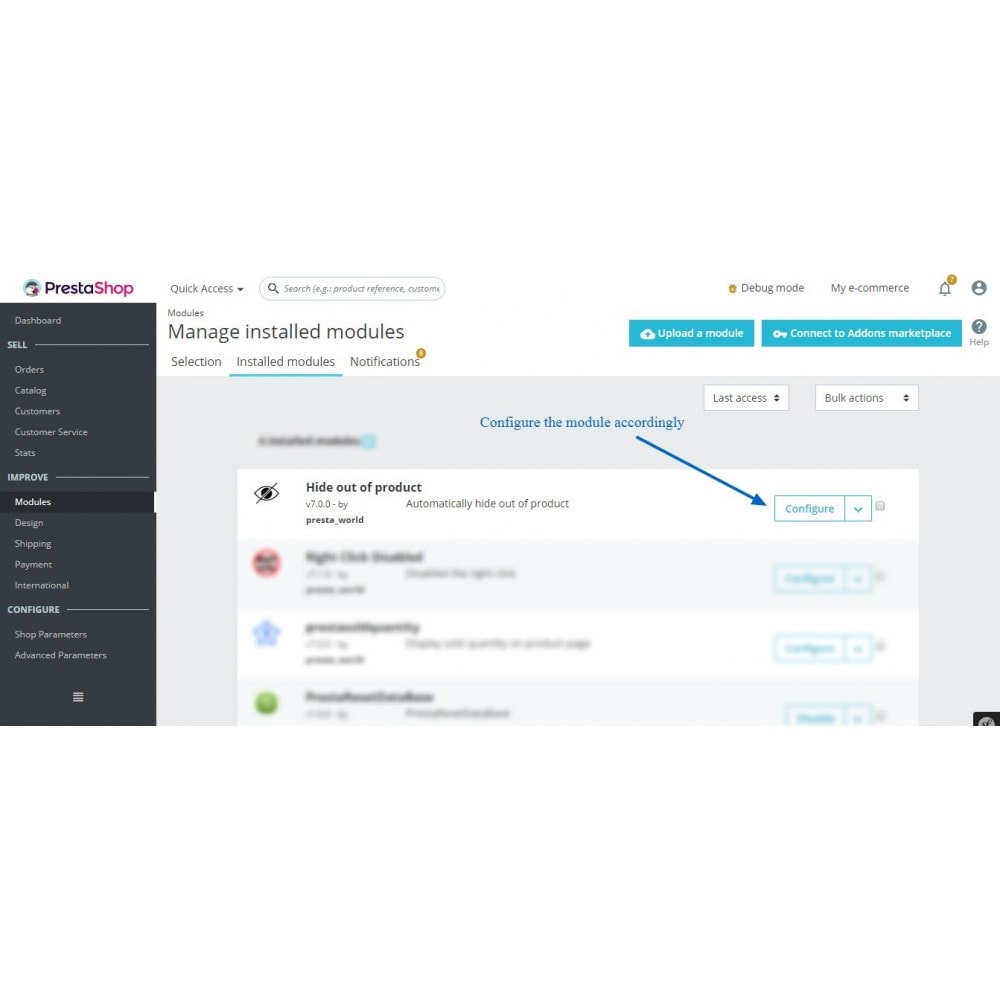Module MigrationPro: WooCommerce To PrestaShop SEO Redirect
Le Samedi 18 décembre 20212021-12-18
Module prestashop pour votre site e-commerce
Category & Product URL redirect module for "MigrationPro: WooCommerce To PrestaShop Migration Tool"
Les plus de ce module Prestashop
Optimise le référencement naturel (SEO) sur tous les moteurs de recherche
This module allows you to make unlimited 301 redirections of migrated categories & products to optimize SEO of your website by keeping the link-juice flow to your website, page rank and the page position in search engines.
Optimize natural search (SEO) on all search engines
Improve the SEO of your store by adding 301 redirects between old and new URLs and avoiding 404 errors! Easily and quickly redirect URL of migrated products or categories to your store.
Important: Our module is only able to redirect pages of the domain on which the module installed and SEO & URLs migrated using main Migration Module. If the old shop domain is different, it will not make redirect to the new shop domain. After the migration process, the new shop must work under old domain. Example: old shop is working under www.domain.com, the module installed www.domain.co.uk. It will not work. The new shop must be accessible under www.domain.com for to make redirect of migrated category & products.
Ce que vos clients aimeront
Increase customer satisfaction and average basket by managing entire batchredirection simply and easily.
Removal of 404 errors which have a positive impact for your customers and improves credibility to your site
Installation
For installation instructions please read the file readme_en.pdf
Lien associé à cet article :
https://addons.prestashop.com/fr/migration-donnees-sauvegarde/46820-migrationpro-woocommerce-to-prestashop-seo-redirect.html