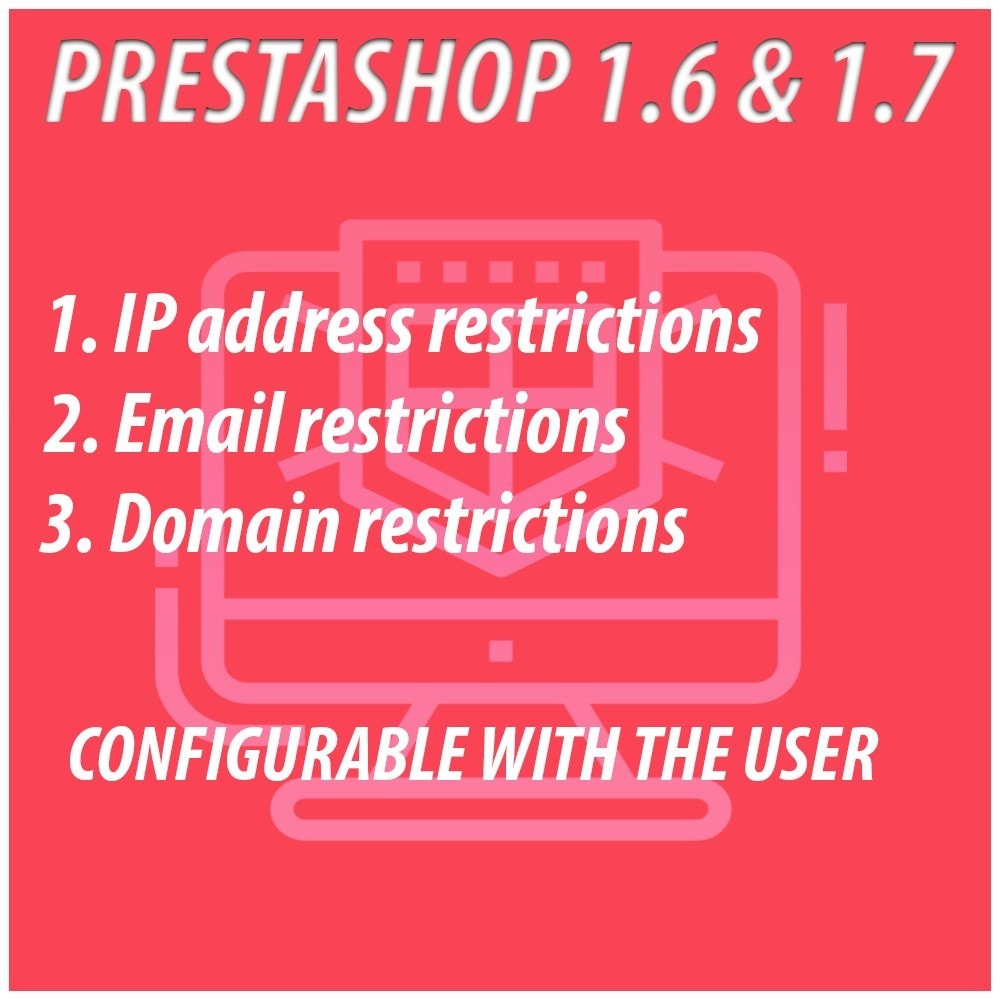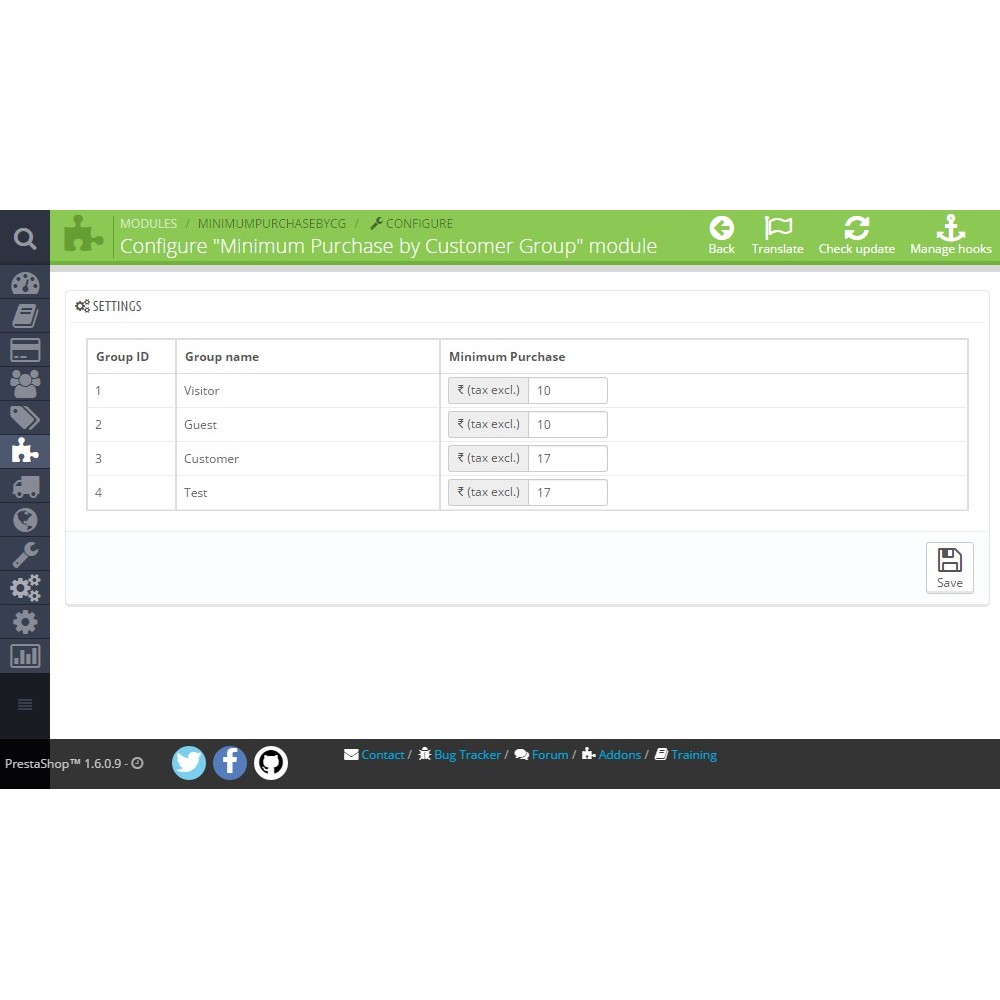Module Anti-spam Protector
Le Samedi 18 décembre 20212021-12-18
Module prestashop pour votre site e-commerce
Protects against SPAM messages from the contact form (mail.ru, 163.com, 126.com, spam4.me ...) and registration. Includes Google reCpatcha and blacklist database of more than 52,000 domains and IP. Increase your web security.
Les plus de ce module Prestashop
Améliore la sécurité de votre site
Do you receive dozens of SPAM messages every day from the contact form and do not know how to resolve this situation?
With the Anti-spam Protector module you will have the solution in the easiest and most economical way. We have designed this module to solve the problem of mass emails from the Prestashop contact form. It also contains many more advanced features to increase the security of your website and prevent unwanted access.
What does the module do?
Through a fairly complete configuration page you can create your own blacklists of IP addresses, email addresses and domains. Anti-spam Protector will do the rest !.
The module prohibits the sending of messages from the contact form to all users who are on the blacklists. Also this module protects from Fake registrations.
In addition, this module is provided with a database of blacklists of more than 52,000 domains, more than 2,600 IP addresses considered SPAM and information to prohibit access to more than 1,500 Bots.
In addition, the intelligent system of the module restricts access to the web to IP addresses, email addresses and User-agents that are considered as spam after making massive unsuccessful attempts to send messages from the contact form. Elaborating automatically, a dynamic and very efficient blacklist.
- Blocked Access Logs
The module comes with a registry of blocked accesses, where you can see all the information of the user or bot:
- Name of the User-Agent
- IP adress
- Email
- Browser used
- Operating system used
- Date and Time
- If you have managed to validate Google reCaptcha or not.
- Number of attempts made with the same IP.
- Restrict access to the store
The module has the ability to restrict access to the store through a broad database with information about Bots and about IP addresses considered SPAM.
The database of IP addresses is updated on a daily basis and stored in the module using the CRON task configuration.
Note: Google Bots are not affected by these guidelines. A white list of good bots is included to which they are allowed access.
- Prohibits the sending of messages from the contact form
Another of its functions is to prevent messages from being sent from the contact form by users that are included in the blacklists that you can create manually in the configuration page of the module.
You can create your own blacklists of email addresses, IP addresses and domains.
- Avoid mass message delivery
You will be able to configure the minimum time limit between sending messages, in order to detect and stop the massive messages sent. The user can not send more messages until the indicated time elapses.
- Maximum number of attempts setting
You can configure the maximum number of attempts to send messages from the contact form. This system is to include in a blacklist to restrict access to the web to all users / bots that exceed the maximum number of attempts to send, to become considered as spammers.
- Protection with Google reCaptcha
To make matters worse, to further increase the protection, we added the protection system of Google reCpatcha V2, to avoid sending messages from Bots and systems created for sending SPAM.
Unlike other modules, the Google reCaptcha protection system is integrated into the server. Validations are done from the server side, to prevent advanced spammers from configuring their bots to disable javascript and thus disabling the reCaptcha function.
All this in a simple module and at the same time very complete. With this system the SPAM message shipments are finished from your contact form. You will increase the security of your online store.
PROTECTION AGAINST THE MOST USUAL SPAM DOMAINS, AS:
mail.ru
126.com
163.com
spam4.me
99.com
and many more
Installation
The installation is very simple and identical to the vast majority of Prestashop Addons modules.
Autre
- This module installs a file in the override folder called ContactController in order to expand the functions of the message validation in the contact form.
- Inserts added code in the .htaccess file without altering the one that is already written.
- Insert code in the contact-form.tpl file of the template in use to include honeypot function.
All the original files will be restored to their previous state by uninstalling, disabling or disabling the module.
Lien associé à cet article :
https://addons.prestashop.com/fr/securite-access/39829-anti-spam-protector.html