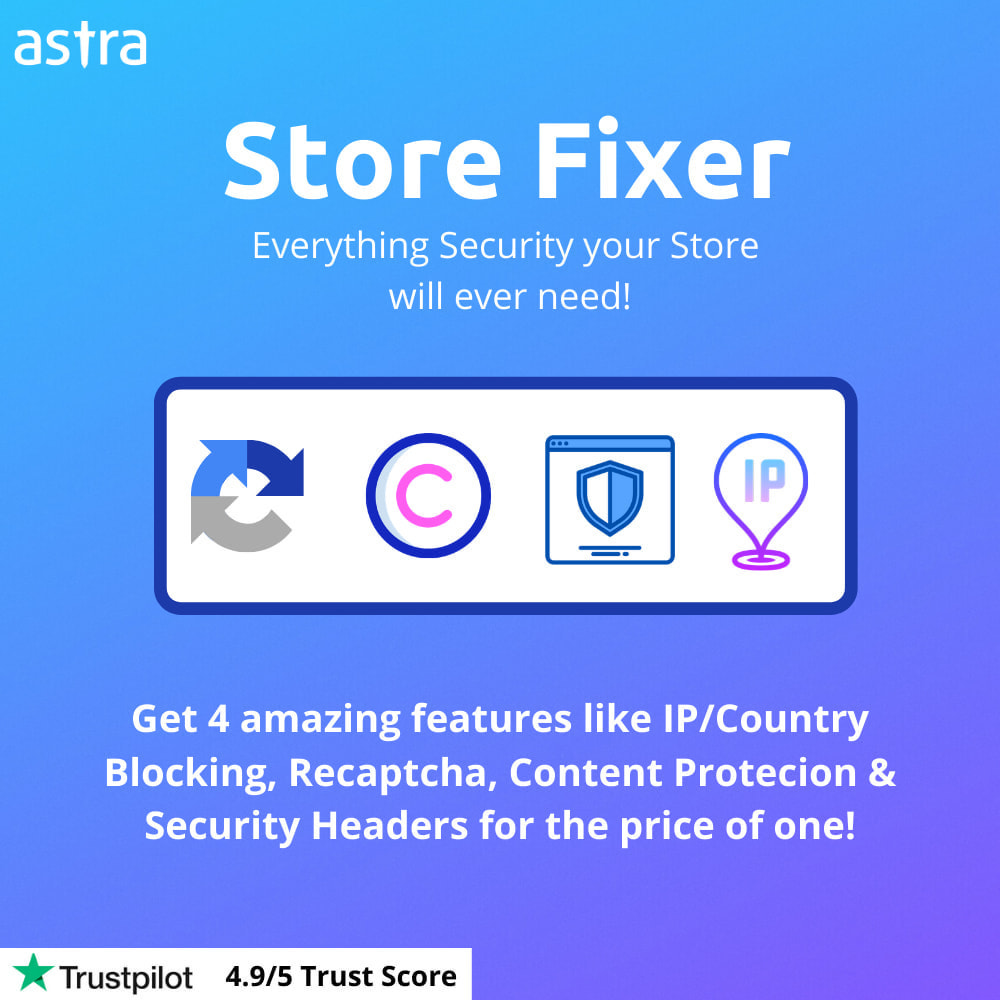A Complete PrestaShop Security Fixer - Must have security configurations for Prestashop by Astra Security!
Store fixer’s robust recaptcha mechanism prevents spammers from signing up to the store, admin login brute forcing, Content Protection provide security in the form of all keyboard shortcuts, text selection & image drag & drop being disabled. The security headers protect against XSS, clickjacking & content-sniffing attacks.
IP Blocking:
- Block IP/IP Ranges/Countries
- Trust IP/IP Ranges/Countries
Recaptcha:
- Enable Captcha for:Contact form, Backend login form, Frontend login form, Registration form.
- Enable Advanced Spam Protection (This feature blocks over 1000+ disposable email domains. Like yopmail, mailinator, etc.)
- Show ReCaptcha After ‘X’ Failed login attempts.
- ReCaptcha Versions Supported: v2, v3.
- ReCaptcha SizeWhitelist
- Message for IP’s Whitelisted by Customer
Content Protection:
- Disable Right Click on Storefront
- Disable Text Selection
- Disable Image Drag & Drop
- Disable keyboard shortcuts like CTRL+A, CTRL+C, CTRL+X, CTRL+V and CTRL+P
- Doesn't harm your store SEO. Search engine bots can easily crawl content on your website.
Security Headers:
- XSS Protection
- Clickjacking Protection
- Content Sniffing Protection
- HTTP only & Secure flags
Ce que vos clients aimeront
More Security Gives You More Confidence in Your Store:Store fixer’s robust recaptcha mechanism prevents spammers from signing up to the store, admin login brute forcing, Content Protection provide security in the form of all keyboard shortcuts, text selection & image drag & drop being disabled. The security headers protect against XSS, clickjacking & content-sniffing attacks.