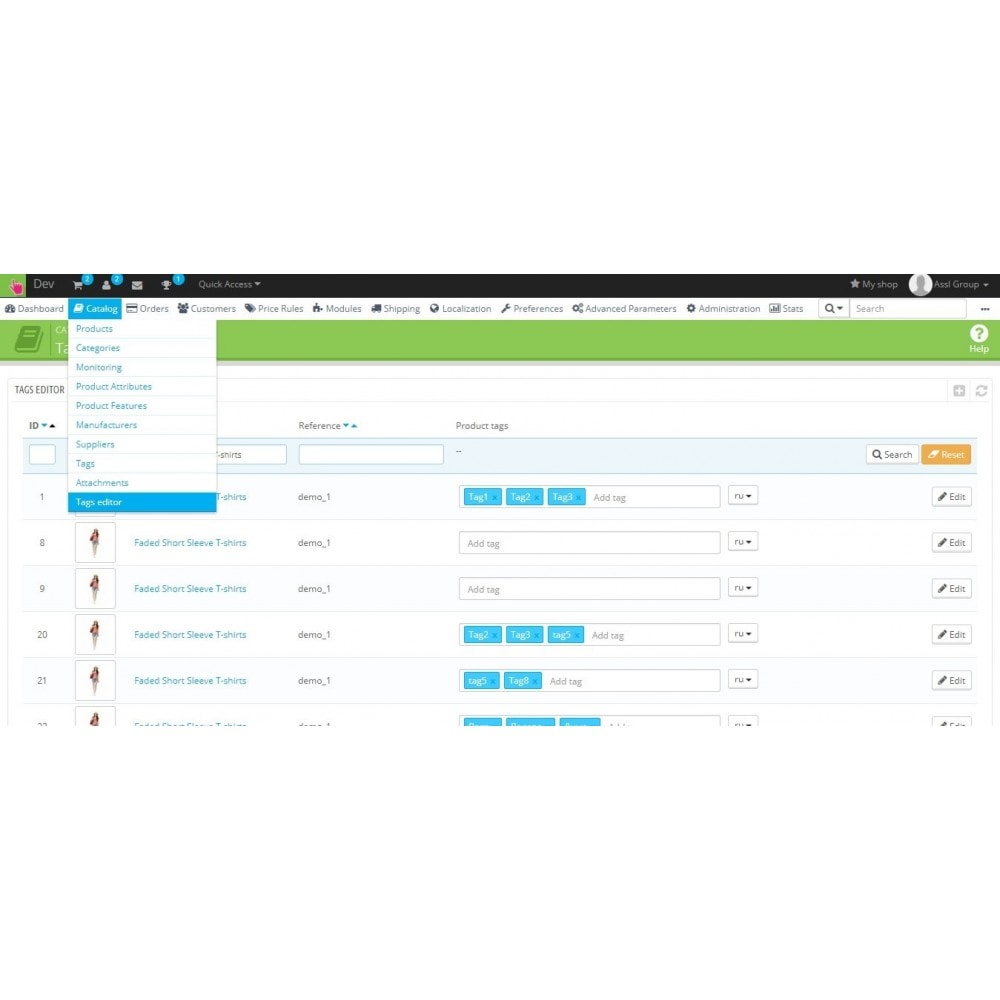Improve your SEO with Trending Modules Pack
Le Dimanche 19 décembre 20212021-12-19
Module prestashop pour votre site e-commerce
- Add Google Hreflang tags and Canonical meta-tag for your store.
- Add META Tags which tells to Facebook what custom images, text, and more to use on Facebook.
- Get the Schema Structured Data to enhance your store presentation in Google search results.
Ce que cette offre vous apporte
Optimise le référencement naturel (SEO) sur tous les moteurs de recherche
Ce que vos clients aimeront
Improve your SEO with tags recommended by Google. This module adds Google Hreflang tags that helps search engines correctly recognise the different languages of your store. And Canonical meta-tag into duplicated pages of your store.
Open Graph Protocol for Facebook is the one great way of social optimization for your store and converting Facebook users into customers. This module allows you to control showing of your store on Facebook news feed. Open Graph Tags tells to Facebook what custom images, text, and more to use on Facebook Wall when users likes and share your store.
When implemented correctly, structured data increases the chances that search engines like Google will show additional information about your content directly in the search engine results pages (aka SERPs) via “rich snippets”.
Autre
Lien associé à cet article :
https://addons.prestashop.com/fr/support-chat-online/29364-improve-your-seo-with-trending-modules-pack.html