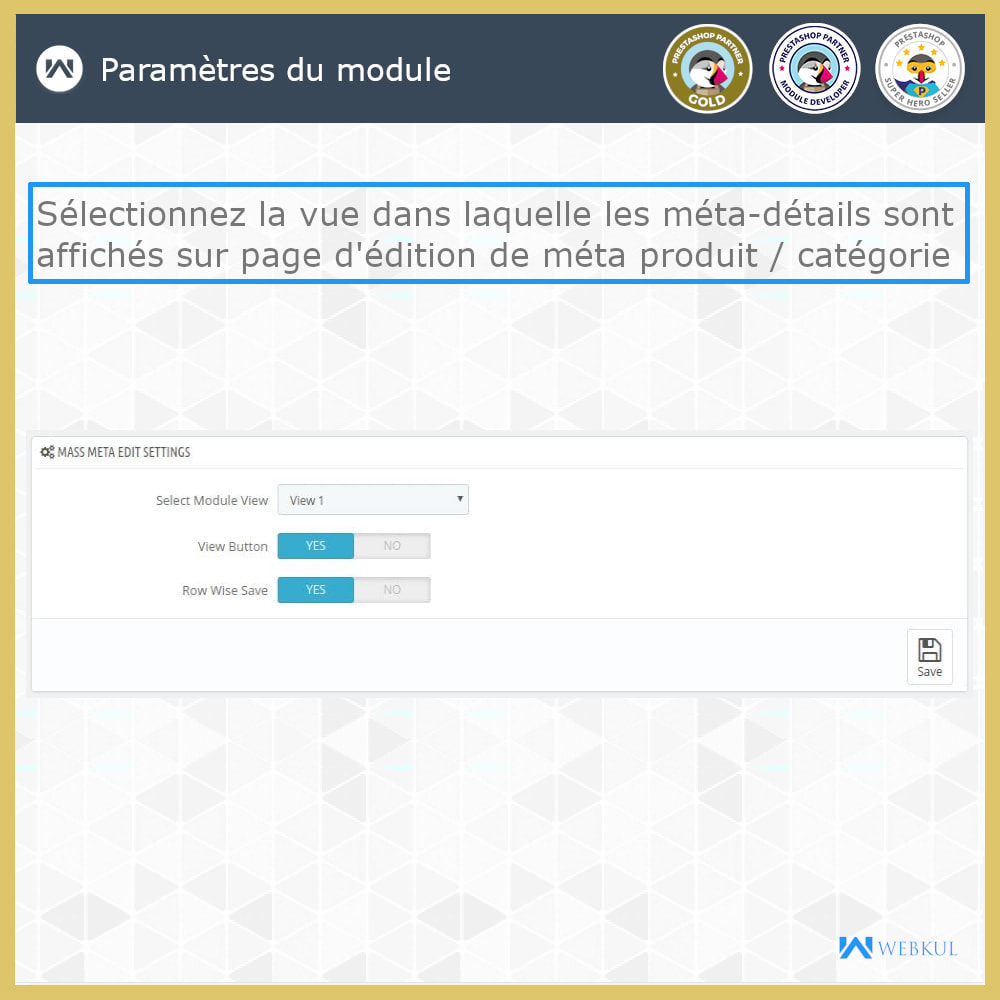Module Cookie Law - Blocage des Cookies + Bannière
Le Samedi 18 décembre 20212021-12-18
Module prestashop pour votre site e-commerce
Manage blocked cookies and display a banner on your shop to be in accordance with the EU law about cookies! A real cookies blocker manageable by each of your visitors.
Les plus de ce module Prestashop
Vous protège contre les litiges
The only module to offer your customers to block each cookie you use on your shop!
In accordance with the European regulations RGPD applicable to May 25, 2018 and the recommendations of the CNIL, your customers will always be informed of the collect of information and the use of cookies on your shop. The Prestashop Cookie Law module will allow them to choose cookies they want to use on your site (they also can block them all).
Manage modules that your visitors can block!
Thanks to the dedicated back office section, configure the list of modules using cookies on your site. Your visitors will have the possibility to block or allow these modules, during their navigation, via a dedicated page "My Cookies preferences", available in the customer area. In the back office, for each blocked module, you can define an optional explanatory link which is displayed under the module name. In order to organize your module list, you can create categories such as "Analytics", "Social Networks" ...
A fully customizable banner
In addition to the "My Cookies preferences" page, the Prestashop "Cookie Law" module is used to display a banner about the use of cookies on your shop. This will be displayed as long as visitors do not confirm by clicking on the OK button. The banner can be configured at your needs, not to decrease the user experience and to be perfectly fine with the design of your shop. Display in "box" or "banner" format, at the top, bottom, right or left of you website, change colors, transparency level...
Optimize for SEO!
The Prestashop "Cookie Law" module allows to disable the cookie banner during the "dance" of search engine crawlers. This prevents the banner decreases the SEO of the site (its content is purely legal and not directly related to your products). In addition, the page "My preferences cookies" is managed as any Prestashop controller. From the "Preferences > SEO & Urls" section of your back office, you will be able to customize the page URL, title and description.
Multi-shop mode supported
The "Cookie Law" add-on is compatible with the multi-shop Prestashop mode. So, you can have multiple instances of banner on your various shops. Add-on settings are also independent. You can customize banners differently on each shop so that they seamlessly integrates your various templates.
Ce que vos clients aimeront
Your customers will be always informed about the information gathering regarding the use of cookies and tracers on your shop. They will also find that you respect the law and recommendations, which will improve customer / merchant confidence.
Installation
The Cookie Law module can be installed in the same way that any Prestashop module. Either by uploading directory of the Cookie Law module, via the FTP protocol, in the "module" directory of your installation. Or by using the "Modules" tab of the back office of your shop. For more information, see the documentation provided (readme_en.pdf file).
Lien associé à cet article :
https://addons.prestashop.com/fr/legislation/15954-cookie-law-blocage-des-cookies-banniere.html