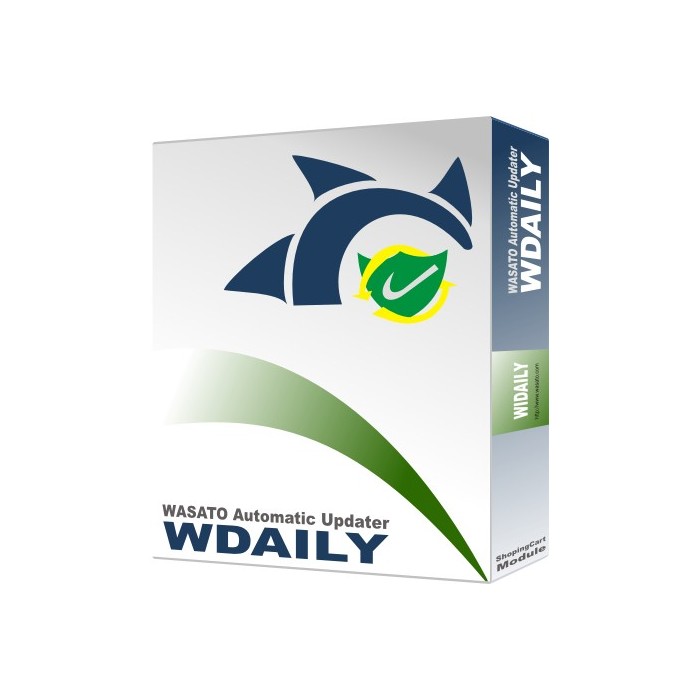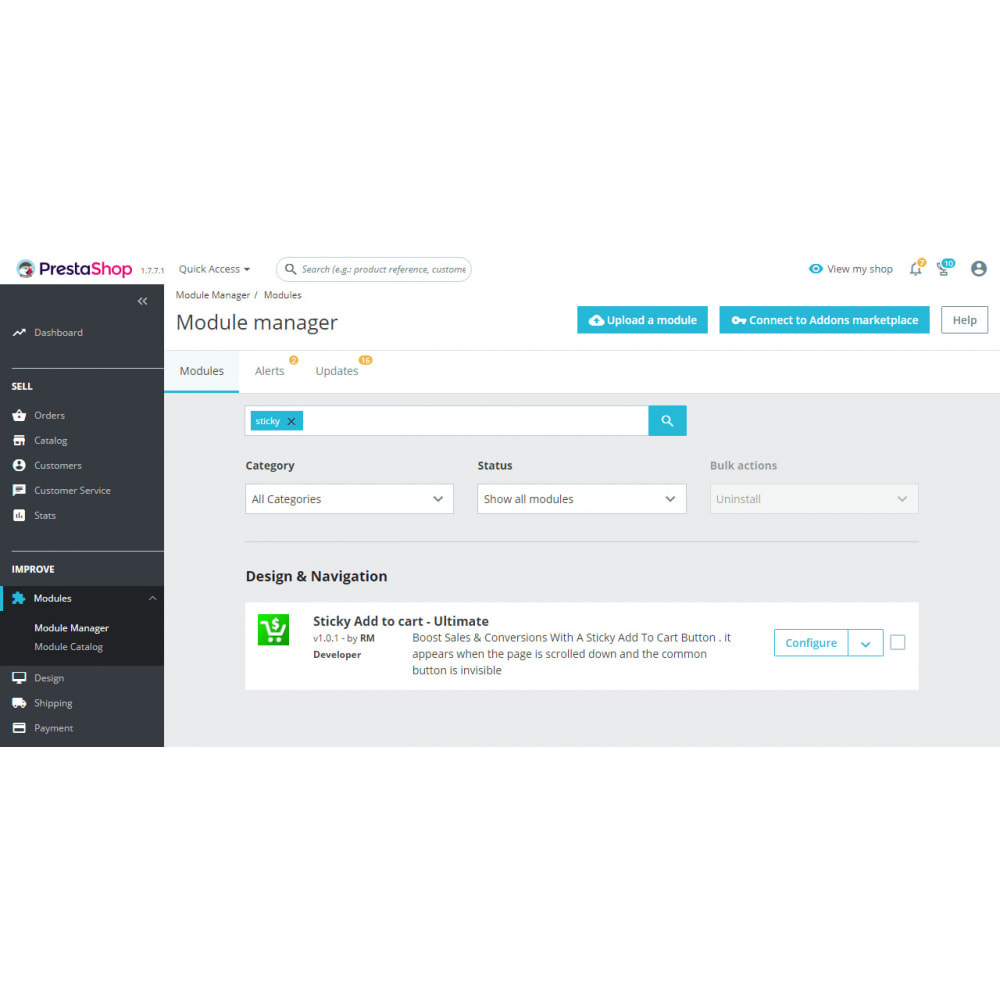Module Tech Data Automatic Integration solution - Basic Setup
Le Samedi 18 décembre 20212021-12-18
Module prestashop pour votre site e-commerce
Forget about updating your products technical information manually ever again. Just install this module and keep your store updated. It will automatically import new products and keep the data updated
Les plus de ce module Prestashop
Now you can integrate you shop with Tech Data to create your own products catalogue in seconds, most of today’s shop owners need up-to-date products information, therefore, almost all the providers offer now a products catalogue file that can be imported into your shop.
With this basic configuration of the module it will automatically execute the following functions:
You always can add more function to this configuration.
With this basic configuration of the module it will automatically execute the following functions:
- Integrate your shop with one supplier.
- Creation of a complete catalogue on an empty store (Providers connector).
- Creation of a category tree.
- Importing all new manufacturers.
- Synchronize the selected categories with the supplier.
- Importing new products (Tech Data connector).
- Update the buying price (Tech Data connector).
- Update the stock (Tech Data connector).
You always can add more function to this configuration.
Ce que vos clients aimeront
- Reduce the cost of creating a store catalogue
- Add as many functions as you need to run on daily basis automatically
- The inventory is manage automatically and directly from your providers
- Improve SEO and price comparison site rankings when having you price updated at all times
Installation
The module includes an activation WIZARD to help you on checking out the server system requirements and activating the license.
Before installing this module, you need to verify that the server has the minimal system requirements
To run this solution you need:
You need as well to have the following libraries:
Before installing this module, you need to verify that the server has the minimal system requirements
To run this solution you need:
- PHP 5.3+
- Supports PrestaShop from v1.3.x to v1.6.x
- Maximum amount of memory a script may consume = 512M, recommended = 1024M
- Maximum size of POST data that PHP will accept = 20M
- Maximum execution time of each script, in seconds = 0
- Maximum amount of time each script may spend parsing request data = -1
- MySQL - Max allowed packet MIN 4M
- MySQL - LOAD LOCAL INFILE enable
- Ouput Buffering to 1
- Allow URL open
- GZIP enable
You need as well to have the following libraries:
- Zlib
- XML
- Curl
- mysql
- DOM
- Json
Lien associé à cet article :
https://addons.prestashop.com/fr/edition-rapide-de-masse/5438-tech-data-automatic-integration-solution-basic-setup.html