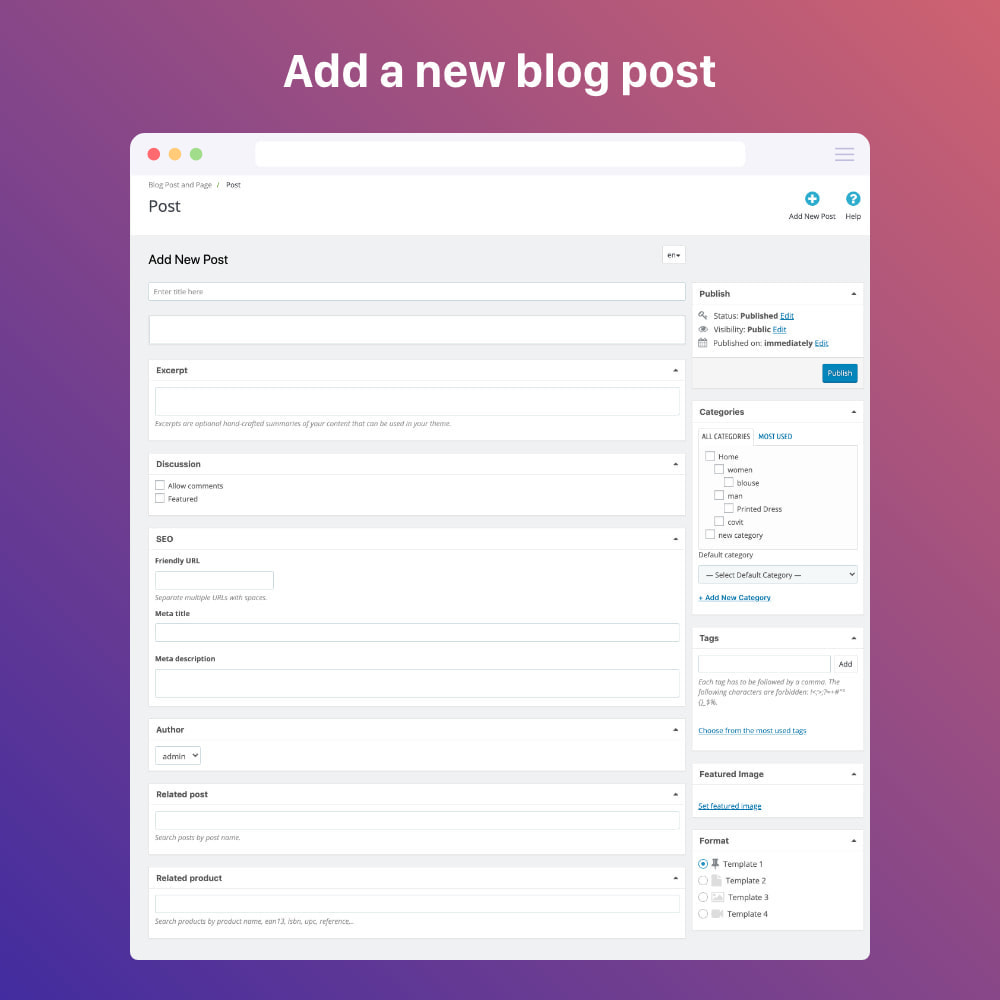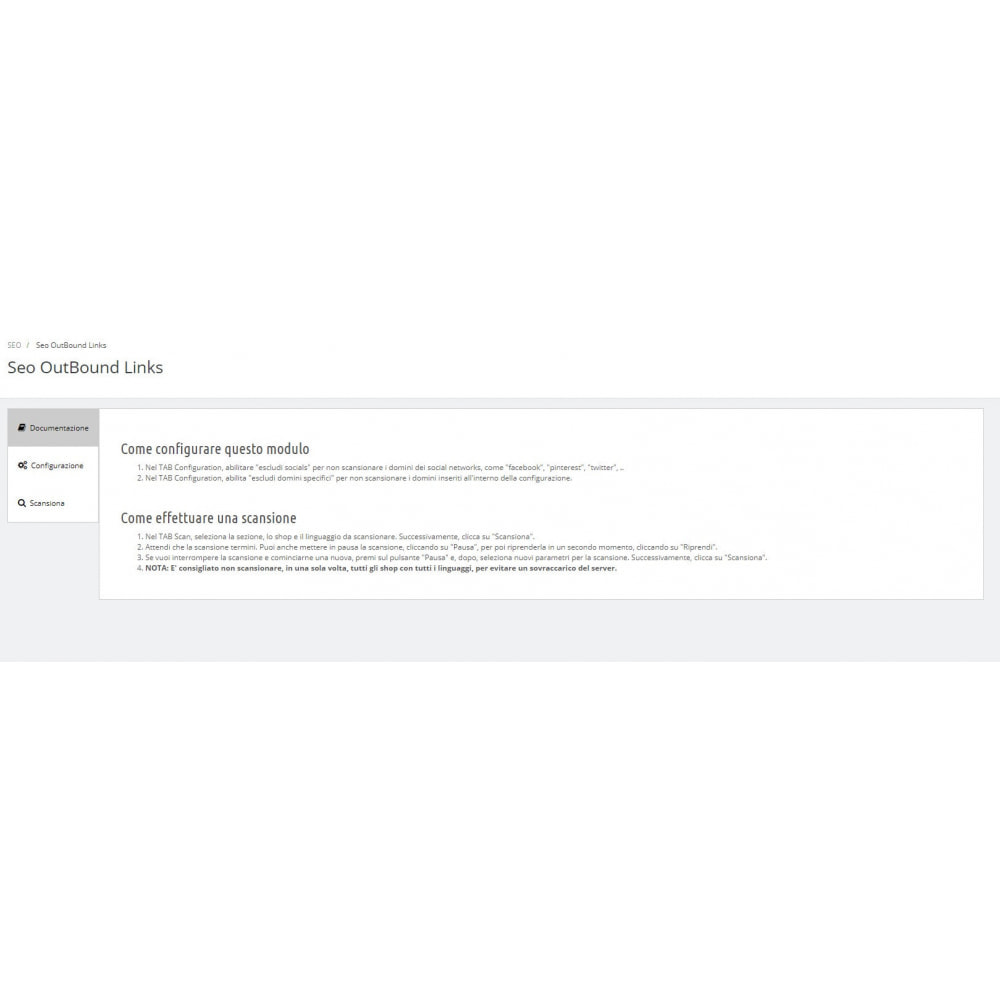Module Blog professional - Wordpress UI
Le Samedi 18 décembre 20212021-12-18
Module prestashop pour votre site e-commerce
Quickly create and manage blog posts with the Prestashop Blog module. Show up featured blog posts in attractive positions by using hooks, add relevant products and blog posts to a single post at ease, and much more! Easy manage like Wordpress plog
Les plus de ce module Prestashop
Optimise le référencement naturel (SEO) sur tous les moteurs de recherche
The Prestashop Blog module is a must-have blog module that offers various essential blog features for Prestashop store owners. This module plays an important role in growing not only your traffic but also your sales. Despite being a feature-rich module, The Prestashop Blog module is so simple to implement that non-technical users can handle it effectively. Some highlighted features are listed below:
Super user- friendly backend editor
The Prestashop Blog module provides an editor environment to create/edit blog posts that look similar to WordPress. Admin can easily manage his blog posts without much technical knowledge. Moreover, this module also provides 4 beautiful templates for ordering text and image inside the post content, and 4 stunning layouts for blog post pages with responsive design.
Efficiently manage post comments
Our module allows customers/visitors to post their comments underneath each blog post. We also provide AJAX loading comments, so the user experience will be enhanced. Furthermore, The Prestashop Blog module prevents spam comments by enabling the reCaptcha function.
Display relevant products and blog posts
Admin can select products as well as relevant blog posts to show up underneath post content. This function helps your store increase the overall website SEO score and page views. Moreover, through the content of the blog post, customers have a closer look at the product you are selling. A deep understanding of products will lead to boost your sales!
Add blog tags
Admin can add tags to blog posts. This little label is super useful when your customers find what they are looking for. The list of tags is displayed in the sidebar menu.
Customizable sidebar menu on the blog post page
Admin can decide what should be displayed in the sidebar menu of the blog posts with the Prestashop Blog module. Items appearing in the sidebar can be gallery photos, archived posts, blog tags, blog search, etc.
Optimize SEO options
With the Prestashop Blog module, admin can create meta information for not only blog posts but also categories. An optimized blog post can increase the website SEO score which leads to more potential visitors.
Easily manage post authors
If your store contains several blog post authors, you can easily assign an author to each post. In the storefront, visitors can easily see a list of posts from any author.
Easily manage post categories
Admin can add blog posts to multiple categories and view the list of posts in each category. There are no limitations in the category level as well as the child-parent category. This module also supports to add the category’s description, cover image, and SEO options.
Social sharing buttons
The Prestashop Blog module allows users to share blog posts via Email and multiple social networks: Facebook, Twitter, LinkedIn, Pinterest, Pocket, Tumblr, Reddit, and Hackernews. This function not only boots page view dramatically but also helps to create backlinks on your Prestashop store.
Group blog posts into blocks
With The Prestashop Blog module, you can group multiple blog posts into different blocks, and show up them in any attractive positions on your storefront by using hooks.
Photo gallery
This module allows you to create an image gallery. Admin can select photos, group them into blocks, and show up blocks on the homepage, blog sidebar menu, etc. Besides, The Prestashop Blog module provides 3 options to resize post thumbnails and gallery photos.
Support multi-language
This module supports to translate the blog posts to other languages flawlessly.
Installation
Installation is simple. Admin just uploads the Prestashop Blog module to the back office and active it like the other standard Prestashop module.
Autre
- Be compatible with all PS versions: 1.6x, 1.7x.
- The module is developed and tested by experienced developers who have work with PrestaShop platform for more than 6 years.
- Strong customer support will help you figure out issues if any.
- Detailed guides and FAQs to help you save the time of setting up and using the module.
Lien associé à cet article :
https://addons.prestashop.com/fr/blog-forum-actualites/49780-blog-professional-wordpress-ui.html