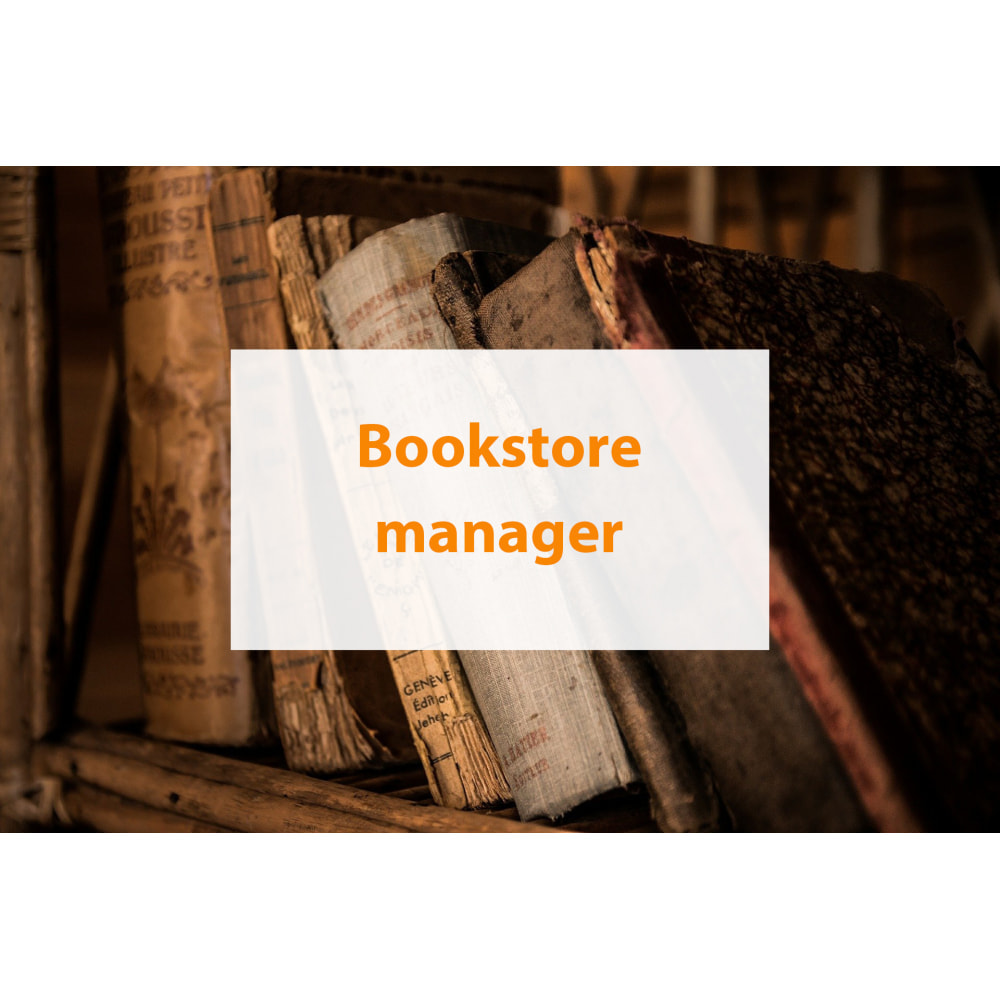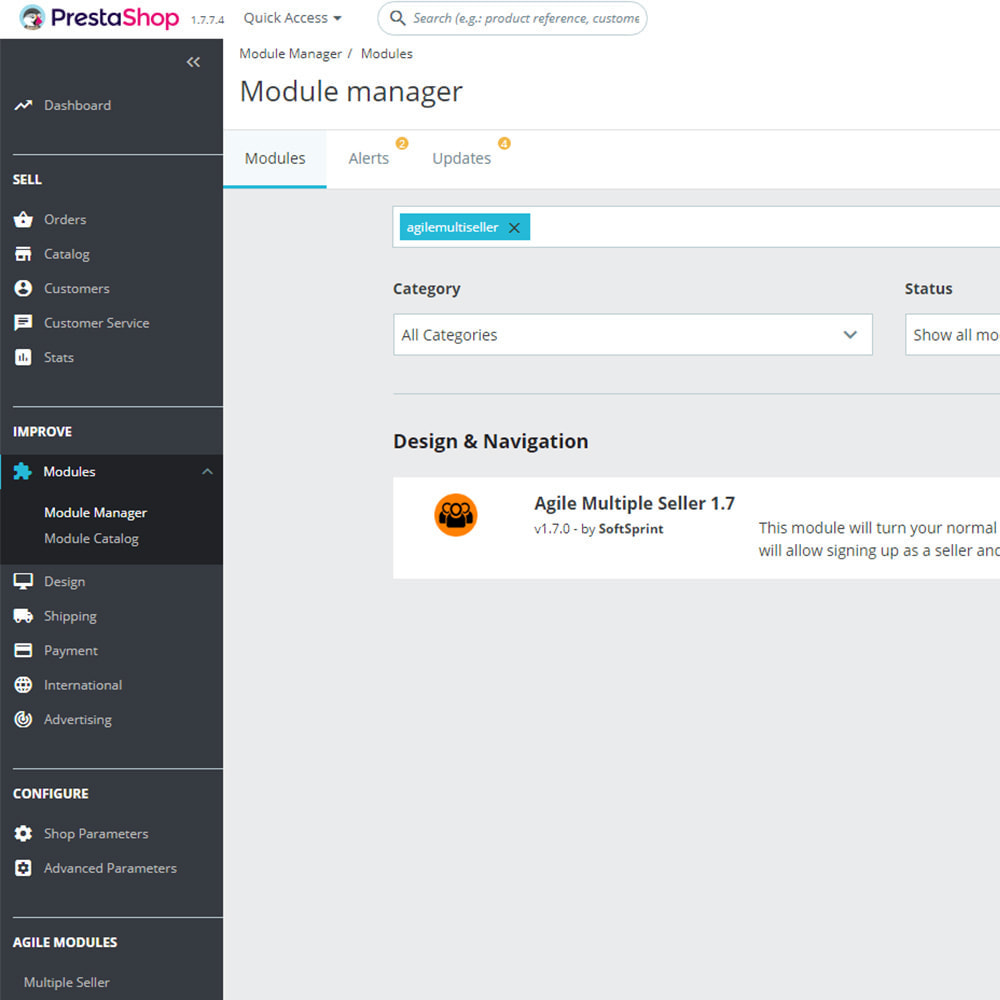Module Bookstore manager
Le Samedi 18 décembre 20212021-12-18
Module prestashop pour votre site e-commerce
This module allows booksellers to fill their product catalog from a seller account, by providing the information of a work based on its ISBN
Les plus de ce module Prestashop
Optimise la gestion de votre catalogue
The seller in the bookstore has the possibility to add books, to edit them, and following an addition to the basket to validate a customer's order in store. The module thus makes it possible to transform Prestashop into cash register software and stock management tool, thus coupling internal use to e-commerce utility.
A tool allows you to automatically fill in the author, the title of the book, its summary and two images of the book
Installation
Once the module is installed on your store, select the customer accounts that will be considered as seller accounts. They will have additional actions to manage your book catalog, edit books or even validate an order in store
Specify the characteristic corresponding to the year of publication of the book. Sellers will be able to create them automatically if the publication date of the book is not included in your store. The module creates this characteristic by default and inserts default values into it.
Then specify the characteristic corresponding to the condition of the book (new, reconditioned, missing pages, etc.). The module creates this characteristic by default and inserts default values into it.
Determine which will be the default carrier for orders, and be sure to configure Prestashop's default carrier by opting for a free carrier of the "Bookstore" type
In order to reduce the working time for sales staff to validate an order in store, specify the following order statuses:
- order status considered validated
- order status considered canceled
- order status considered delivered
Register so that the module can offer sellers to immediately manage books and sales on your Prestashop store
The authors of the books will be automatically registered as "Trademarks" under Prestashop. Thus, by modifying the translations of your theme, you will be able to offer Internet users as well as sellers to list all of the works of a specific author.
If the author is not detected as a "brand" on the Prestashop store, then the module will automatically create the author in the list of Prestashop brands
Lien associé à cet article :
https://addons.prestashop.com/fr/produits-virtuels-telechargeables/50853-bookstore-manager.html