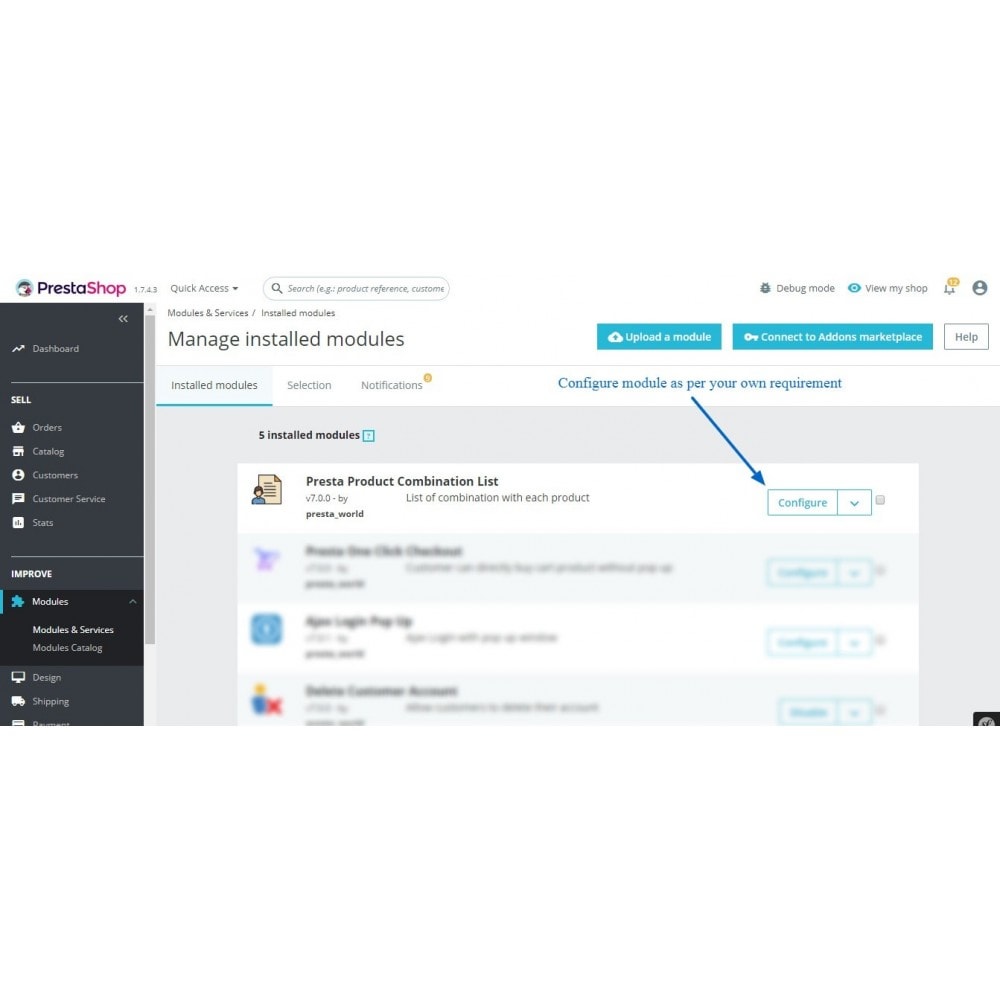Module Product Image Magnifier - Product Zoomer
Le Dimanche 19 décembre 20212021-12-19
Module prestashop pour votre site e-commerce
Smart Zoom magnifies and enlarges your product images. This module helps your customers to magnify product images to view product in great detail with awesome scrolling effect.
Les plus de ce module Prestashop
Optimise l'expérience utilisateur
The module has outstanding benefits for merchants, that include:
- Increase the visibility of your products by its stunning zoom effects and zoomer options.
- Capture mobile customers on smartphones and tablets by providing fully responsive behavior.
- Allows you to fully control smart zoomer by changing zoomer positions, shapes and colors to match your theme.
Ce que vos clients aimeront
Customer will be enjoying with following benefits:
- The module help to Enhance great user experience.
- Allow customers to see product details.
- Eye catching and fancy colors to attract customers.
- Customers can zoom in/out with mouse scroll.
- Customers can zoom in/out with a touch and finger scroll.
Installation
- Upload smartzoom.zip module package through Prestashop native module upload option.
- The module will be located in Prestashop Front Office Features tab in Prestashop 1.6.x.x version.
- Search and find module by name “Smart Zoom”.
- Click on Install button to install the package.
Lien associé à cet article :
https://addons.prestashop.com/fr/visuels-produits/32313-product-image-magnifier-product-zoomer.html