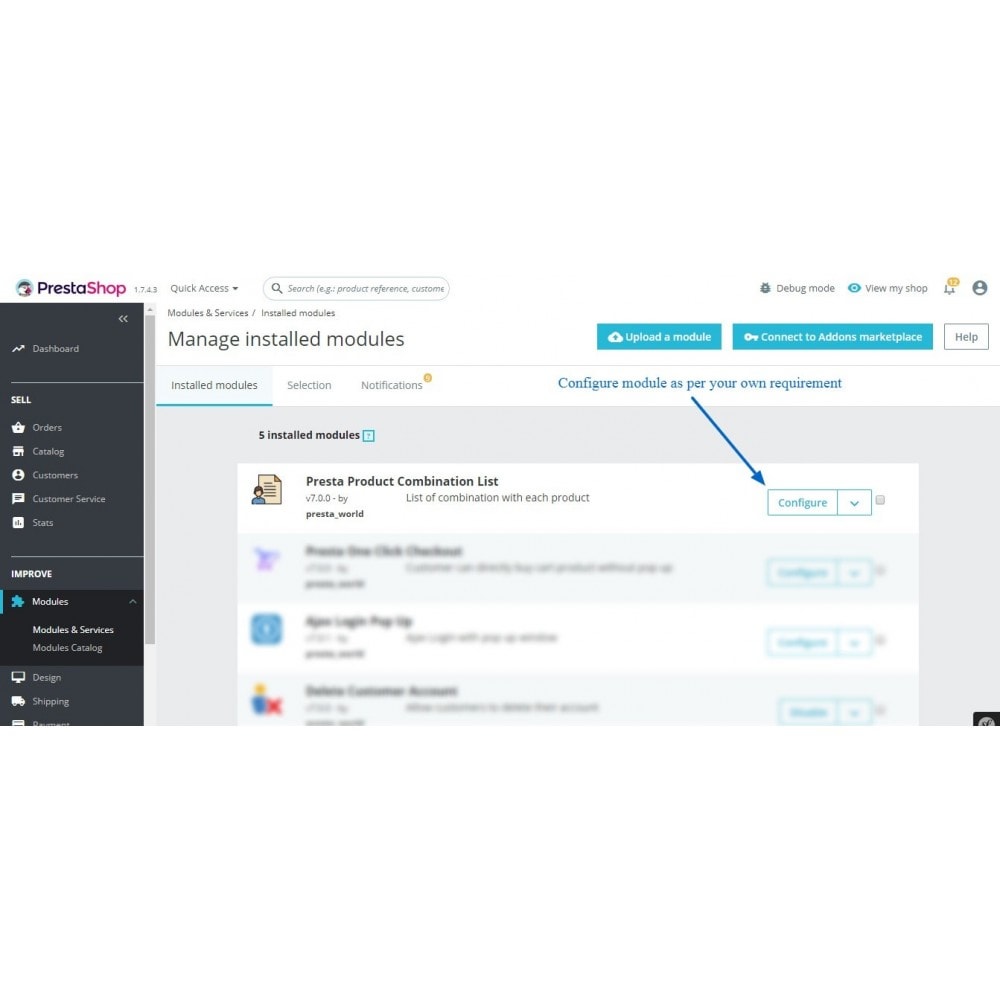Module prestashop pour votre site e-commerce
Show all combination on home page/category page where customer can select the combination before they visit to product page. As soon as customer select the combination they will automatically redirect to product page with selected combination
Les plus de ce module Prestashop
Optimise l'expérience utilisateur
- By Enabling combination list on product page, customer can easily navigate the product
- Increase number of sales by showing all combination on home page
- Admin can hide the add to cart button by configuring the module
- Admin can manage each product where they want to display combination list or not
- Admin can also enable list of combination on every product by configuration
- Admin can set redirection on product page or category page accordingly
- Admin can also display pop up message when customer come to your website
Ce que vos clients aimeront
- Customer can save the time on choosing product combination from product page
- Customer can see all the combination list on home page or category page before visiting to product page
Installation
Installation -
Step : 1 Upload the module zip to backed.
Step : 2 Install it and configuration as per your requirement.
Step : 3 If you want to list product combination on specific product then please disable the configuration "Enable Combination List For All Products", then go to catalog and enable the "Enable Combination List".
Step : 4 Manage redirection when customer select the combination. You can set either product page or category page, when customer select any combination from the list.
Step : 5 If you want to hide add to cart button then you can manage it from configuration as well.
Step : 6 If you want to show some message to your customer when they come to your website then you can enable the alert pop up setting.
Step : 7 You can set title and custom message for alter pop up in multi langauge.
Lien associé à cet article :
https://addons.prestashop.com/fr/declinaisons-personnalisation/31801-show-product-combination.html