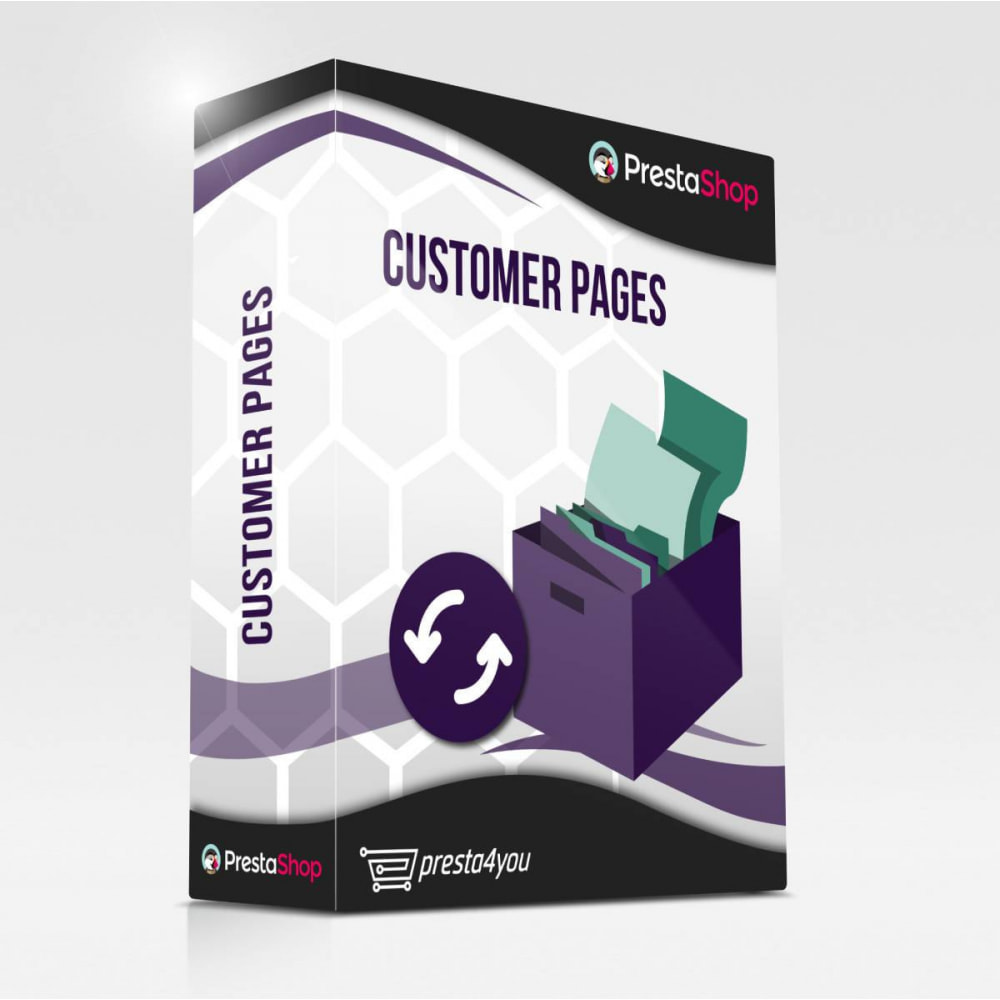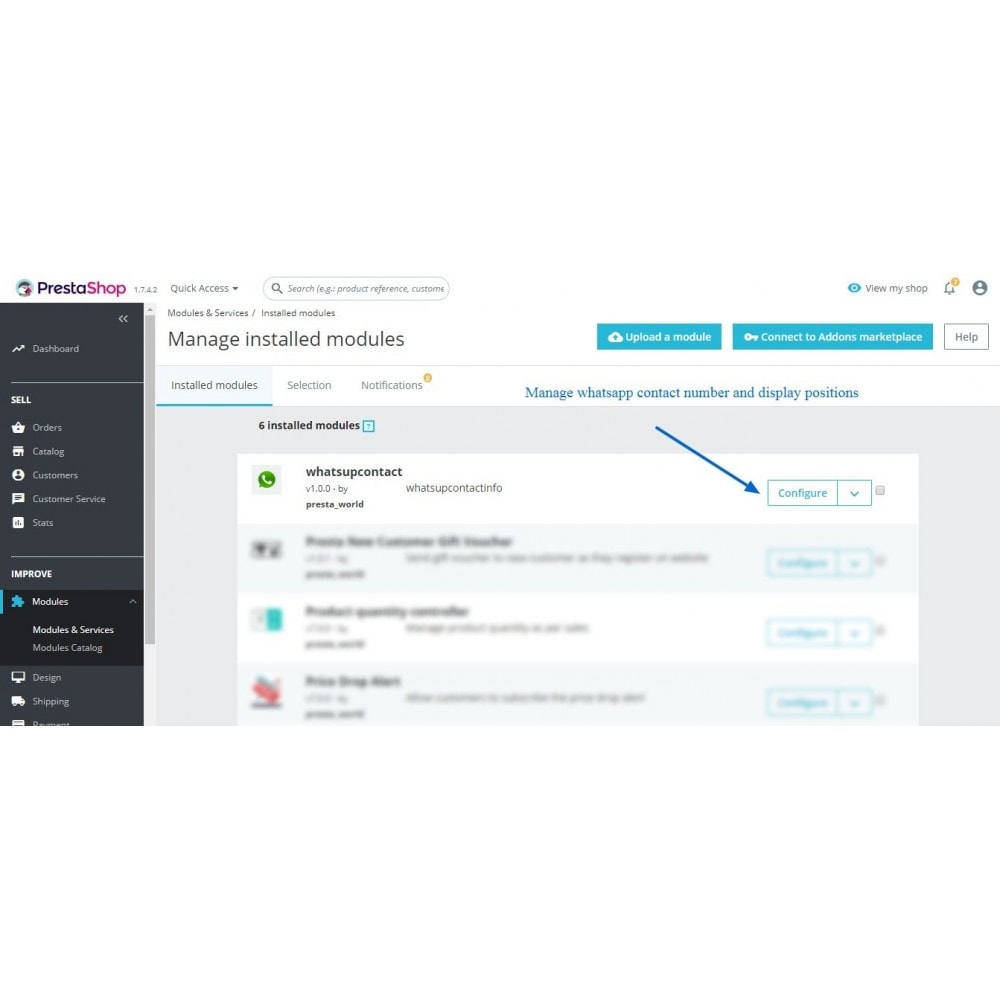Module Customer pages
Le Dimanche 19 décembre 20212021-12-19
Module prestashop pour votre site e-commerce
This module is an advanced tool that allows you to add new tabs in the customer panel, commonly known as "Your account".
Les plus de ce module Prestashop
Améliore la relation client
This module is an advanced tool that allows you to add new tabs in the customer panel, commonly known as "Your account". After installation, we can immediately start adding various types of content that can be transferred to all users at once or only to individual, selected by us.
Sometimes it happens that we want to convey some information to only one user or a given group of users. Our module will be perfect for this purpose. Would you like to convey some information to a given group of users without being able to be viewed by others? No problem. All you need to do is select individual store users or a group of customers.
The module is very easy to use and has a very intuitive form for adding new tabs. We divided it into 4 parts:
Main information - here we can add the title and icon of our subpage
Content - as the name suggests, here we select the type of our subpage and enter its content
SEO - here we can enter the metadata responsible for displaying the page in search engines
Visibility - the last tab is responsible for the settings regarding the visibility of the subpage. We can show it to all users or only selected ones
In the module, we can create several different types of subpages. These are:
CMS website
custom text added with WYSIWYG editor
product list
Our tool has no limit to the number of subpages. We can create them without limits for a given customer, group or users from a given country or simply for all customers in the store.
Product subpages
Adding products to the subpage is very simple thanks to the quick search engine. All we have to do is start writing the name of the product and a list of hints will appear immediately. From the list, we can choose the product we wanted. All products appear under the field where we enter their names.
To change their order, just grab them and drag them up / down the list.
We can also determine how many products are to be on the list on a given subpage. Each subpage with products has its own settings, so the paging is set individually for each subpage or taken from the prestashop settings if you do not enter anything.
Installation
one-click installation
Lien associé à cet article :
https://addons.prestashop.com/fr/gestion-clients/26094-customer-pages.html