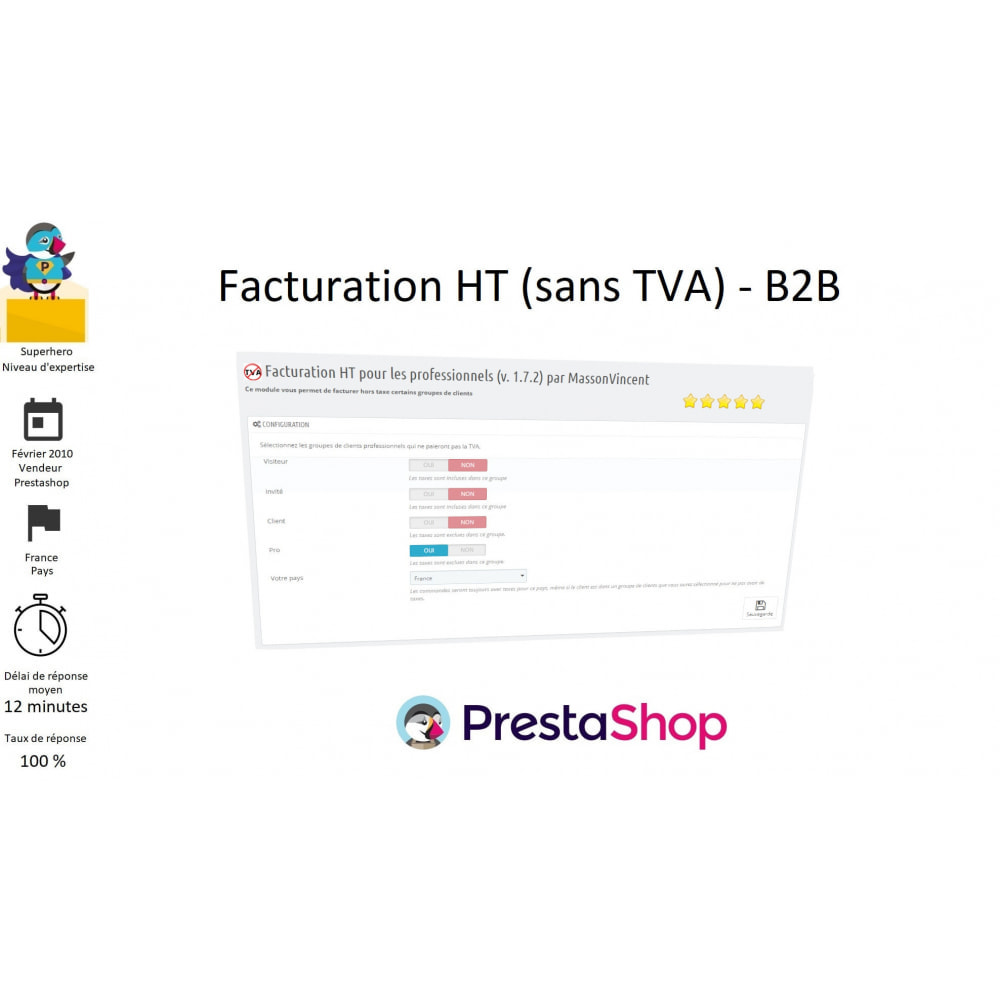Migrate Shopify to PrestaShop for an instant! MigrationPro is the best Shopify to PrestaShop migration module that helps you migrate all your data and keep your website always fully up-to-date.
MigrationPro is your best partner! This is PrestaShop migration module that helps migrate Shopify site to PrestaShop quickly and efficiently.
Why MigrationPro module?
- The most excellent Shopify to PrestaShop migration module;
- The most operative Shopify to PrestaShop migration module;
- Simple. Software skills are not required;
- Safe migration.
Migration Data are indicated below:
1. Products & categories
- General info: Name, Status, Description, Product ID, Reference and etc.
- Product lines and advantages;
- Shipping settings: Width, height, depth, weight, additional shipping fees, free carriers; Prices: Price (tax excl.), Price (tax incl.), Price per unit (tax excl.), specific prices, taxes settings, etc.
- SEO settings: Meta title, Meta description, keywords, backlinks, reciprocal links, anchor text and etc.
- Product customization;
- Product images and category images: main image and thumbnail images.
2. Orders
- General information: order Ref, order ID, order status, prices, etc.;
- Shipping;
- Payment;
- Product schedule;
- Invoices and terms of delivery;
- Customer comments, customer messages;
- Order status;
- Shopping carts;
- Credit
3. Customers & employees
- General information: First name, last name, email, status, profile, language and etc.;
4. Discounts & vouchers
- Cart rules (discount codes);
- Catalog price rules
5. Taxes
- Taxes;
- Taxes groups;
- Tax rules to apply taxes for products
6. Terms of shipping and carriage
- General settings: Carrier name, transit time, speed, tracking URL;
- Shipping locations & costs: Add handling cost status, free shipping status, billing type, shipping tax, out of range behaviour option, price ranges (all zones, all ranges);
- Size, weight and group access: Maximum package width (cm), Maximum package height (cm), Maximum package depth (cm), Maximum package weight (kg)
7. CMS pages
- General information: Name, status, content, indexation, crawling status;
- SEO settings: Meta title, Meta description, keywords, backlinks, reciprocal links, anchor text and etc.
- CMS categories
8. Customer messages & services
- Customer messages from contact form;
- Customer services;
- Merchandise returns
9. Multi-shop data
- Shop groups;
- Shops;
- All data of each shop (products, categories, customers, orders, etc.)
10. Localization data
- Languages;
- Currencies;
- Countries;
- Zones
11. SEO
- All SEO settings such as Meta title, Meta descriptions, Meta keywords, backlinks, reciprocal links and etc. are also migrated from your old shop to the new one. You can keep your high SEO ranking on Google and all other search engines.
Ce que vos clients aimeront
Customers will not even feel that the shop has been updated or migrated. Why? Because this module is very fast and brings a desire to customer’s first reaction. They will be more comfortable when shopping on your shop because it is up-to-date with new technologies and trends.
Updates available on PrestaShop 1.7 will also help accelerate the shopping process for customers, keep them to be loyal to your shop and increase your sales.