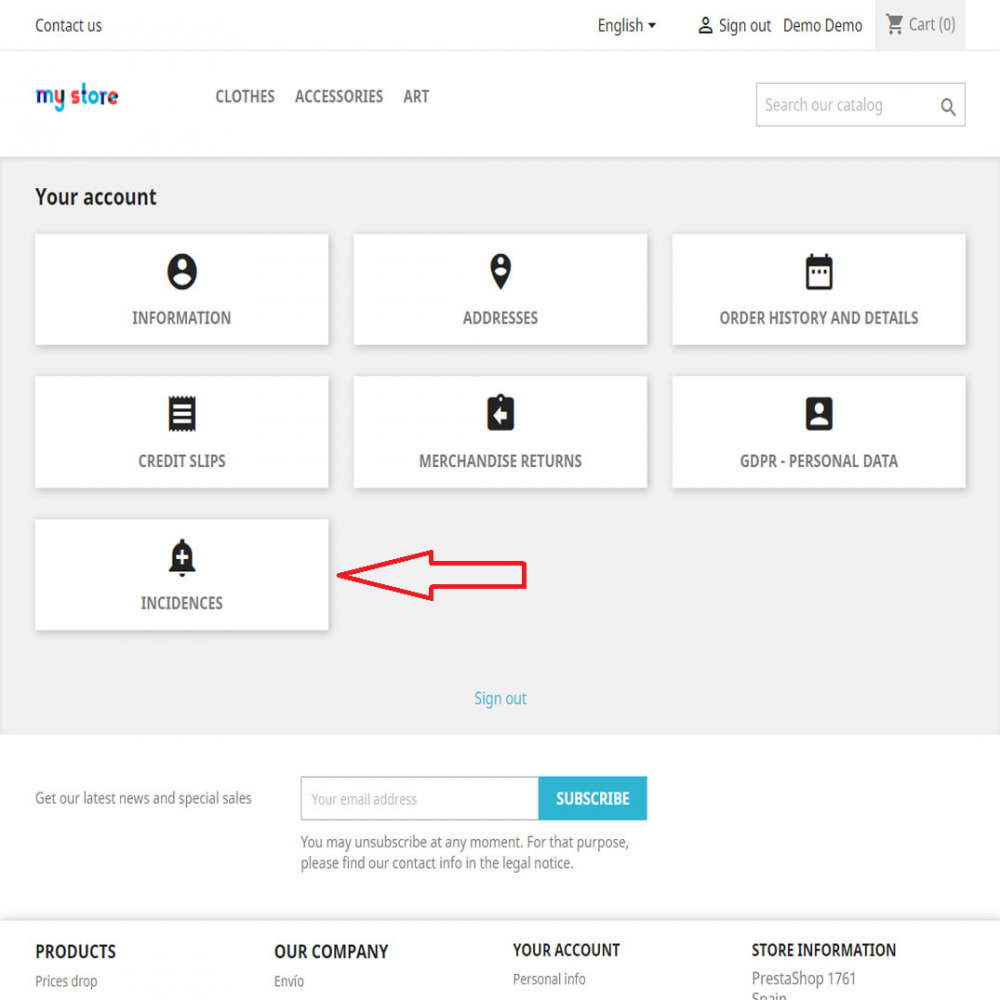Module Lucky Orange-Dynamic Heatmaps, Visitor Recordings, Chat
Module prestashop pour votre site e-commerce
Les plus de ce module Prestashop
See exactly how many people are on your site right now and how they found you.
Quickly compare historical statistics and see what keywords, locations, referrers, tweets, languages, etc. are driving traffic and behaviors on your site, all filterable by behavior tags.
Lucky Orange will automatically create a recording of every visitor to your website. Quickly filter and segment recordings so you can see exactly why visitors are not converting.
Lucky Orange delivers beautiful heat maps that show you how people read and interact with your site.
You can segment heat map data by location, browser, dates, mobile users, and more.
Lucky Orange Chat integrates with your existing website and works seamlessly across multiple devices.
Chat comes loaded with powerful features including multiple operators, canned responses, and auto invites.
Conversion Funnels let you quickly see where people abandon a process on your website such as checking out or creating an account.
Clicking on a funnel step will instantly filter yourrecordings to those visitors that abandoned the funnel at that particular step.
Five distinct and highly valuable reports that give you insight into problem areas on your website's forms.
Discover which fields on your forms are causing the most friction and abandonment.
Stop playing the guessing game as to what your customers are looking for and ask them directly.
Polls are fully customizable, can have multiple questions, redirect to URLs, and can be triggered at just the right moment.
Ce que vos clients aimeront
Installation
Lien associé à cet article :
https://addons.prestashop.com/fr/analyses-statistiques/23289-lucky-orange-dynamic-heatmaps-visitor-recordings-chat.html