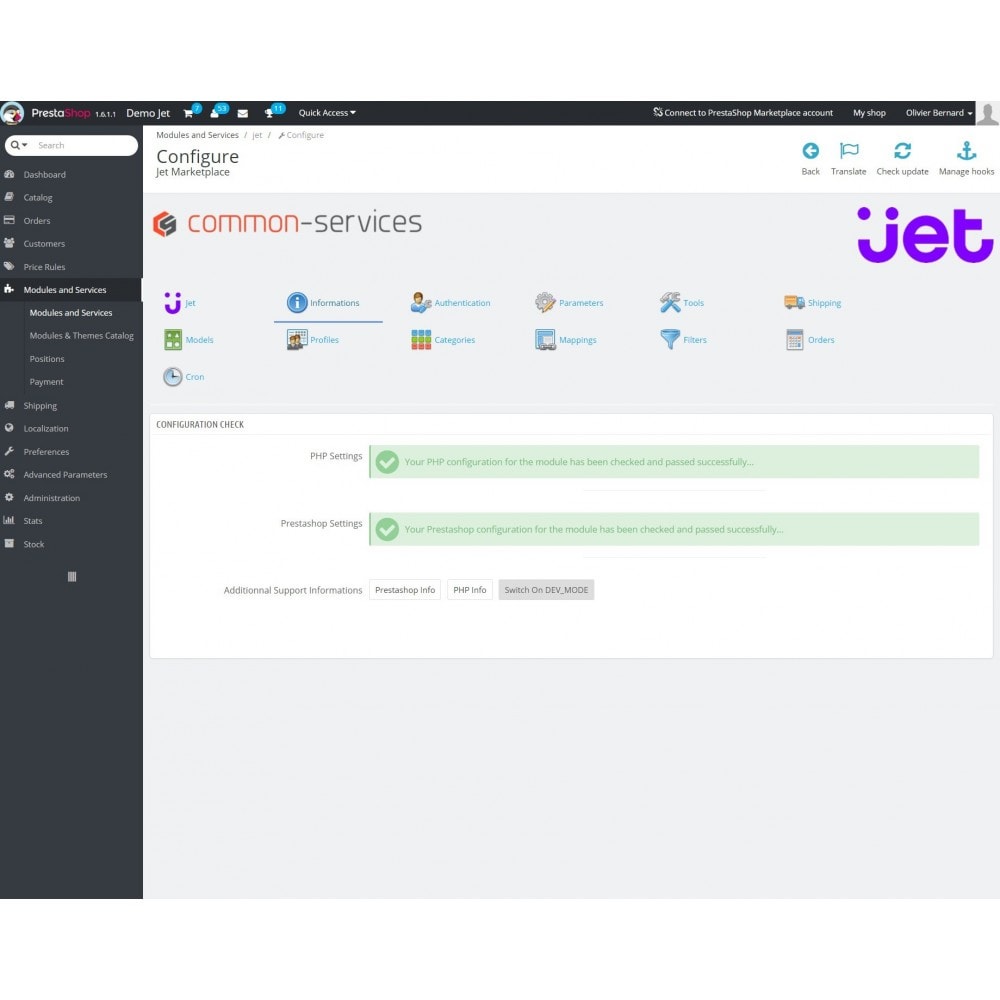Module Jet Marketplace
Le Dimanche 19 décembre 20212021-12-19
Module prestashop pour votre site e-commerce
Succeed your Jet.com marketplace intergration and sell easily on the marketplace !
Les plus de ce module Prestashop
Optimise la visibilité de vos produits sur une marketplace
With the Jet Marketplace for Prestashop module, your processing is automated, the products are exported directly to the Jet.com marketplace and your orders are automatically imported and integrated into your Prestashop store.
You also automate communication with your customers: your order confirmations are sent directly to the customer by email via the Jet.com web service, customers are automatically notified and the status of your orders is automatically updated.
By using the Jet Marketplace module, you maintain control of your offer and product flows, you automatically import your orders without additional cost or subscription and your data exchanges are automated and free.
Integration is easy and convenient: you configure your module, your export becomes automatic and so you have no more data to manipulate
Implementing scheduled tasks is simple and automated thanks to compatibility with the Prestashop Cron task-scheduling editor module (free). Just click on a button to automatically integrate your scheduled tasks in the module. It is still possible to manually configure your tasks.
The module design is based on the online merchant experience. The module was conceived by an online merchant in the service of his colleagues and developed by professional developers, which gives it ease of use and maximum effectiveness.
Your purchase is protected by free technical support which is assured unconditionally up to the moment of making the products available online and the import of your first orders.
The module provides a simplified configuration, native scheduled tasks, intelligent mapping, sleek design and good ergonomics.
This module was developed by Common-Services, which is a partner agency of Prestashop. Common-Services has been featuring on PrestaShop Addons since 2010 and it has also published more than 15 other best-selling modules that are marketed only on PrestaShop Addons.
You must have contracted with Jet.com prior to purchasing this module.
You also automate communication with your customers: your order confirmations are sent directly to the customer by email via the Jet.com web service, customers are automatically notified and the status of your orders is automatically updated.
By using the Jet Marketplace module, you maintain control of your offer and product flows, you automatically import your orders without additional cost or subscription and your data exchanges are automated and free.
Integration is easy and convenient: you configure your module, your export becomes automatic and so you have no more data to manipulate
Implementing scheduled tasks is simple and automated thanks to compatibility with the Prestashop Cron task-scheduling editor module (free). Just click on a button to automatically integrate your scheduled tasks in the module. It is still possible to manually configure your tasks.
The module design is based on the online merchant experience. The module was conceived by an online merchant in the service of his colleagues and developed by professional developers, which gives it ease of use and maximum effectiveness.
Your purchase is protected by free technical support which is assured unconditionally up to the moment of making the products available online and the import of your first orders.
The module provides a simplified configuration, native scheduled tasks, intelligent mapping, sleek design and good ergonomics.
This module was developed by Common-Services, which is a partner agency of Prestashop. Common-Services has been featuring on PrestaShop Addons since 2010 and it has also published more than 15 other best-selling modules that are marketed only on PrestaShop Addons.
You must have contracted with Jet.com prior to purchasing this module.
Ce que vos clients aimeront
- Improve your visibility
- Strengthen your presence in marketplaces
- Increase sales and performance of your online shop
Installation
We strongly recommend using a web hosting that is recommended by Prestashop for an optimum operation of the module. The choice of such a web hosting guarantees you the proper operation of the module and an optimal support in case of need.
Lien associé à cet article :
https://addons.prestashop.com/fr/marketplace/22098-jet-marketplace.html