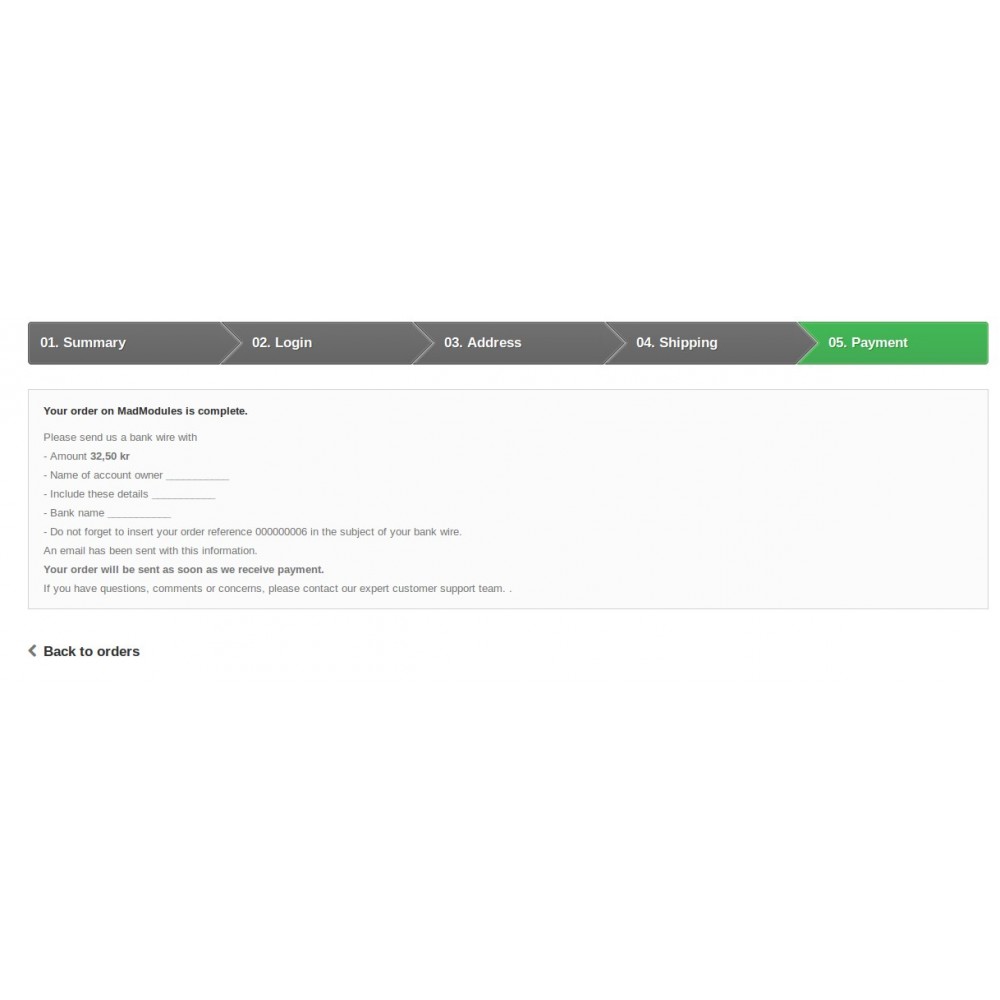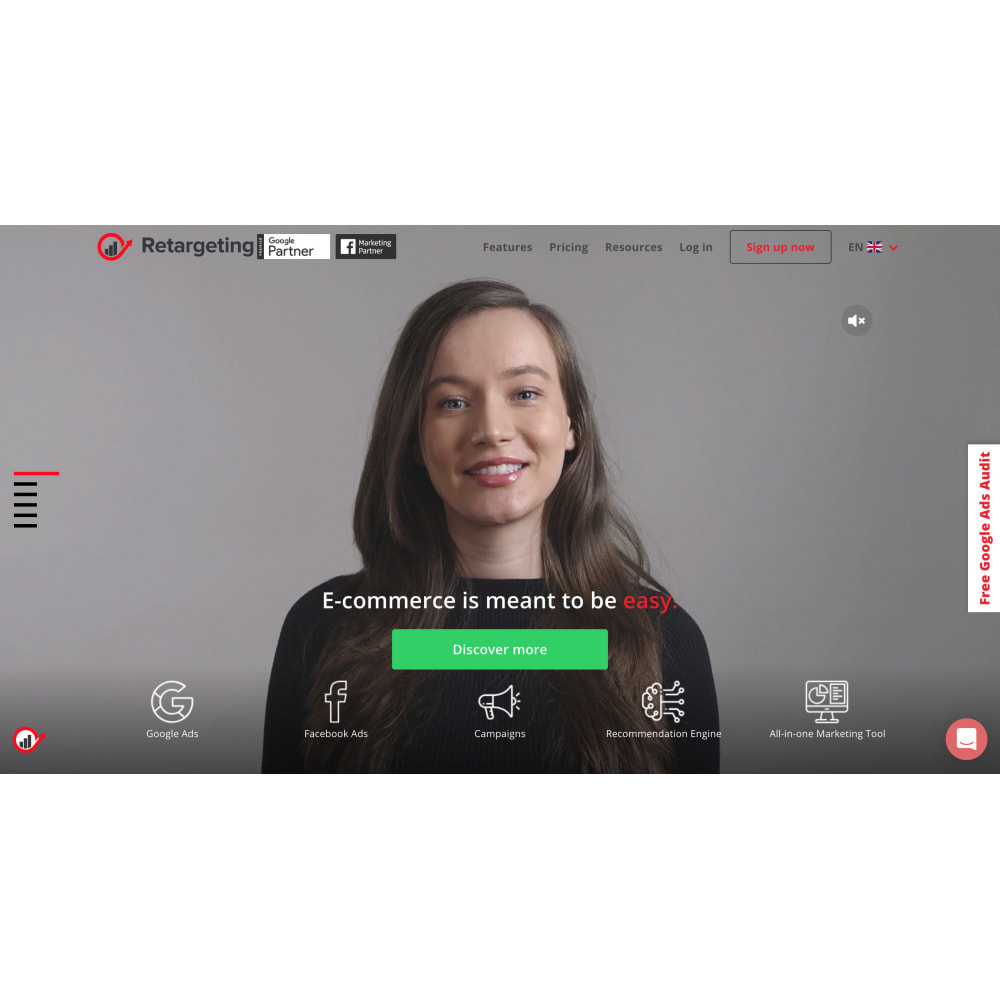Module Order Reference Number
Le Samedi 18 décembre 20212021-12-18
Module prestashop pour votre site e-commerce
The module changes the order reference AERTDF to 000001.
Reference length can be set from 1 to 9. When set to 1, order will use refrence such as 68, 1012, and when set to 9, it will be 000000123
Reference length can be set from 1 to 9. When set to 1, order will use refrence such as 68, 1012, and when set to 9, it will be 000000123
Les plus de ce module Prestashop
Améliore la relation client
Changes the order reference AERTDF to 000001.
Without editing core files, or overiding any classes.
It simply overwrites PrestaShops reference with it's own.
Without editing core files, or overiding any classes.
It simply overwrites PrestaShops reference with it's own.
Ce que vos clients aimeront
The customers will get a much easier reference to remember
Autre
** UPDATE NOTICE TO 1.1**
If you change the increase step / use random increase there will be one order delay untill it takes effect.
That is beacuse the next order reference is allready set at last order, so next order reference is set after the last order is made,
so that is why the step increase won't show untill the 2nd order.
However, AFTER the 1st new order has been placed, you can see the next number in the confiuration of the module,
and there you can see it has been increased using the new step you configured.
** UPDATE NOTICE FOR MULTISTORES TO 1.2 **
Changing the config to use global values, will force unique reference on all orders.
It does not matter what store the order is from, the reference will be increased at all shops.
Due to this, store owners need to save the reference number again in module configuration.
The module should automaticlly get the highest value of all shops, so it should just be to press the save button.
But it might be a good idea to double check the latest ordernumber anyway.
** UPDATE NOTICE FOR MULTISHOPS FROM 1.2 TO 1.5 **
Config is now back as it was in 1.1, allowing for diffrent reference in diffrent shops.
There is a automatic upgrade file, that will copy your current settings to ALL shops.
It's recomended to move this module to the first position in Modules > Positions > actionValidateOrder.
This should stop any module / PrestaShop from sending the old reference.
If you change the increase step / use random increase there will be one order delay untill it takes effect.
That is beacuse the next order reference is allready set at last order, so next order reference is set after the last order is made,
so that is why the step increase won't show untill the 2nd order.
However, AFTER the 1st new order has been placed, you can see the next number in the confiuration of the module,
and there you can see it has been increased using the new step you configured.
** UPDATE NOTICE FOR MULTISTORES TO 1.2 **
Changing the config to use global values, will force unique reference on all orders.
It does not matter what store the order is from, the reference will be increased at all shops.
Due to this, store owners need to save the reference number again in module configuration.
The module should automaticlly get the highest value of all shops, so it should just be to press the save button.
But it might be a good idea to double check the latest ordernumber anyway.
** UPDATE NOTICE FOR MULTISHOPS FROM 1.2 TO 1.5 **
Config is now back as it was in 1.1, allowing for diffrent reference in diffrent shops.
There is a automatic upgrade file, that will copy your current settings to ALL shops.
It's recomended to move this module to the first position in Modules > Positions > actionValidateOrder.
This should stop any module / PrestaShop from sending the old reference.
Lien associé à cet article :
https://addons.prestashop.com/fr/gestion-commandes/15292-order-reference-number.html