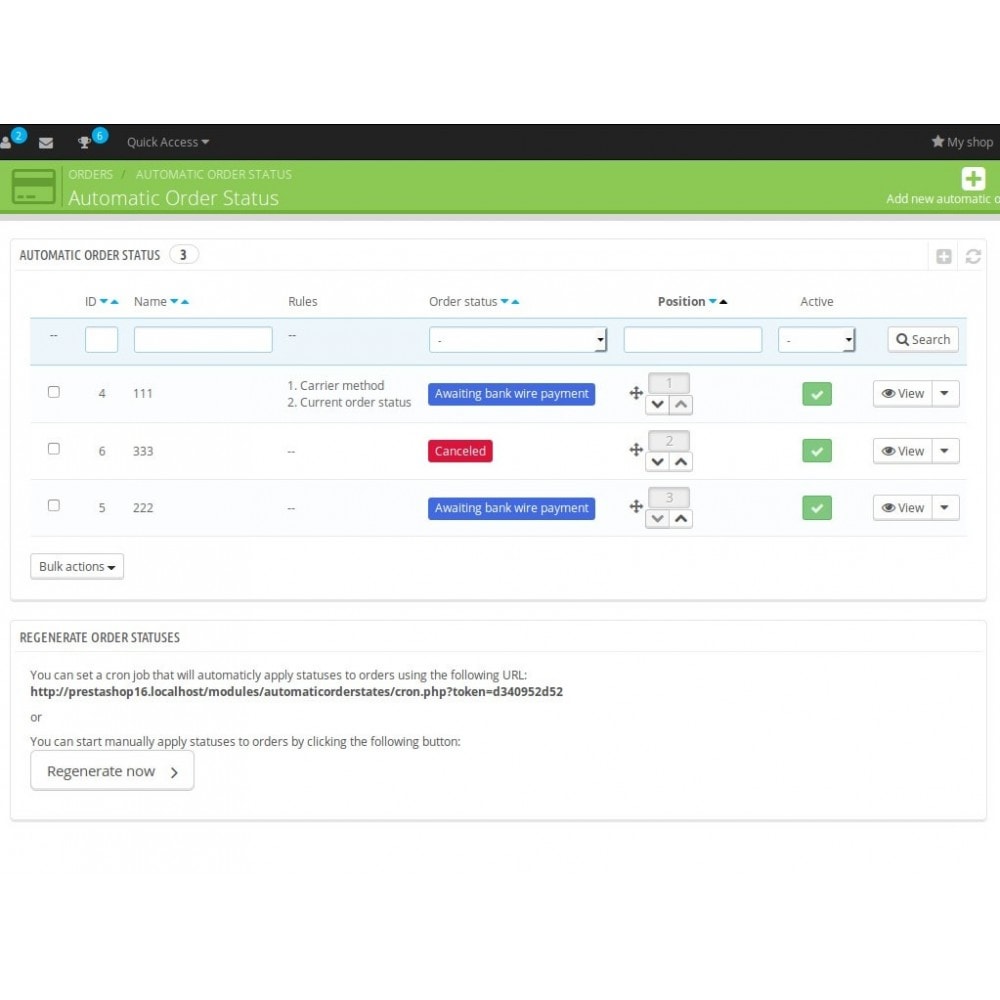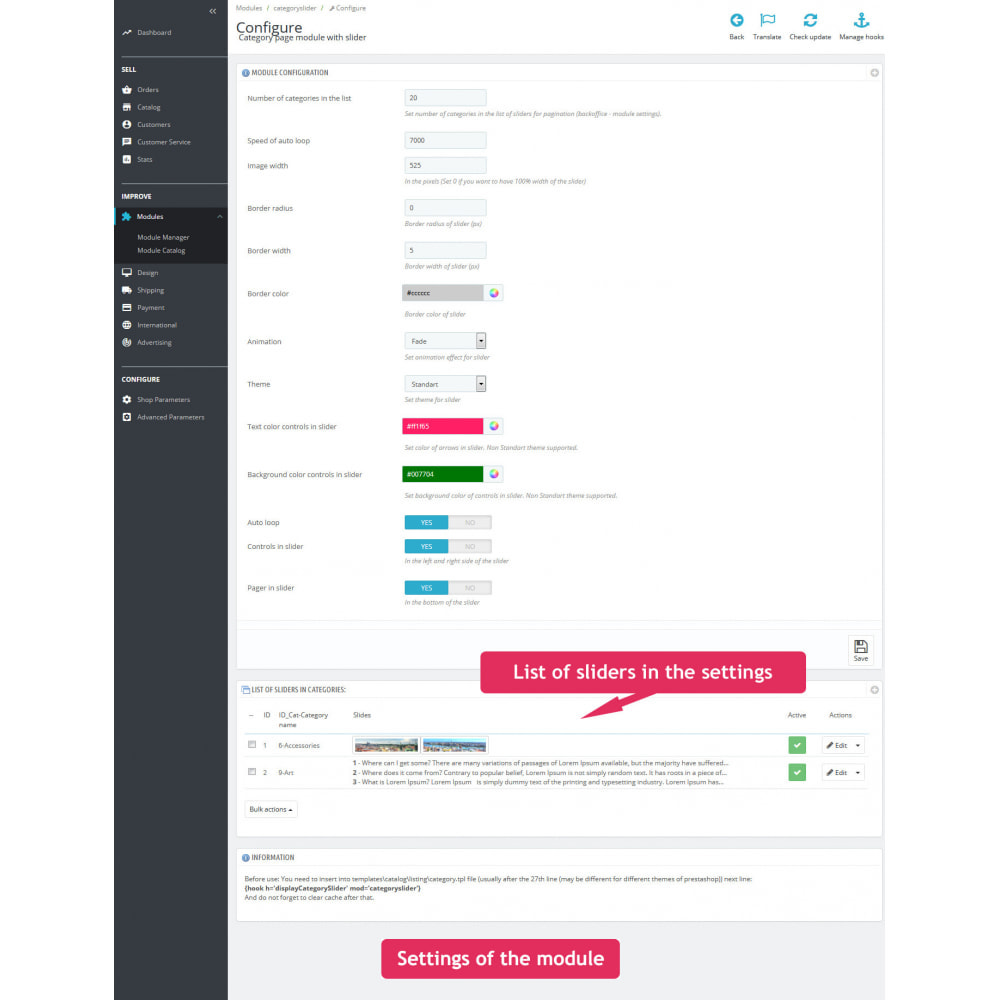Module AutomaticOrderStates
Le Samedi 18 décembre 20212021-12-18
Module prestashop pour votre site e-commerce
Automatic order states to generate rules that automaticly assign right order state to order
Les plus de ce module Prestashop
Vous fait gagner du temps
Merchants get tool that automaticly change orders statuses.
It reduce merchant's effort on handle manually change statuses on orders.
It's very usefull for bigger shops that have many orders.
It reduce merchant's effort on handle manually change statuses on orders.
It's very usefull for bigger shops that have many orders.
Ce que vos clients aimeront
No benefits for customer
Installation
Module use standard prestashop installation way.
Module add its own admin menu "Automatic Order Status" under "Orders" menu
Module add its own admin menu "Automatic Order Status" under "Orders" menu
Autre
24H SUPPORT
Our team guarantee respond to any module related question within 24 hours.
This module extend default PrestaShop environment by automaticly apply defined order state to order.
Apply is done after validate order against specified rules.
For example, to order that status is "Awaiting bank wire payment" longer than 30 days we can automaticly assign new orders status "Canceled"
Apply process can be done manually or automaticly by add execution of this module to PrestaShop "Cron tasks manager" module.
Need any new specyfic rule for this module? Just write to me and I'll add it in very short time.
Example of use:
1. Set status "Canceled" in case order have no payment by bank wire for longer than 30 days
- create automatic order status by select status "Canceled" and apply any name for example "Cancel bankwire orders"
- inside "Cancel bankwire orders" add first rule
- set type as "Current order status"
- set "Order status" as "Awaiting bank wire payment"
- inside "Cancel bankwire orders" add one second rule
- set type as "Current order status date"
- set "Condition" as "more than"
- set "Value" as "30"
2. Send reminder email in case no valid cheque payment done for longer than 10 days
- create new PrestaShop order status called "Awaiting cheque payment after 1st remind"
- create and apply to that status any email template You want
- create automatic order status by select status "Awaiting cheque payment after 1st remind" and apply any name for example "Cheque 1st reminder"
-inside "Cheque 1st reminder" add first rule
- set type as "Current order status"
- set "Order status" as "Awaiting cheque payment"
-inside "Cheque 1st reminder" add second rule
- set type as "Current order status date"
- set "Condition" as "more than"
- set "Value" as "10"
Our team guarantee respond to any module related question within 24 hours.
This module extend default PrestaShop environment by automaticly apply defined order state to order.
Apply is done after validate order against specified rules.
For example, to order that status is "Awaiting bank wire payment" longer than 30 days we can automaticly assign new orders status "Canceled"
Apply process can be done manually or automaticly by add execution of this module to PrestaShop "Cron tasks manager" module.
Need any new specyfic rule for this module? Just write to me and I'll add it in very short time.
Example of use:
1. Set status "Canceled" in case order have no payment by bank wire for longer than 30 days
- create automatic order status by select status "Canceled" and apply any name for example "Cancel bankwire orders"
- inside "Cancel bankwire orders" add first rule
- set type as "Current order status"
- set "Order status" as "Awaiting bank wire payment"
- inside "Cancel bankwire orders" add one second rule
- set type as "Current order status date"
- set "Condition" as "more than"
- set "Value" as "30"
2. Send reminder email in case no valid cheque payment done for longer than 10 days
- create new PrestaShop order status called "Awaiting cheque payment after 1st remind"
- create and apply to that status any email template You want
- create automatic order status by select status "Awaiting cheque payment after 1st remind" and apply any name for example "Cheque 1st reminder"
-inside "Cheque 1st reminder" add first rule
- set type as "Current order status"
- set "Order status" as "Awaiting cheque payment"
-inside "Cheque 1st reminder" add second rule
- set type as "Current order status date"
- set "Condition" as "more than"
- set "Value" as "10"
Lien associé à cet article :
https://addons.prestashop.com/fr/gestion-commandes/20950-automaticorderstates.html