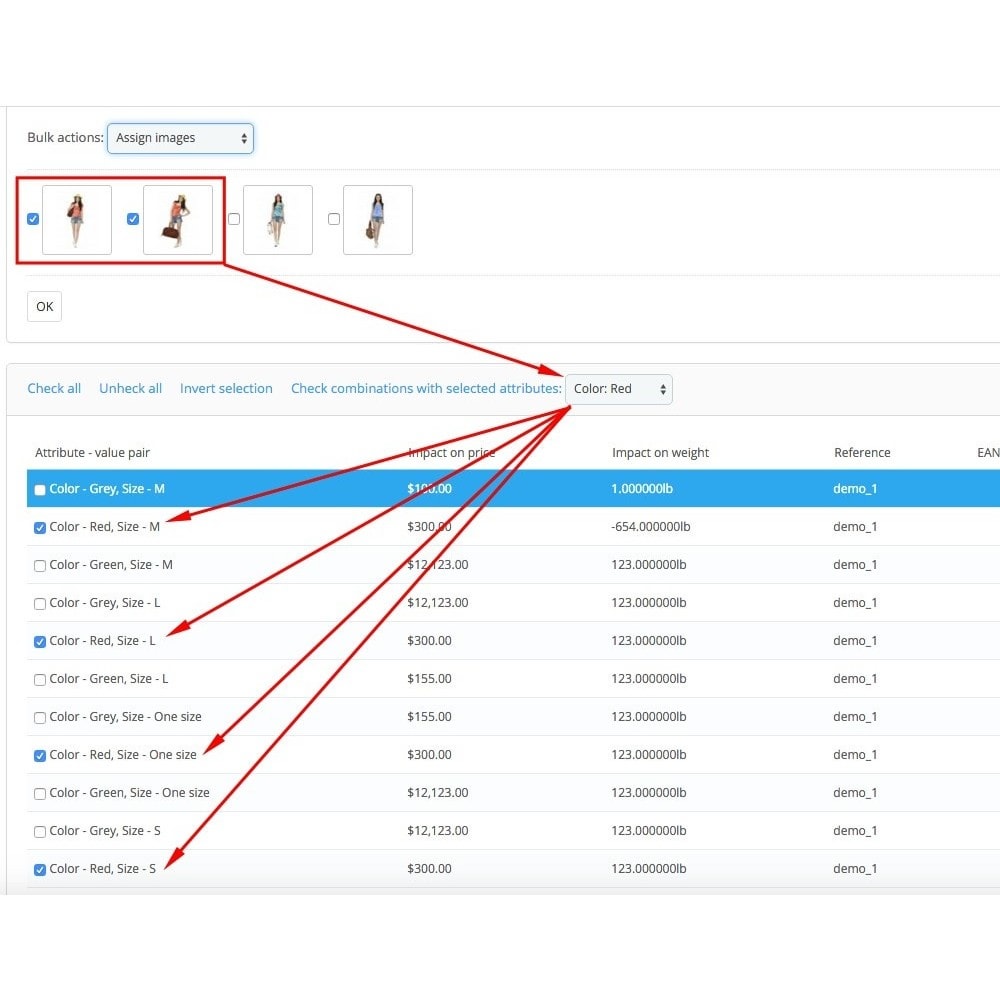Module Handy bulk actions
Le Samedi 18 décembre 20212021-12-18
Module prestashop pour votre site e-commerce
Bulk assign images for combinations, move products between categories, change category parents, assign customer groups and other actions, that will save your time.
Les plus de ce module Prestashop
Vous fait gagner du temps
This module adds a bunch of useful mass action tools to your Back Office.
For example, you have 500 combinations, and 100 of them are RED. You want to assign an image to all combinations that are RED. This module gives you the possibility to do it in just a few clicks. You will not have to open each combination one by one and you won’t have to manually click all checkboxes for RED combinations. Instead, you just select the required colour, then you select images and click OK. That’s it. Assigning is processed via ajax, so you can easily assign required images to all of your colours without reloading page.
Another example: you added a new category, and you want to assign it to 50 existing products. You don’t have to open and save each product manually, you can simply assign the required category to a selection of products.
Bulk action tools are seamlessly integrated to your admin theme and are ready to use out of the box. You will not have a new configuration page that requires additional time for getting used to. Instead, you will just see new functional elements in your regular interface.
Current module version provides the following bulk action tools:
More bulk actions can be added upon request
For example, you have 500 combinations, and 100 of them are RED. You want to assign an image to all combinations that are RED. This module gives you the possibility to do it in just a few clicks. You will not have to open each combination one by one and you won’t have to manually click all checkboxes for RED combinations. Instead, you just select the required colour, then you select images and click OK. That’s it. Assigning is processed via ajax, so you can easily assign required images to all of your colours without reloading page.
Another example: you added a new category, and you want to assign it to 50 existing products. You don’t have to open and save each product manually, you can simply assign the required category to a selection of products.
Bulk action tools are seamlessly integrated to your admin theme and are ready to use out of the box. You will not have a new configuration page that requires additional time for getting used to. Instead, you will just see new functional elements in your regular interface.
Current module version provides the following bulk action tools:
- Products: move between categories, set default categories
- Combinations: Set images, set price/weight impacts
- Categories: set parent, move to selected parent, set group access rights
- Customers: add/remove from groups, set default group
More bulk actions can be added upon request
Installation
Module is installed in a regular way, simply upload your archive and click install. Bulk action tools are ready to use right away.
Lien associé à cet article :
https://addons.prestashop.com/fr/edition-rapide-de-masse/21913-handy-bulk-actions.html