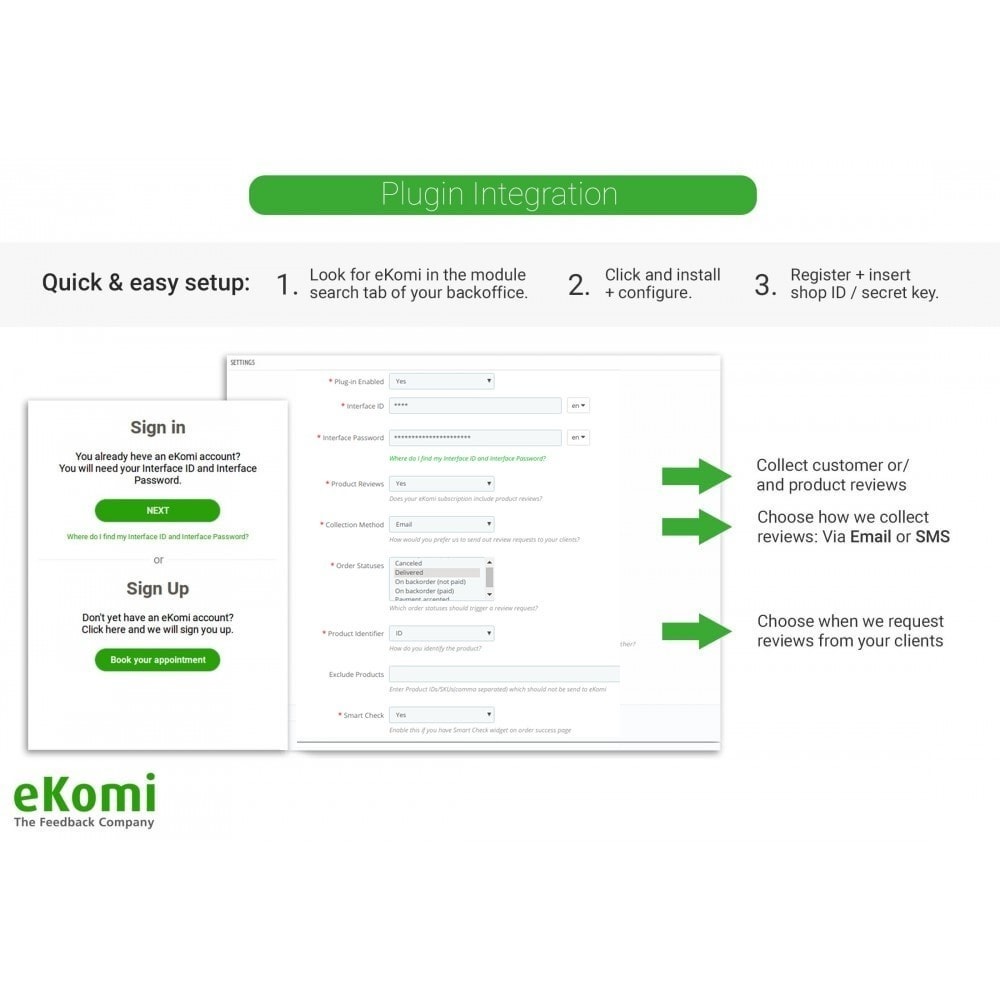Module Google-Friendly FAQ Pages and Lists With Schema Markup
Le Samedi 18 décembre 20212021-12-18
Module prestashop pour votre site e-commerce
Use Schema Markup to easily create a Google-friendly FAQ page. Create lists of FAQ items, and use shortcode and standard or custom hooks to place them anywhere.
Les plus de ce module Prestashop
Optimise votre visibilité sur les pages de résultats des moteurs de recherche
This Google-friendly FAQ module enables you to easily put question-answer items on any part of your special product page – or on all pages at once. FAQs can be added to any page you choose, bringing value to the customer while also improving your SEO.
If this module could be described in one word, it's freedom. You're free to:
- Create any number of FAQ lists
- Place them anywhere on your site
- Choose on which pages to show them
- Place them even inside content
- Create any number of your own hooks
- Create separate FAQ lists for different shops
- Copy FAQ lists from an existing shop to a new shop (with the ability to customize or delete them to fit the new shop's context)
- Translate FAQ items in all of your store's installed languages
How it works
A FAQ item is a single pair of question-answer. FAQ items are like bricks. You can build a FAQ page from them, you can also use them for building other multiple FAQ lists.
You can place FAQ lists practically anywhere on your site, using hooks and shortcodes.
As a result, you can create unique FAQ lists for each page/product.
You can use one FAQ item many times in different lists, so you need to edit it only in one place.
There's one pre-created FAQ page, to which you can add existing and new questions. If you need more FAQ pages, you can easily create CMS pages in the admin, and then insert in their contents your list of questions via shortcode.
So with this module:
- You can create a FAQ page with questions that your customers ask which will make your usability better.
- You can add lists of FAQ questions to/into your products, pages, etc. (practically anywhere) which will improve understanding your product/service by customers.
- Schema markup validated by Google will allow to create a rich snippet of this page in Google search results, containing questions in the snippet itself. Works both for mobile and desktop devices.
Following the schema markup can improve your positions in Google.
Features:
- Add HTML to question and answer field both via WYSIWYG or direct HTML input. You can add and see on frontend any HTML tags
- Easy image upload via the TinyMCE’s File Manager (yes, you can add images to your FAQ items)
- Show/hide FAQ lists’ title
- Show/hide FAQ lists’ schema markup
- Place FAQ lists anywhere in your shop, using hooks and shortcodes
- This module supports all existing frontend hooks
- You can create and delete as many custom hooks as you wish
- You can add an unlimited number of FAQ lists to any hook
- You can set positions of lists inside a hook
- This module supports Multistore and Multilanguage
- You can set list’s display settings for languages and currencies
- Detailed PDF instructions
- Customize each list: choose html tags, add custom CSS classes
- Enable or disable accordion mode
- Duplicate lists
- FAQ lists are cached for your site to be very fast
Where to display settings
You can display your FAQ list on all the pages of your site, or choose conditions to display with:
- Product pages (chosen by category and by single product id)
- Category pages (chosen by category id)
- CMS pages (chosen by CMS page id)
- Pages except products, categories, CMS pages
- Selected standard Prestashop pages (Home page, Contact us, Best sales, Cart, etc)
Insert shortcodes right into the content of:
- CMS pages
- product description and summary
- category description
Schema markup
In this module JSON-LD format of FAQ schema markup is used. This markup is not interleaved with the user-visible text, it’s lightweight and recommended for use by Google. https://developers.google.com/search/docs/guides/intro-structured-data?hl=en
You can add markup to:
- FAQ page
- FAQ lists (in hooks and shortcodes)
Markup can be switched off for the FAQ page and for each list.
Be careful when you enable Schema markup for a list. With this module you can add many lists on any page, but never enable markup for more than one list on a single page.
Be especially careful with markup which you insert into product short description: it appears on page twice (in popup window, too).
Our general recommendation is to check your pages with Google’s validator: https://search.google.com/test/rich-results
Installation
Lien associé à cet article :
https://addons.prestashop.com/fr/faq-questions-frequentes/47724-google-friendly-faq-pages-and-lists-with-schema-markup.html