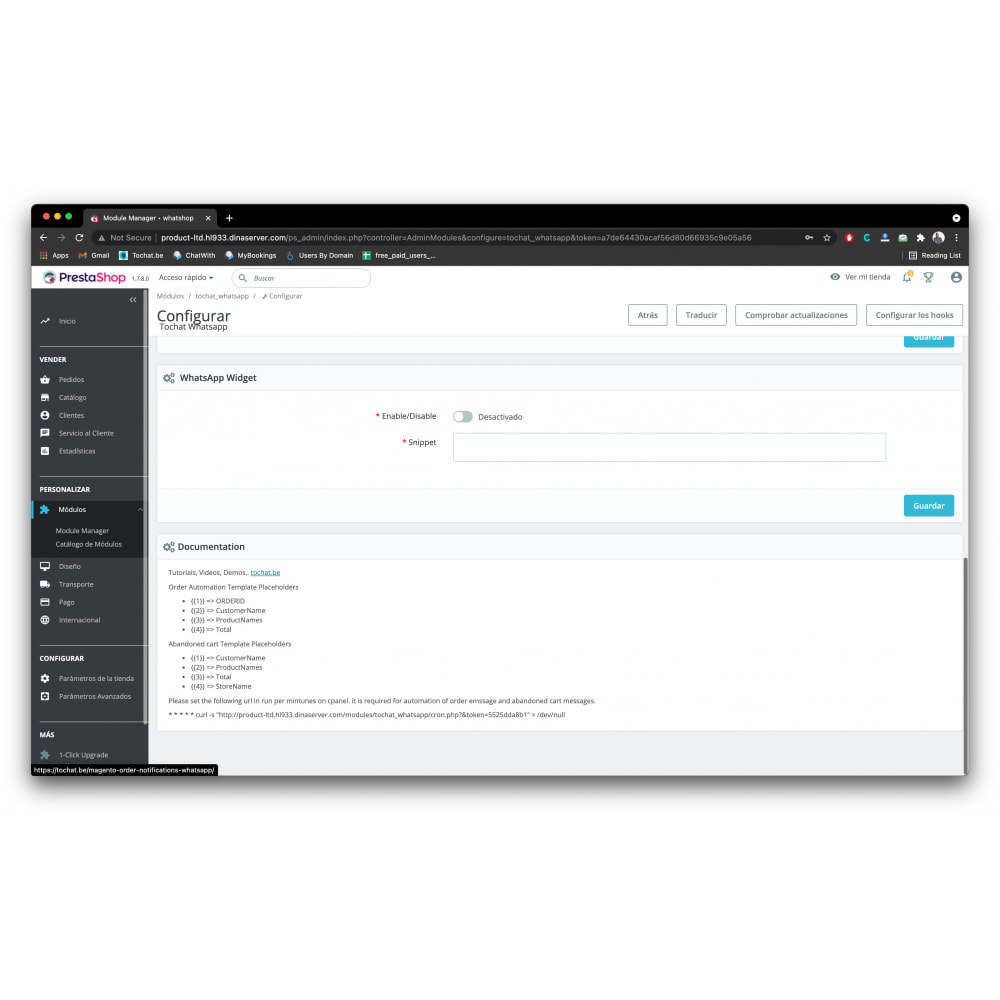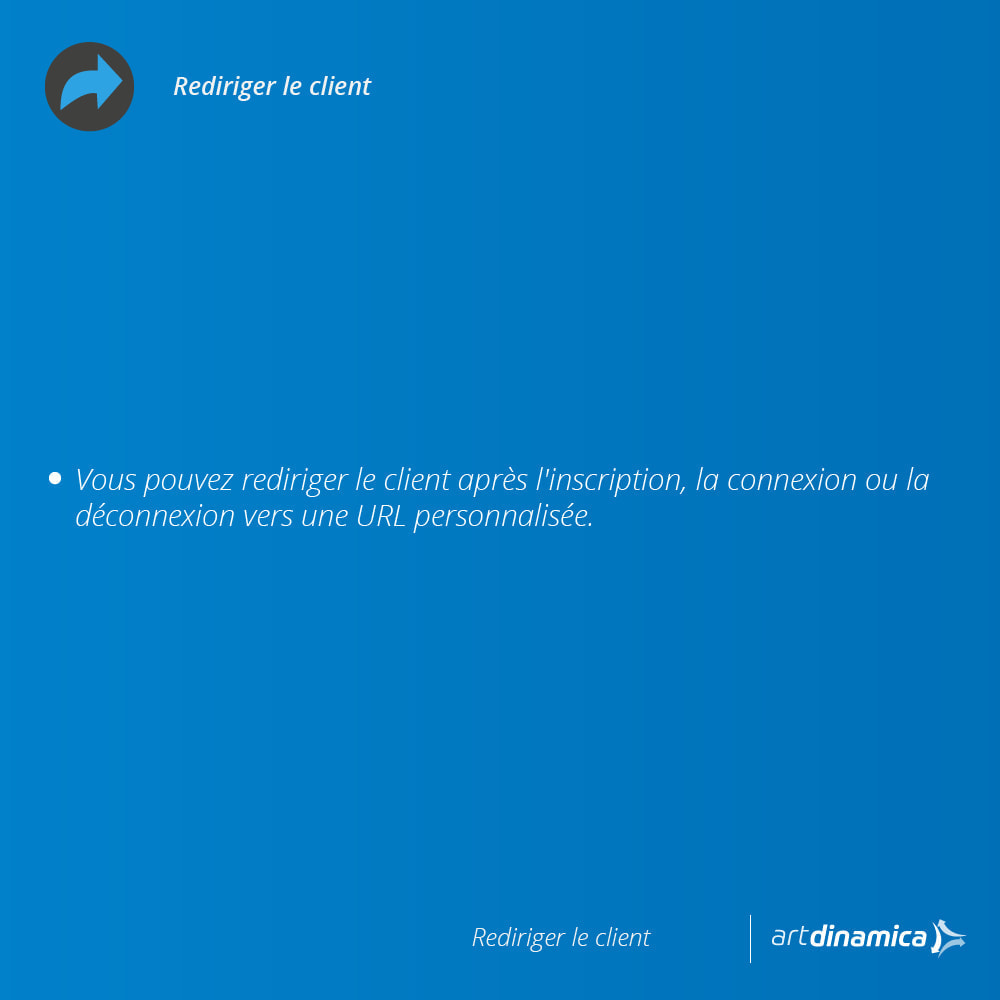Module WhatsApp Recover Abandoned Carts
Le Dimanche 19 décembre 20212021-12-19
Module prestashop pour votre site e-commerce
Do you want to recover more abandoned shopping carts? Add WhatsApp Notifications. With this module you can recover clients using the most relevant chat channel for them “WhatsApp”. You can add other notifications and a WhatsApp Widget.
Les plus de ce module Prestashop
Incite vos visiteurs à finaliser leurs achats
WhatsApp has rolled out its Business API to the brands & shop owners to scale their customer service by offering some messaging tools and insights. In this digital era, where single beep on the smartphone is enough to grab the attention of anyone, It’s time to automate PRESTASHOP store notifications for serving personalized and remarkable store experience that your customers never forget. And specially for abandoned shopping carts. Imagine recovering every Shopping Cart with a WhatsApp to your customer. That is really something amazing.
Social media has become one of the most crucial tools for e-commerce marketing and WhatsApp becomes a favourite messaging app. Apart from one to one communication channels, it brings the golden opportunity for the store owners to engage with their customers.
Notifications directly to your customers. Once you have configured the extension properly, it will automatically send different order status notifications to the respective customers without any human efforts. Sending these types of notifications is not only effective but also brings a higher reading rate at a lower price compared to SMS & Email.
Use WhatsApp Business + Send Order Notifications From WhatsApp Number
We believe that your availability on WhatsApp Business is a must to resolve your customer queries & assist them in real-time.
So, we provide an option through which you can continue using your WhatsApp Business and send WhatsApp Notifications from the same WhatsApp Business number. If you want to send WhatsApp Notification from your WhatsApp number, you have to register your WhatsApp number with WhatsApp Oficial API which costs you 200$ per year.
We offer an easy setup so you can use everything from one account.
Ce que vos clients aimeront
Your customers will love to use WhatsApp to keep track of their orders.
This is the most common tool for your customers to start updated.
- Send an automated notification to their WhatsApp when the order is completed with a coupon for a next order.
- If your shipping time is long or is important to keep the user updated, send a template when the order is processing. You can notify the customer with relevant information while shipping their goods.
WhatsApp is an amazing channel and you will be able to generate more sales and upsells.
Sectors like Education, Automobile, Cosmetic and Beauty, Healthcare can find a new channel to get more customers.
Installation
How to install module
1. By Module Manager
* Download the files from git repo
* Rename Download zip file to tochat_whatsapp.zip
* Go to Shop Backend > Modules > Module Manger
* Top Right Corner, you see Upload a module. Click here and select your file
* the module will be installed on your shop.
2. By FTP
* Connect to server using FTP client.
* Switch to Directory modules in prestashop root directory
* Create a directory with name "tochat_whatsapp"
* upload all the files which downloaded from repo inside "tochat_whatsapp"
* Go to Shop Backend > Modules > Module Catalog * here you see the module Tochat Whatsapp
* Click Install.
Module Configuration
Admin > Modules > Module Manager > Find module Tochat Whatsapp > Configure
Lien associé à cet article :
https://addons.prestashop.com/fr/widgets-reseaux-sociaux/86155-whatsapp-recover-abandoned-carts.html