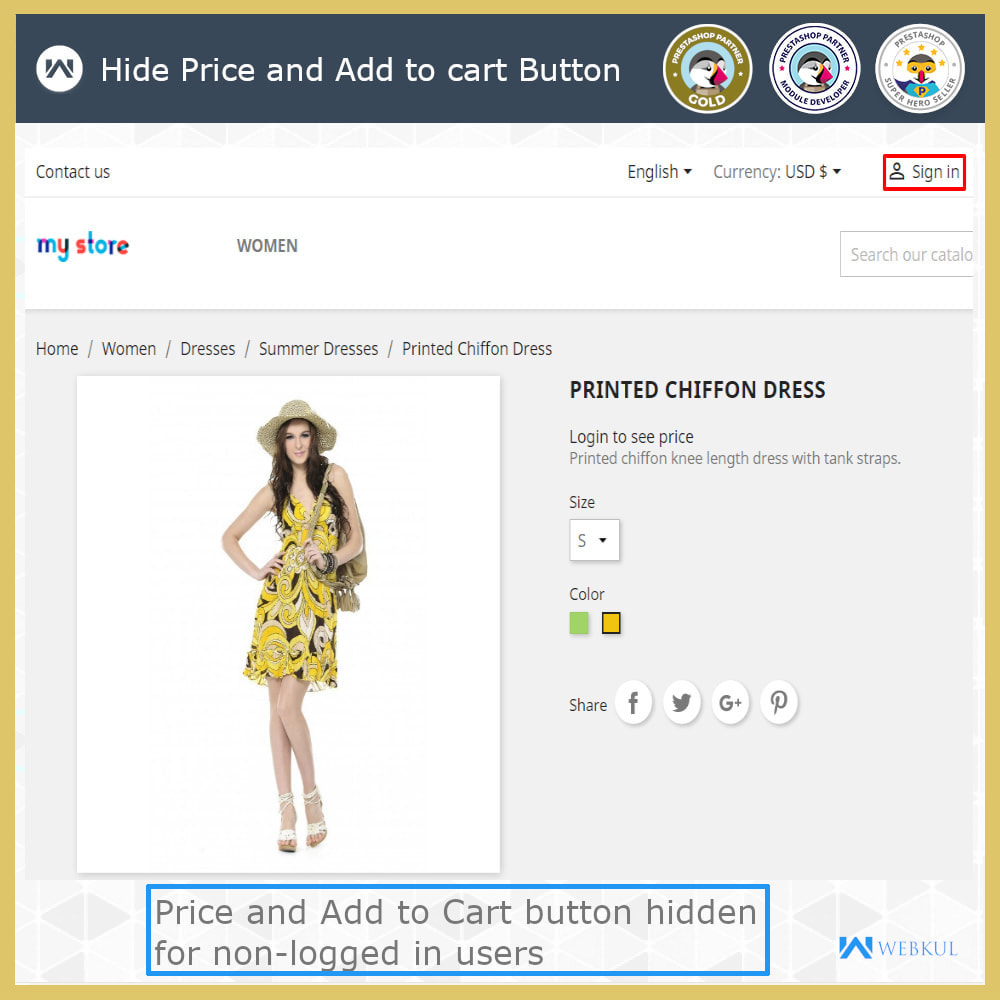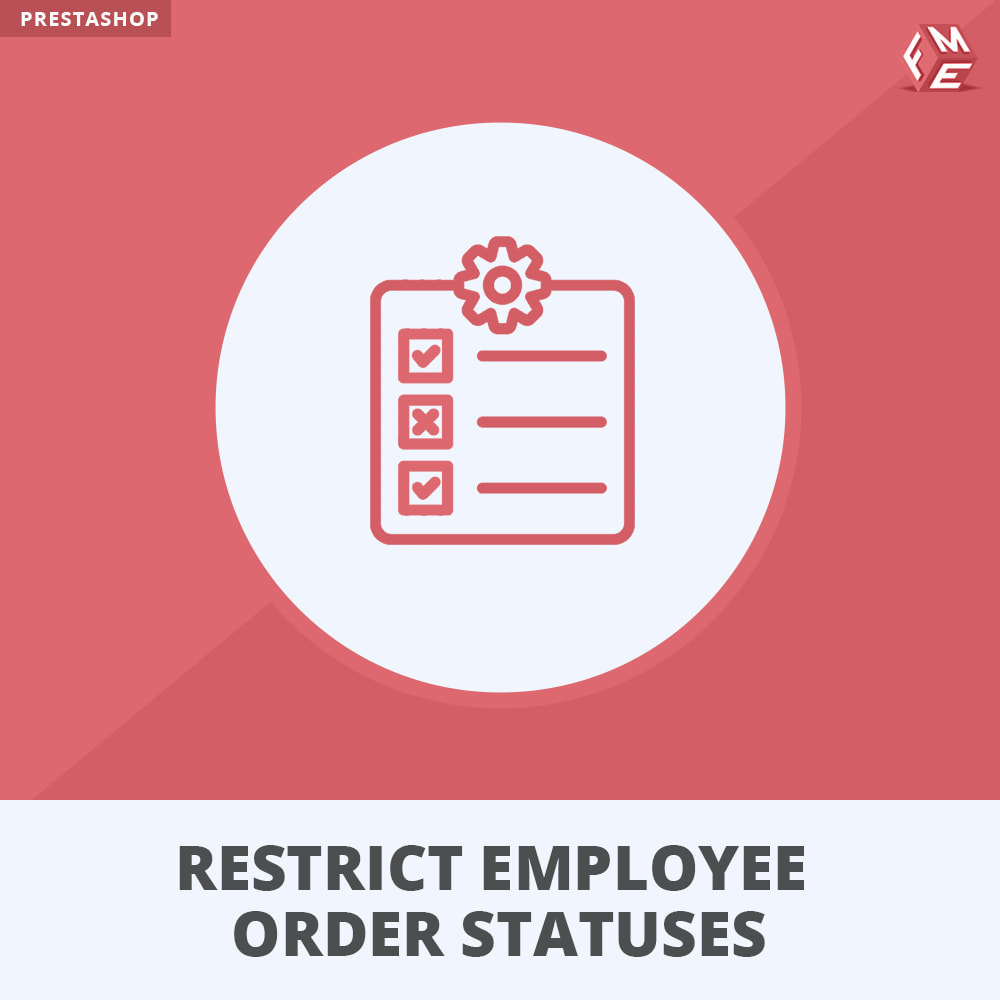Module Bouton Masquer le prix et Ajouter au panier Pro
Le Dimanche 19 décembre 20212021-12-19
Module prestashop pour votre site e-commerce
Easily manage the display of your product prices and add to cart button with Hide Price and Add to Cart extension. Hide price and Add to Cart button for specific products, categories, and customer groups.
Les plus de ce module Prestashop
Propose un produit adapté à vos clients
Prestashop Hide Price and Add to Cart Button module is MultiShop Compatible.
There are lots of reasons why you might want to hide prices on your eCommerce store. Prestashop, by default, doesn't allow you to hide product prices from your online store.
Thanks to Prestashop Hide Price and Add to Cart button, you can now manage the price visibility on your product and category pages. Also, you can replace price with custom text, ask for price form, or the WhatsApp support button.
The extension lets you hide prices for visitors or non-logged in users. So, only people who are registered in your store can see product prices. This way, you can encourage visitors to create an account in your store.
Display prices based on customer groups
Prestashop Hide Price and Add to Cart Button allows you to hide product prices for specific customer groups. For instance, you can offer a discounted price to wholesale customers group and hide it from regular customers.
Ask For Price Form
Replace product price with "Ask For Price" link. A popup window appears once a visitor clicks on the link. In the form, a user can provide his name, contact details, and requirements. You can directly contact the customers to provide a better understanding of the product. Offer your customers a possibility to negotiate for better prices.
Hide Price for out of stock products
Automatically hides prices of the products when quantity goes to zero.
Create custom hide price rules
Create multiple custom rules for hiding price and add to cart button for specific products, date ranges, and schedules.
Installation
- Go to the back office-> Module Manager -> Upload a module
- Upload zip file of ‘Prestashop Hide Price and Add to Cart Button’
- The module will automatically get installed on your Prestashop
Autre
Note: "In case of any discrepancy, the functionalities/features of the module written in the English language will be final"
Lien associé à cet article :
https://addons.prestashop.com/fr/inscription-processus-de-commande/86296-hide-price-and-add-to-cart-button-pro.html