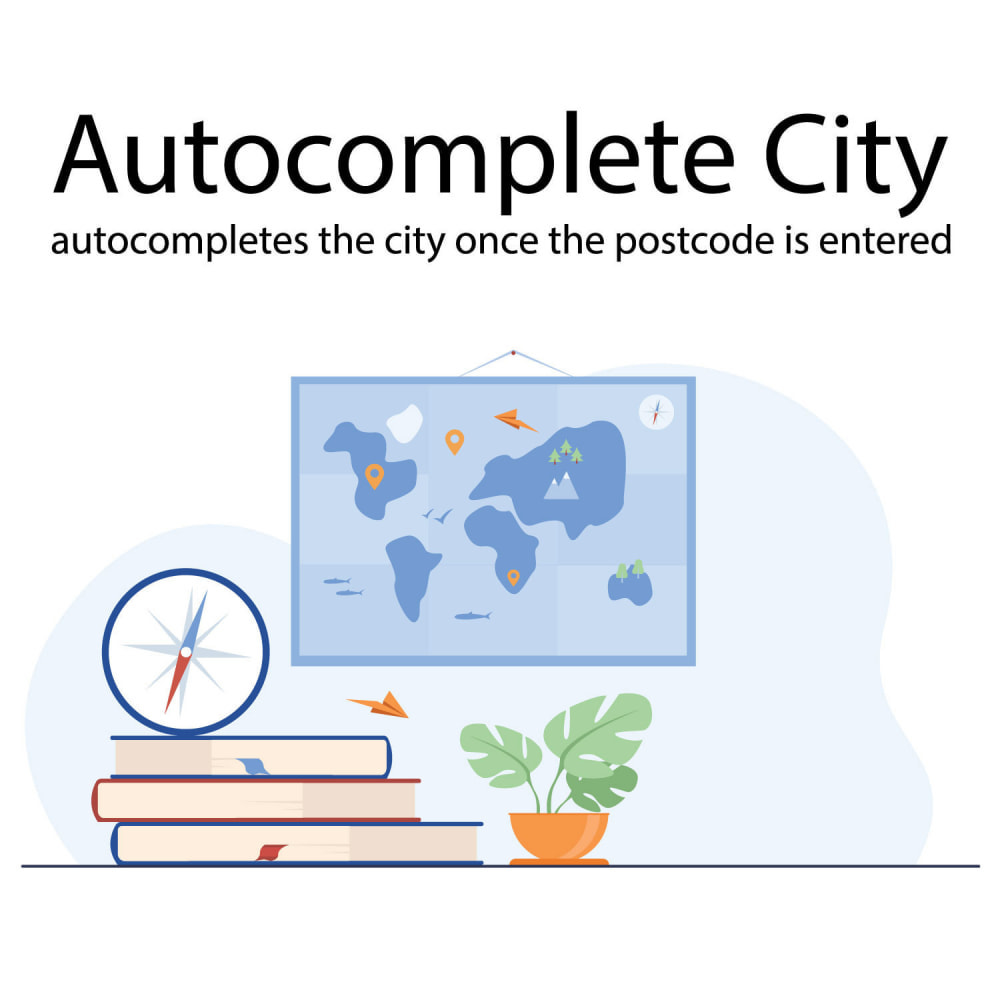Module Autocomplete City
Le Dimanche 19 décembre 20212021-12-19
Module prestashop pour votre site e-commerce
Autocomplete City autocompletes the city once the postcode is entered.
Les plus de ce module Prestashop
Optimise le tunnel d'achat
Most merchants regularly experience that city and postcode are not connected. This causes problems in relation to the shipment - in the worst case, the package may risk being sent back due to incorrect information.
The module solves a large number of these problems, which will save you time and money.
Ce que vos clients aimeront
Your customers will complete the order faster. Your customer will save time. At the same time, it gives a professional look to the customer.
Installation
The installation of Autocomplete City is 100 % according to PrestaShop's standards.
For PrestaShop 1.6.1.x and thirty bees 1.x.x
- Login into your shop's back office
- Go to "Add a new module"
- Click on "Choose a file"
- Browse for the module
- Click on "Upload this module"
- Look for the module and click "Install"
For PrestaShop 1.7.x.x
- Login into your shop's back office
- Go to "Module Manager"
- Click on "Upload a Module"
- Browse for the module
- Upload and install the module
Autre
Does the module using overrides?
The module does not use overrides. In addition, none of the core files is modified, so you are entirely safe against conflicts between other modules.
Can I try the module?
There is a live demo of the module so that you can try it. This is highly recommended as the feature are better explained in the demo.
If you have questions, do not hesitate to contact me.
Will the module affect the performance of the website?
The code quality is high, and the module follows PrestaShop's guidelines. The code is optimized for performance. The lookup is instant - try it in the demo.
Lien associé à cet article :
https://addons.prestashop.com/fr/international-localisation/53098-autocomplete-city.html