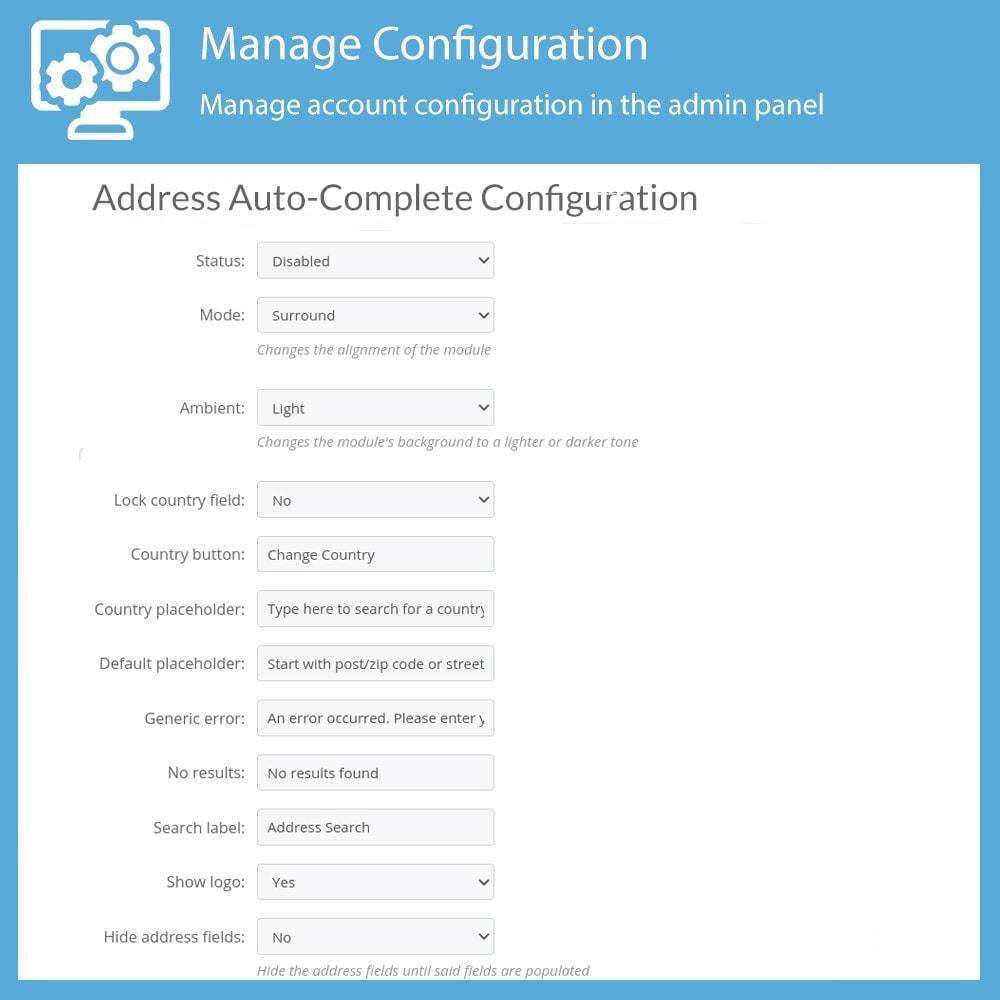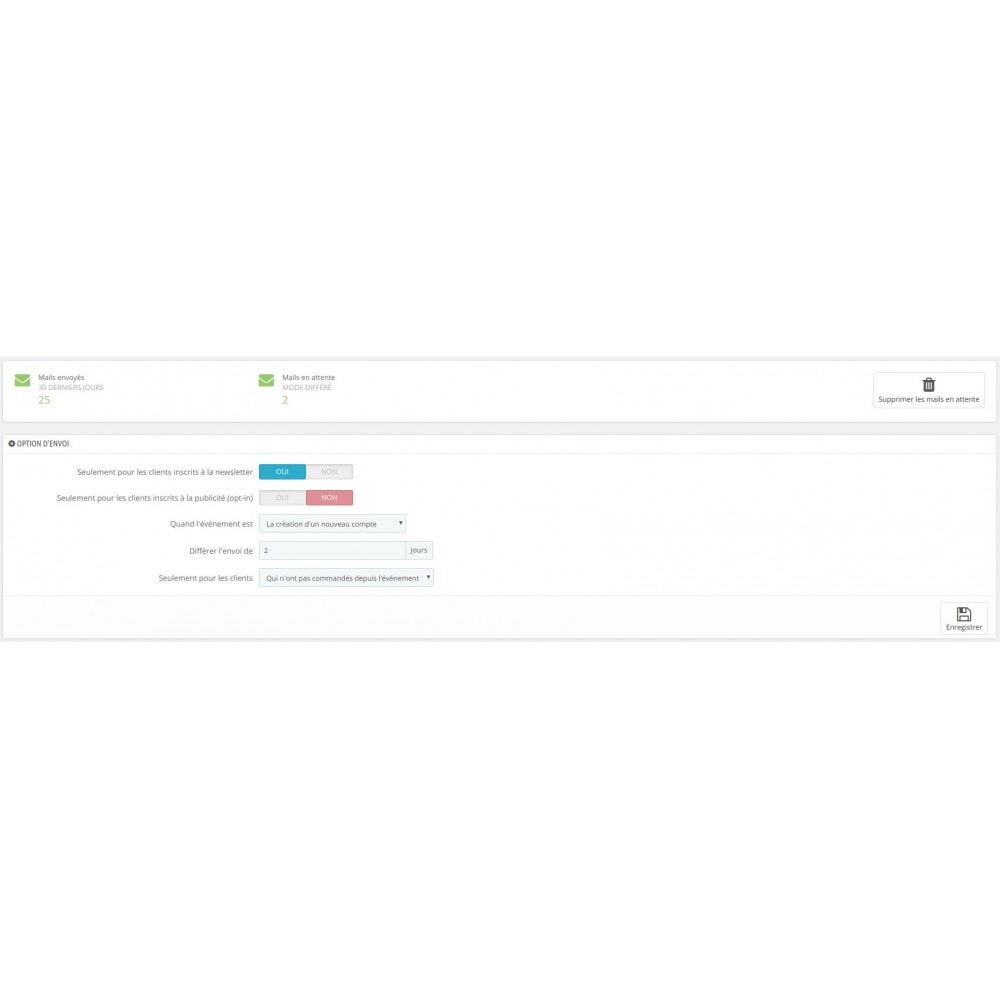Module Fetchify
Le Samedi 18 décembre 20212021-12-18
Module prestashop pour votre site e-commerce
Worldwide address lookup and verification with email/phone verification options. Improve checkout conversion rate and improved address quality.
It replaces our previous plugins Crafty Clicks Address Auto-Complete and Crafty Clicks Postcode Lookup.
Les plus de ce module Prestashop
Optimise le tunnel d'achat
Address Auto-Complete
Adds address auto-fill, lookup and validation to address forms on the front-end in WooCommerce for over 240 countries.
Postcode Lookup
The defacto solution for address capture and validation in the UK. Enter any UK postcode in the search field, click the search button and the drop down will show all the relevant address results for that postcode. Select the required address and the form will immediately be populated with accurate information.
Phone Validation
Verifies all number types and formats including mobile, international and landline numbers in every country/territory worldwide. Corrects and re-formats common mistakes within forms to ensure data quality.
Email Validation
Email Validation provides real-time validation of any email address. Invalid format emails are declined immediately while valid emails are checked to ensure they link to an active provider. The API verifies username and domain elements of the email address.
Ce que vos clients aimeront
- Address verification can reduce failed deliveries by up to 75%.
- Faster checkout/registration experience which can improve basket conversion rates by up to 20%.
- Improved UX especially on mobile devices with small screens and keyboards.
- Every entry is verified in real-time at the point of entry. Problems due to incorrect or badly typed data are drastically reduced.
Installation
Installation for PrestaShop v1.5.x and v1.6.x
- Unzip the freshly downloaded Fetchify-PrestaShop-x.x.x.zip
- Copy the unzipped fetchify folder into your webshop's modules folder
Installation for Prestashop version 1.7.x
- Go to your webshop's admin panel, then under Modules, click Module Manager
- Click on the "Upload Module" button, then drag and drop Fetchify-PrestaShop-x.x.x.zip
Autre
In order to use this service, you will need to visit https://account.fetchify.com/#/signup and sign up for an account. You will then receive an access token which will give you access to our service. You need to insert this access token in the configuration options.
Please note, any module purchased on addons.prestashop.com qualifies for 1,000 free credits!
Contact us to claim your credits.
Lien associé à cet article :
https://addons.prestashop.com/fr/inscription-processus-de-commande/25007-fetchify.html