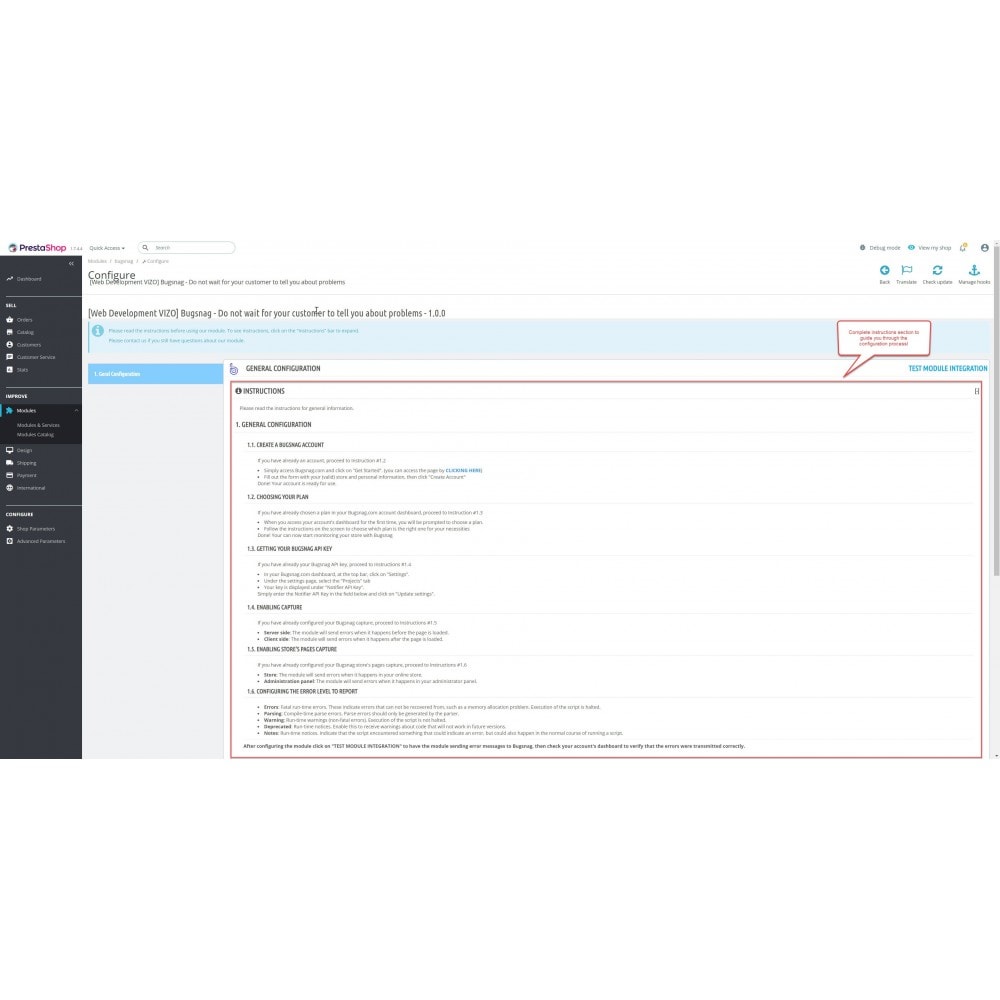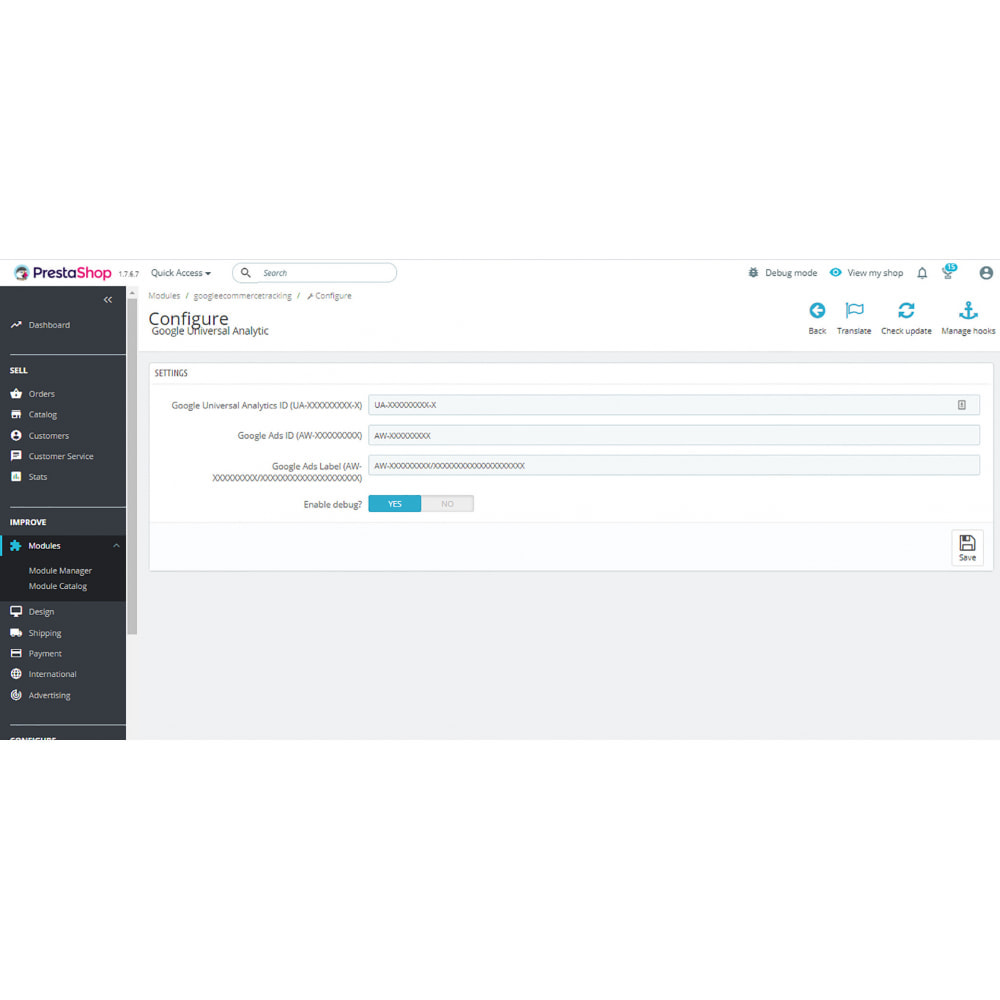Module Bugsnag - Do not wait for customers to report problems
Le Dimanche 19 décembre 20212021-12-19
Module prestashop pour votre site e-commerce
Catch problems in your store before they are reported and cause more issues! Bugsnag monitors application stability, so you can make data-driven decisions on whether you should be building new features, or fixing bugs.
Les plus de ce module Prestashop
Optimise l'expérience utilisateur
With Bugsnag you will know if something is wrong with your store before it cause any more issues. Once identified an exception (error) in your store, the information will be transmitted to Bugsnag, which will e-mail you and your development team about the issue before it affect any other customer.
Lien associé à cet article :
https://addons.prestashop.com/fr/support-chat-online/42681-bugsnag-do-not-wait-for-customers-to-report-problems.html