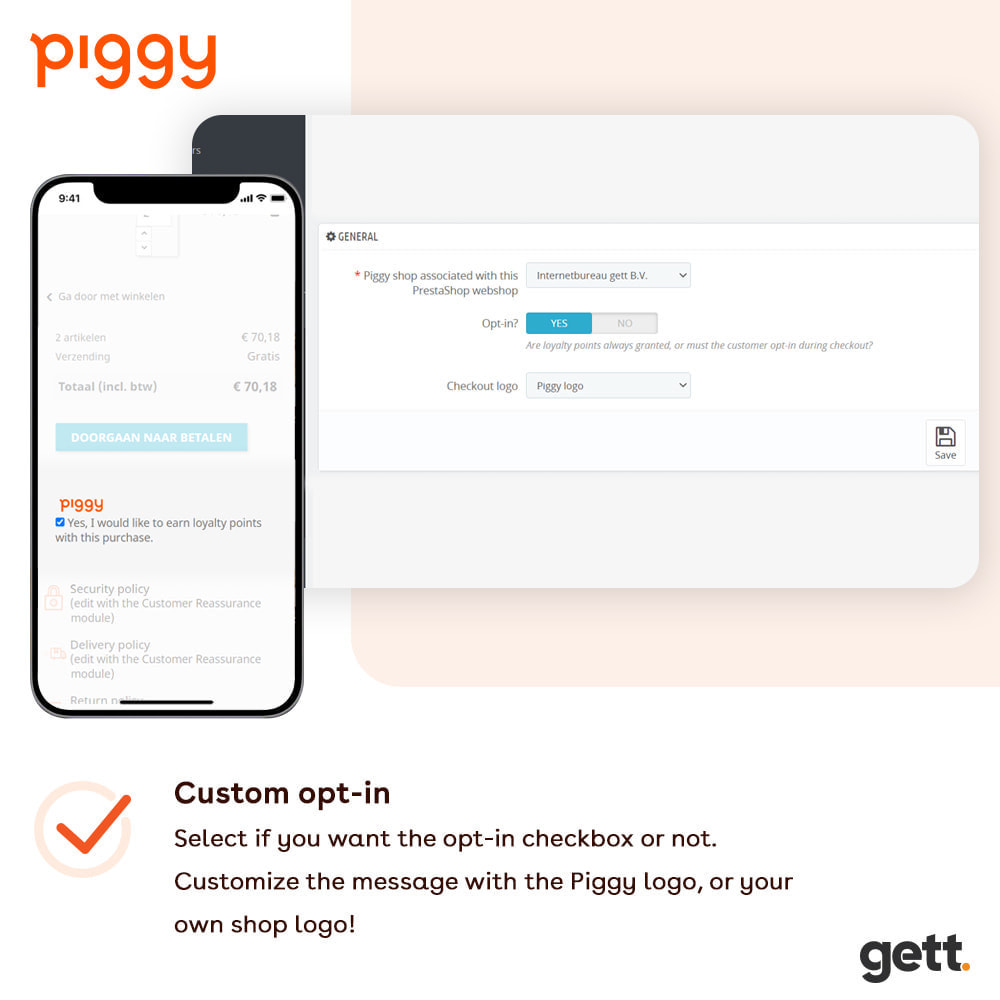Module Google reCAPTCHA PRO- Spam Protection Block Email & IP
Le Dimanche 19 décembre 20212021-12-19
Module prestashop pour votre site e-commerce
The Google reCAPTCHA extension assists you in creating a barrier that protects your store from spam and bots. However, by simply re-creating a checkbox for users to click, we can make it easier for humans to submit the form
Les plus de ce module Prestashop
Permet d'analyser l'activité de votre boutique
Captchas, in essence, deter hackers from abusing online services by preventing robot software from submitting bogus or malicious online requests.
Captcha tests can be used to…
- Preserve the integrity of online polls by preventing hackers from sending in repeated false responses with robots.
- Put an end to brute force attacks on online accounts, in which hackers attempt to log in using hundreds of different passwords.
- Prevent hackers from creating multiple email accounts that they will then use for malicious purposes.
- Prevent cybercriminals from spamming blogs or news content pages with questionable comments and links to other websites.
- Prevent ticket touts from using robots to buy tickets in bulk for concerts and shows.
- To improve the security of online shopping.
Ce que vos clients aimeront
- reCAPTCHA offers more than just spam protection. Every time CAPTCHAs are solved, that customer effort helps digitize text, annotate images, and build machine learning datasets. This in turn helps preserve books, improve maps, and solve hard AI problems. So for example, if you're a Google Maps user, your experience (and everyone else's) will be even better.
- Customers’ accounts and passwords on the website get maximum security protection
- The reassurance of browsing and logging into a secure store.
Installation
How to install and configure the module –
Step: 1 Install the zip and configure all the various selections based on your requirement.
Step: 2 Choose the reCAPTCHA version and generate keys for using reCAPTCHA.
Step: 3 Add single or multiple IP addresses to the blacklist
Step: 4 Add single or multiple Email addresses to the blacklist
Autre
The thing to Understand -
CAPTCHAs are a common test on the web and are designed to differentiate between actual users and bots.
The old reCAPTCHA system was pretty easy, just a simple "I'm not a robot" checkbox would get people through your sign-up page.
The new version is even simpler, and it doesn't use a challenge or checkbox. It works invisibly in the background, somehow, to identify bots from humans.
ReCAPTCHA V1. The first tests consisted of tasks such as deciphering difficult-to-read text or distorted digits, matching images, performing math calculations, or answering general-knowledge questions.
ReCAPTCHA V2. Before submitting a form on a website, users are asked to check the "I'm not a robot" box. Suspicious users are subjected to additional tests.
ReCAPTCHA V3. This is the most recent technology that checks the legitimacy of a user's action without ever asking them to perform any actions. It is a JavaScript API that returns a probability score ranging from 0.0 to 1.0 of a user being a human so that website administrators can take appropriate action.
Lien associé à cet article :
https://addons.prestashop.com/fr/securite-access/86235-google-recaptcha-pro-spam-protection-block-email-ip.html