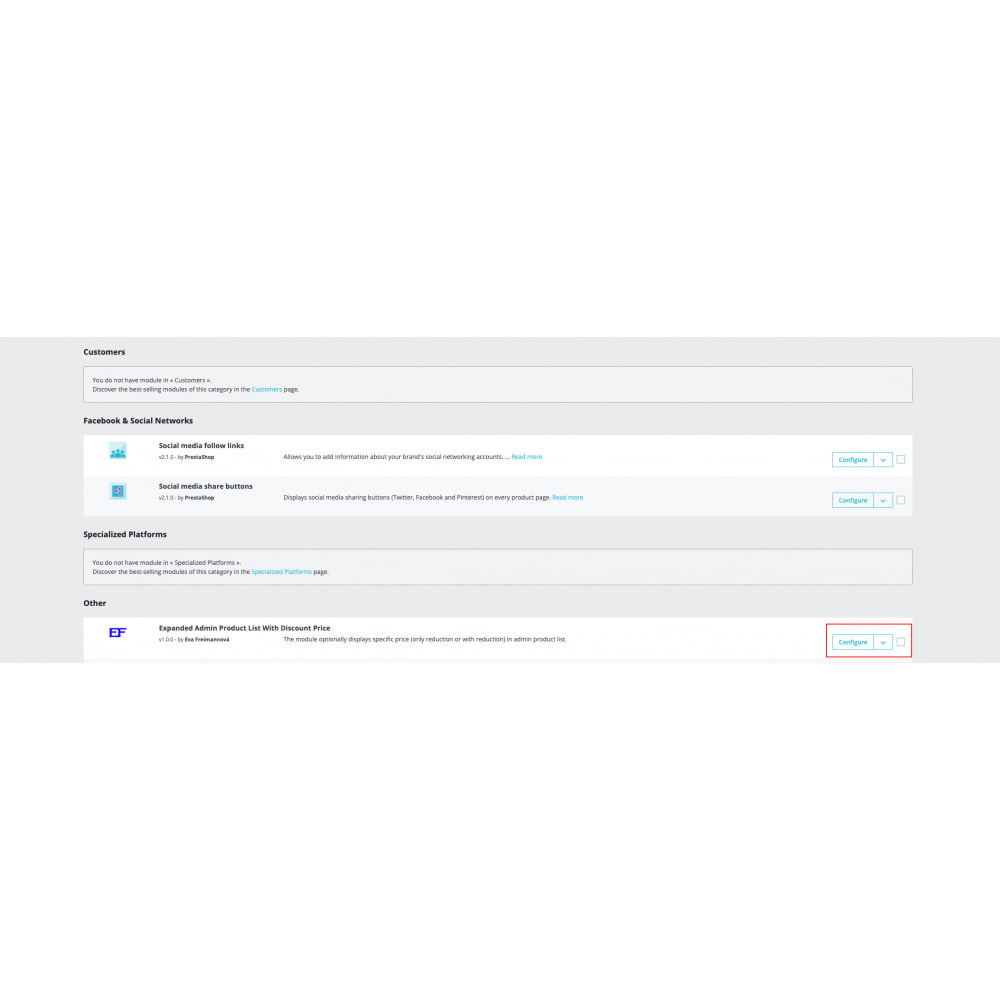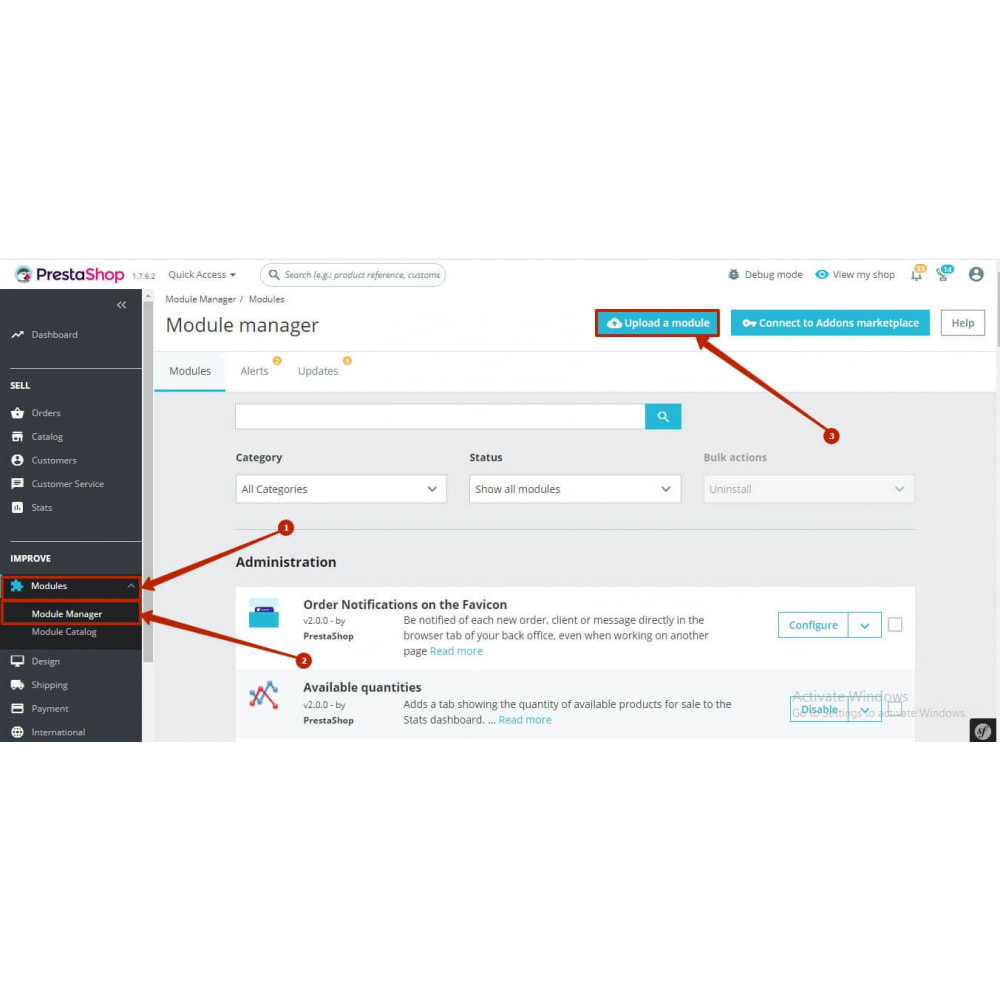Module Admin product price list with discount price
Le Dimanche 19 décembre 20212021-12-19
Module prestashop pour votre site e-commerce
Show the discounted price directly in the product list. So you can see directly what the final price is or how much discount is currently offered there. Directly overview all final prices in the admin product list.
Les plus de ce module Prestashop
Optimise la gestion de votre catalogue
No more searching for the discounted price. You no longer have to click into the product and search for the discount or convert. See directly in the product list the discounted final price or the discount for each product.
Quickly decide whether the final price is still reasonable or whether you need to reduce it now.
----------------
Prestashop offers as standard always only the net sales price and gross sales price. If you want to know the final price, you must always click into the product, click on the price bar and see if there is a discount set. If necessary, convert the price or click on the preview button to see the final price. Isn't that cumbersome?
With the "Admin Product Price List with Discount Price" you save a lot of time and work. In the product list you can see the final price or the discount that is currently offered with the product.
You have the possibility to define the look, to advance the discount or to determine what the discount is applied to and how it is calculated.
A simple manual is available and the translation is available in English, German, Spanish, French, Czech.
Ce que vos clients aimeront
Quick overview of the discounted final prices in the admin product list. No more searching in the products. See directly how the final price is.
Installation
Upload the module data to your module folder and install the module in the backend.
Lien associé à cet article :
https://addons.prestashop.com/fr/gestion-prix/50369-admin-product-price-list-with-discount-price.html