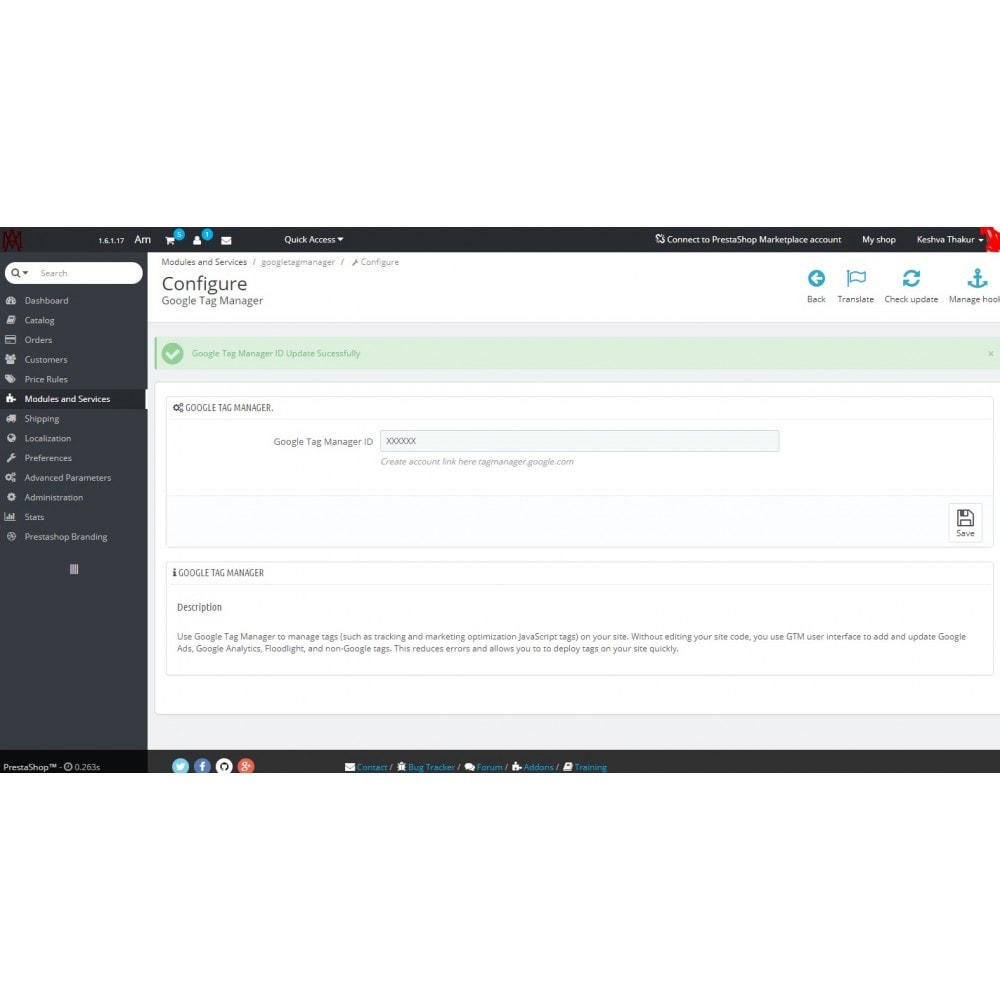Module Shopping Feed (Google Merchant Center) for Dynamic Ads
Le Samedi 18 décembre 20212021-12-18
Module prestashop pour votre site e-commerce
Module for exporting products to Google Merchant Center, with automatic updates by dynamic links. More sales of your products by 20-50% due to the advertising of product cards in the network of Google shopping channels.
Les plus de ce module Prestashop
Optimise la visibilité de vos produits sur un comparateur de prix
In a few simple steps using the module, you can create a complete product feed based on the official Google guidelines.
For ease of use of the plugin and the effectiveness of your product advertising on Google Shopping, you can individually upload each product category on your site, this simplifies ad setup and has a productive impact on Shopping ads.
This plugin allows you to create dynamic ads on Google to promote products in your online store using a data feed.
A data feed is a file with detailed information about your products. It contains unique URLs for images and other product attributes such as product link, price, and options for the product itself.
For more precise targeting, we use markings from the list of Google categories, which are very easy to use by simply placing them from the drop-down list.
Upload your product data and millions of shoppers will see your products on Google's ad network. Changes on the site are automatically added to the feed according to the schedule you set, so that customers always see relevant information about your products in your ads.
Suitable for Google Merchant programs: Advertise your products through Shopping ads and Dynamic Remarketing.
The plugin allows you to display products in search results. Create and quickly customize a large number of advertisements:
- Automatically adjust ads based on the presence or absence of certain products in stock (show only current ads).
- Add additional product characteristics.
- Filter ads by category, price and other parameters.
Ce que vos clients aimeront
- easy setup
- the most complete information about the goods
- full compliance of the finished feed with Google rules (if you have fully completed product cards)
- suitable for the Dynamic remarketing program
Installation
Lien associé à cet article :
https://addons.prestashop.com/fr/marketplace/47516-shopping-feed-google-merchant-center-for-dynamic-ads.html