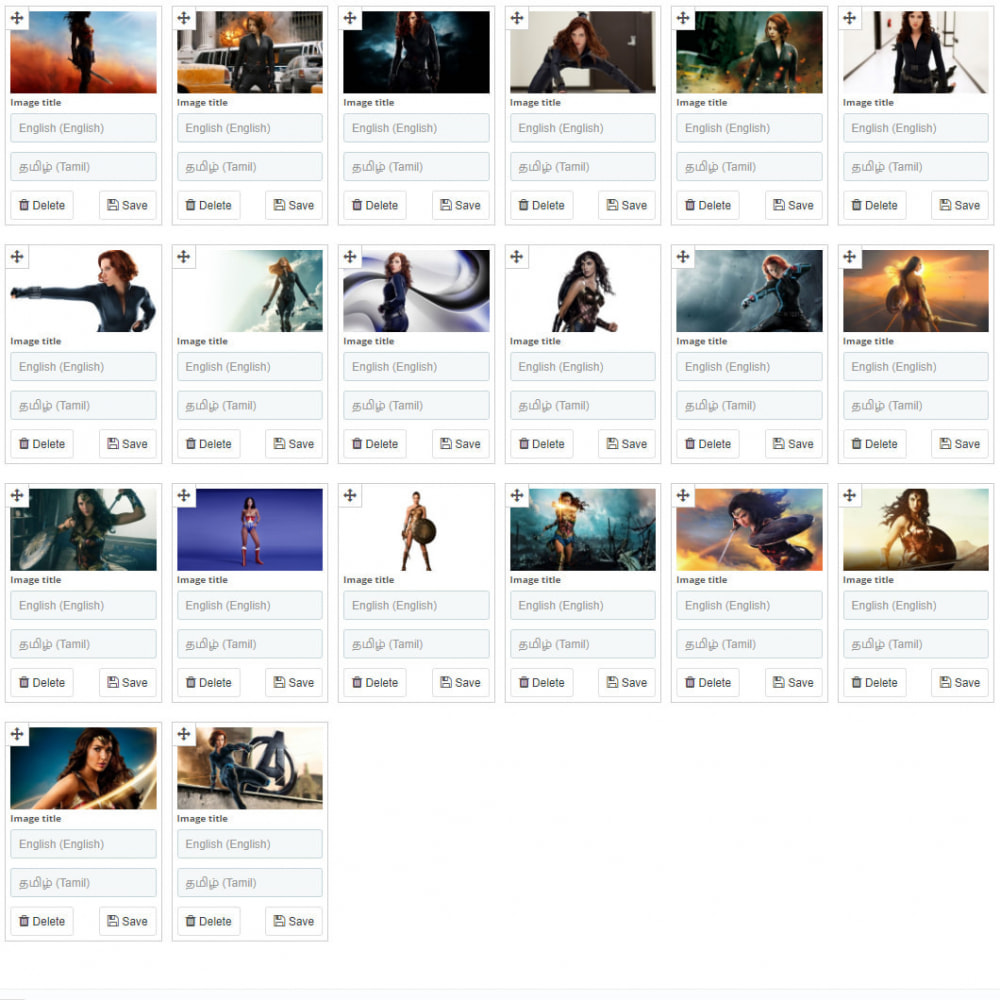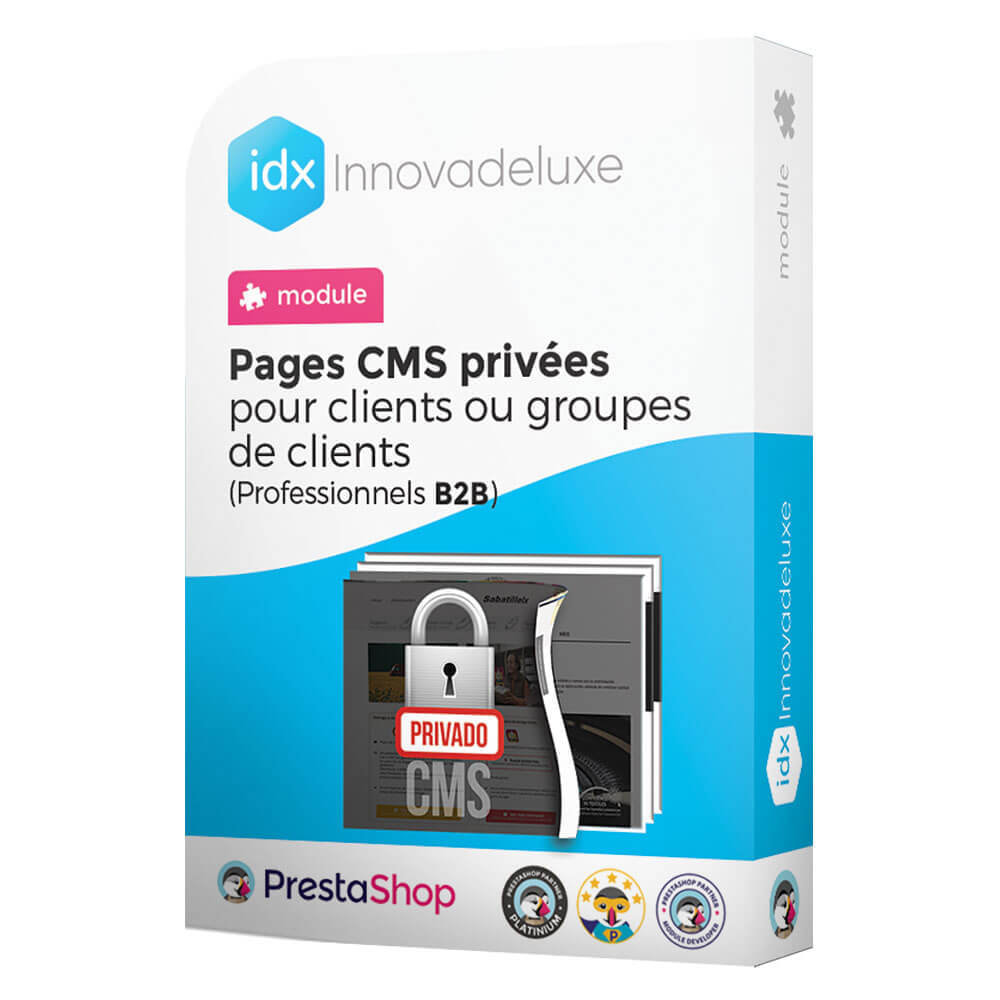Module PINAC Gallery And Slider Everywhere
Le Samedi 18 décembre 20212021-12-18
Module prestashop pour votre site e-commerce
Display slider and/or gallery almost everywhere in PrestaShop. CMS pages, Product and Category description and other 26 hooks can display one or more gallery and/or slider using this module.
Les plus de ce module Prestashop
Optimise l'expérience utilisateur
In the default installation of PrestaShop there is less chance to enhance the view and improve user experience as there is no way to add some rich element like gallery and slider. If you will use this PINAC Gallery And Slider Everywhere module then you can add galleries and/or sliders on CMS page, product and category description along with other 26 PrestaShop hooks listed here:
Installation
If you have already downloaded the product from your Addon account then you should have a zip of the module which you can install using either method listing following.
Autre
Custom installation:
Suppose you want any slider display apart from CMS page, product description or category description then you need to place [pinacgalleryslider id =] in your template file and it will generate the gallery or slider based on your configuration from back-office. Don’t forget to replace ID_OF_GALLERY with id of gallery or slider from back-office or simply copy the short-code and paste it in the template file.
Lien associé à cet article :
https://addons.prestashop.com/fr/sliders-galeries/47090-pinac-gallery-and-slider-everywhere.html